PDF tasks in a course are indicated by a beside the task name in the course index.
beside the task name in the course index.
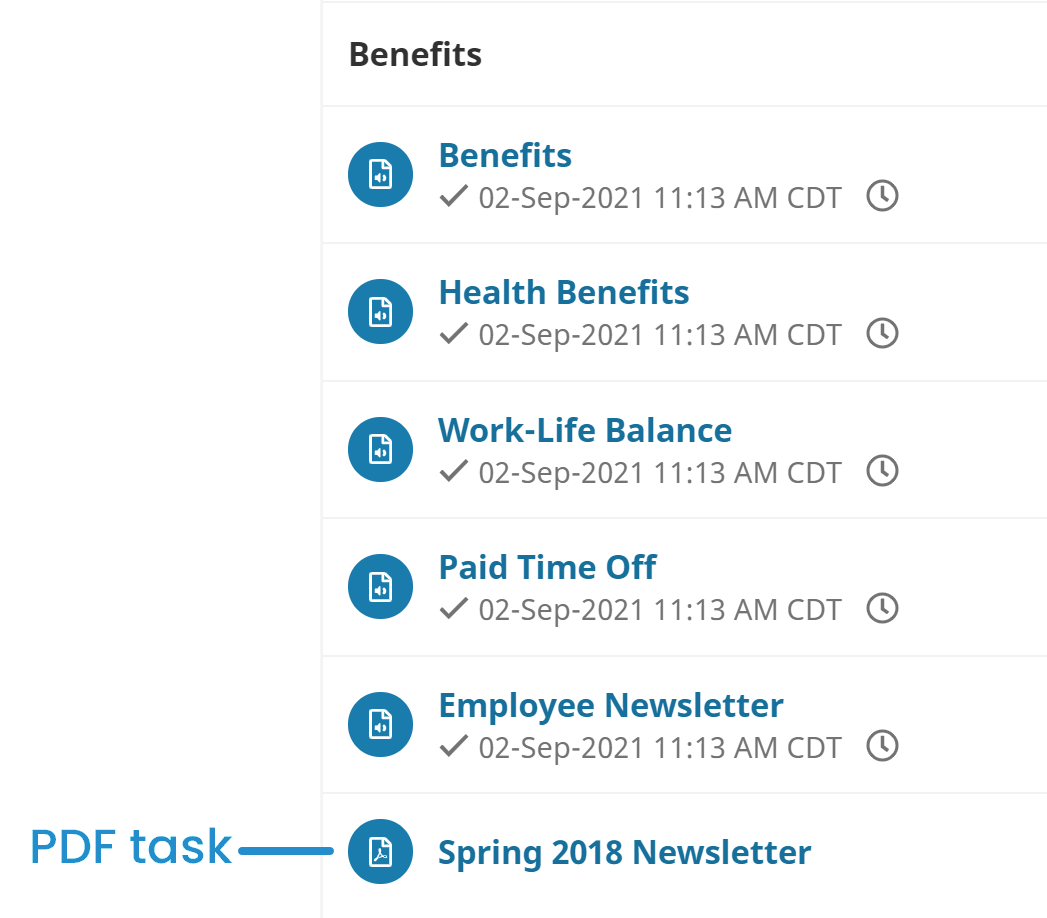
The controls that you have for working with the PDF will vary depending on your browser and the extensions that you have installed.
For example, you may see controls for doing the following with the PDF:
- Changing the PDF display size
- Changing the display area
- Rotating the PDF
- Downloading the PDF
- Printing the PDF
- Searching the PDF