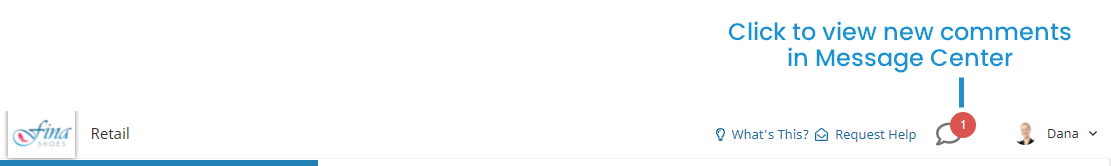Subscribing to a course discussion provides you a visual notification when another user adds a comment to the discussion.
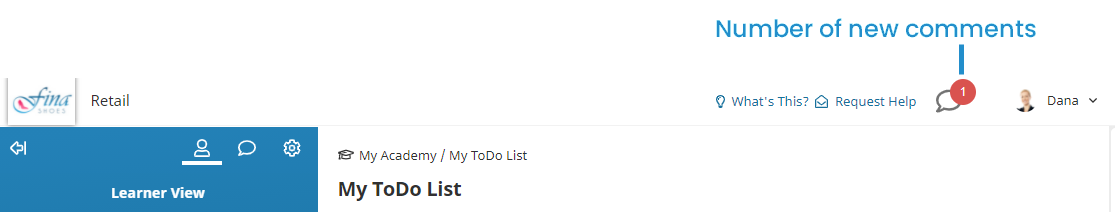
Subscribing to a course discussion also enables you to participate in the discussion from the Message Center, eliminating the need to view the course details page each time you want to view or add a comment.
Subscribing to a Discussion
To subscribe to a course discussion:
- View the course details page.
- Click + Subscribe.
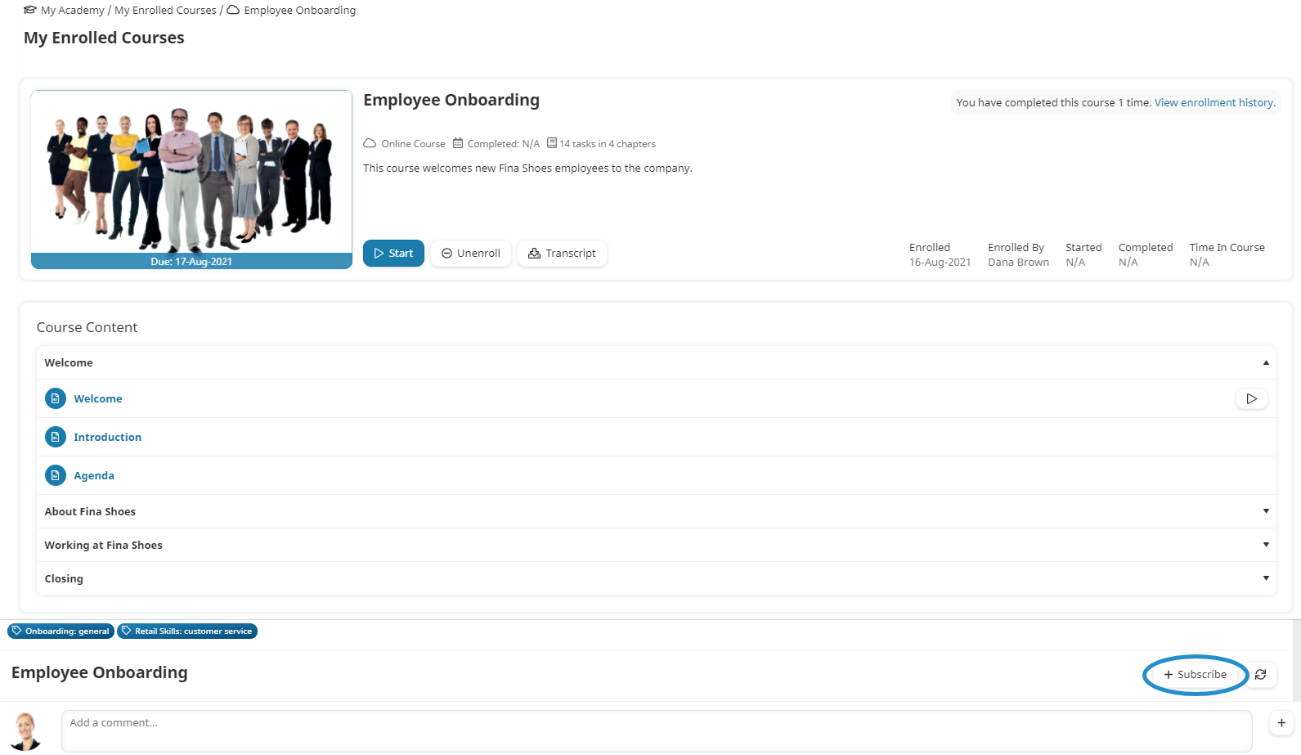
When someone adds a comment to the discussion, the notification icon beside your profile image shows the number of new comments. Click the message center notification icon to view the Message Center.