The Available Sessions section of the waiting list page includes:
- Specific sessions for which you are on the session waiting list that have an available seat
- Courses for which you are on the course waiting list that have one or more sessions with an available seat
In the example below, the user is on the course waiting list for the Forklift Operation and Visual Merchandising Workshop courses. You may click the link that shows the number of sessions that have seats to view the sessions with available seats.
In this example, the user is also on the waiting list for the Visual Merchandising Workshop's August 27th session. The session's details (i.e., date, time, location, etc...) display and the number of available seats in the session appears in the upper right corner of the tile.
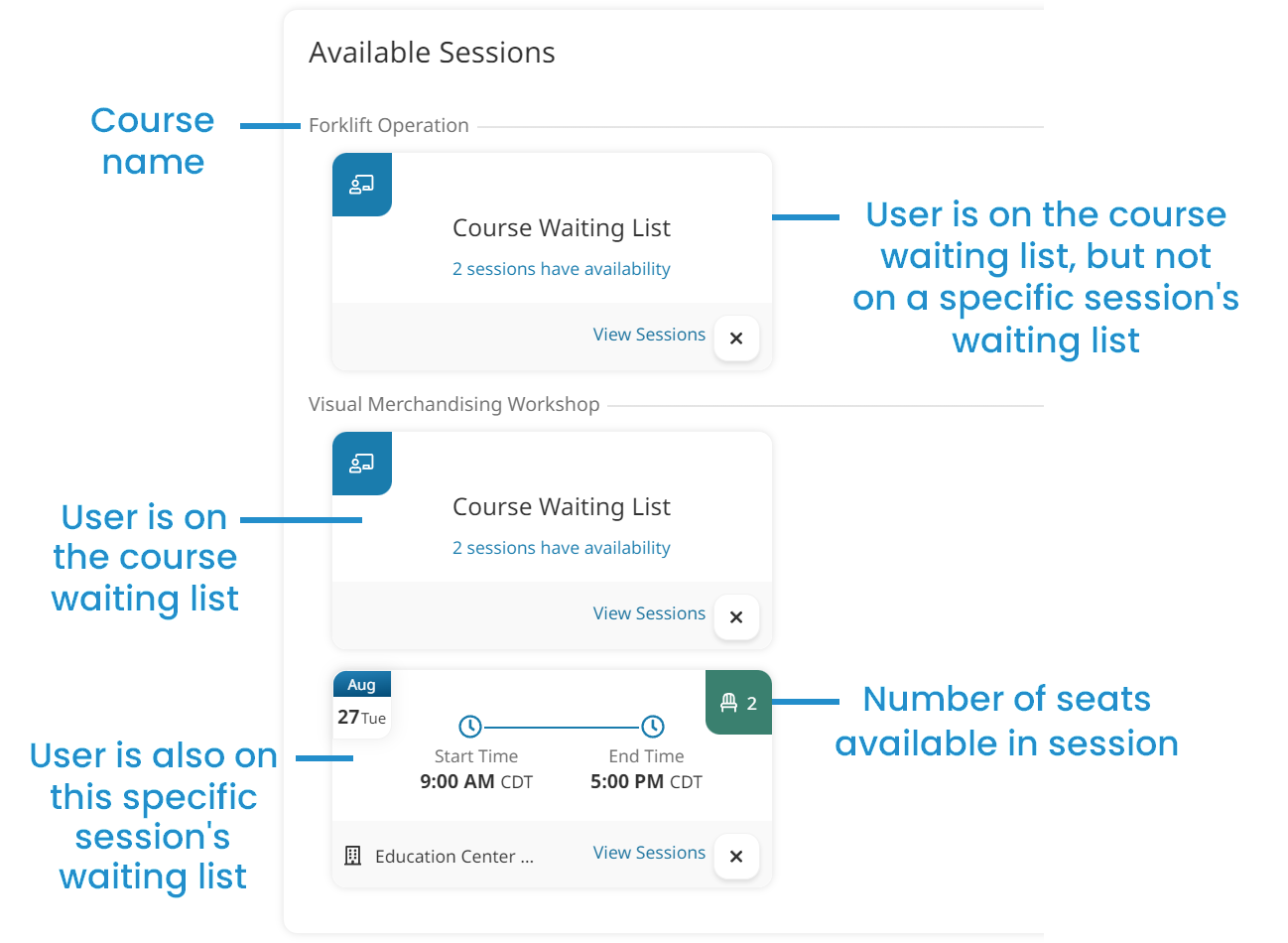
Click the View Sessions link for a session to display the details for the specific session.
Click the View Sessions link for a course waiting list to display the next session's information.
Click the  to withdraw from the waiting list.
to withdraw from the waiting list.