We recommend using the Custom Page Builder in Chrome. Be sure to display the browser in full screen mode and set its zoom level to 100%.
You can move a widget that you've added to a custom page anywhere on the Custom Page Builder's workspace.
Be sure that your browser's zoom level is set to 100%. This will not work if your browser is zoomed in or out.
To move a widget, click and drag it to its new position.
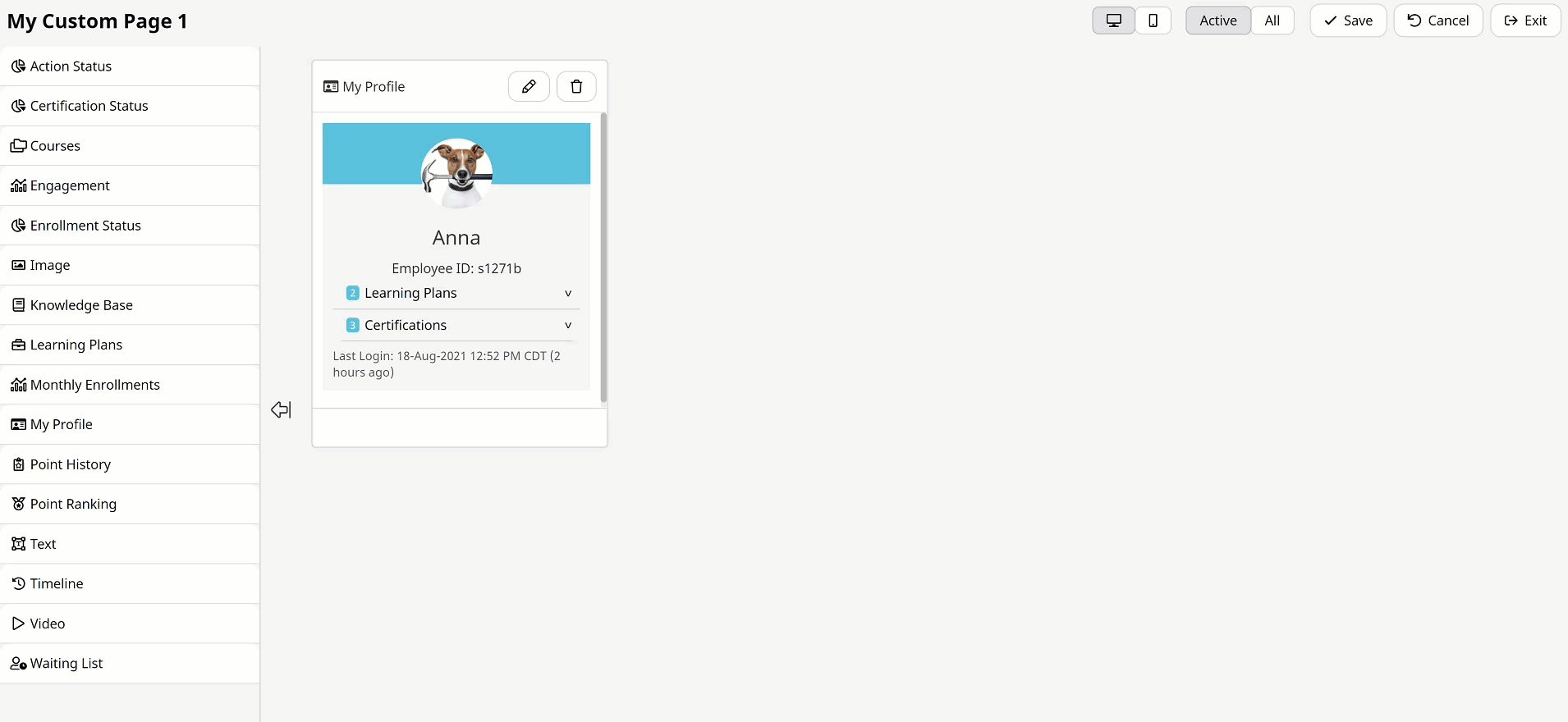
Moving a widget may cause other widgets on the workspace to be shifted to a new position.
You can also resize widgets on a custom page.