We recommend using the Custom Page Builder in Chrome. Be sure to display the browser in full screen mode and set its zoom level to 100%.
You can change the size of widgets you've added to the Custom Page Builder's workspace.
To resize a widget:
- Hover over the bottom right corner of the widget.
- Click and drag the bottom right corner to adjust the size of the widget.
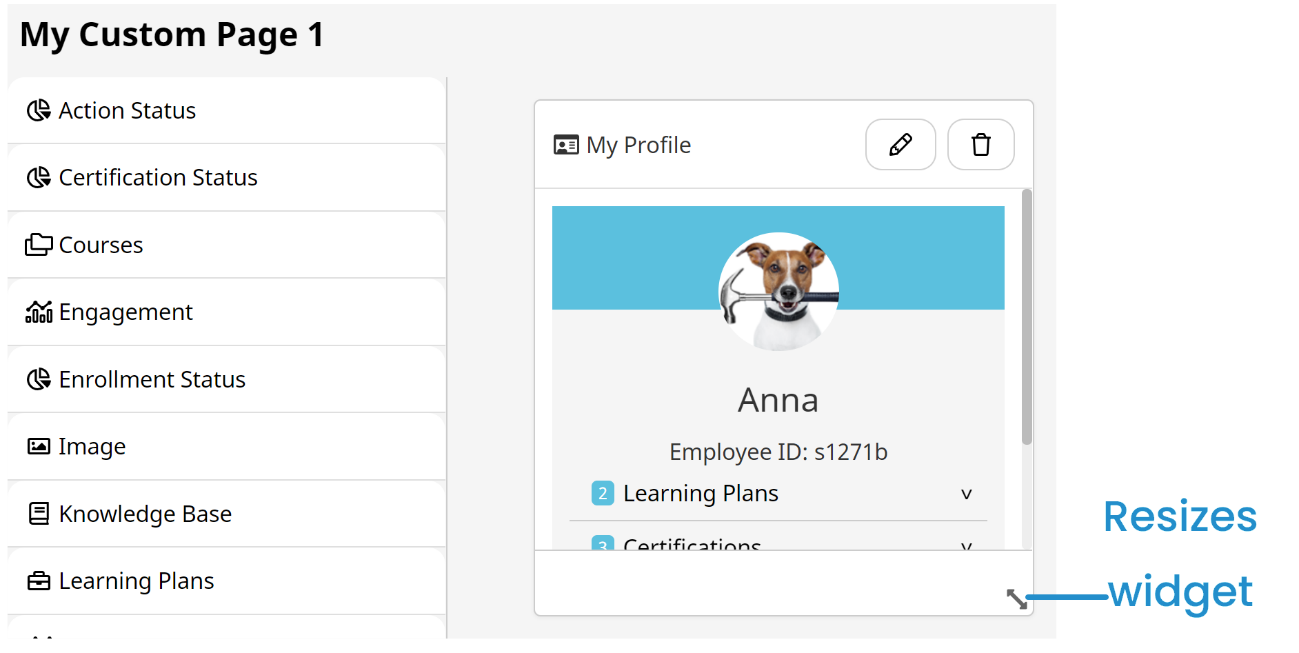
You can also move widgets around the custom page.