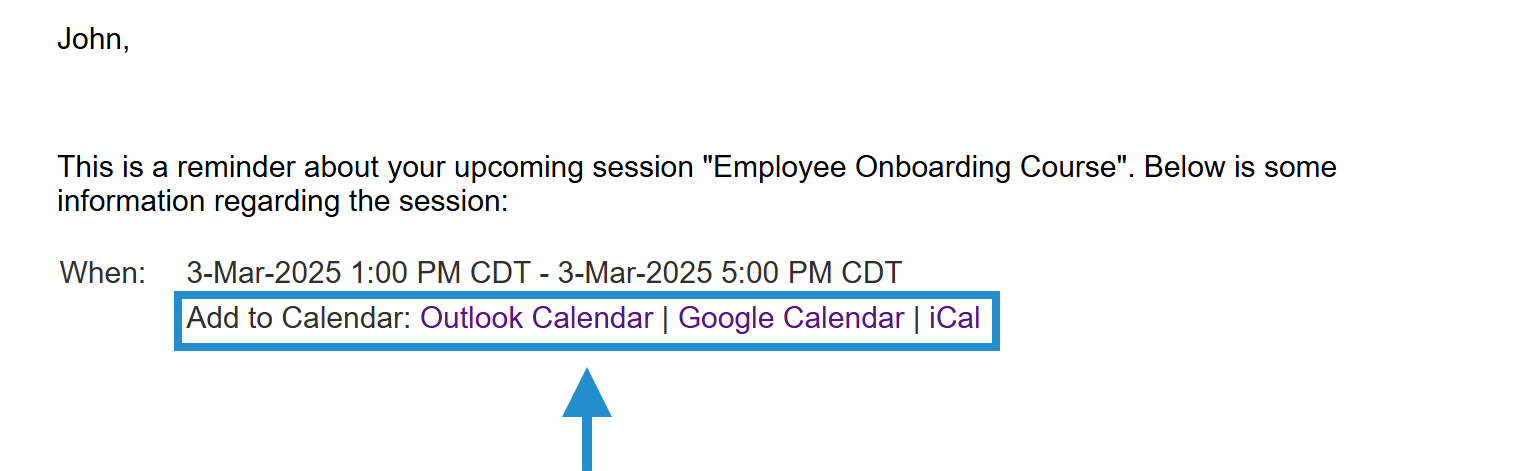As an LMS administrator, you know your learners often have a long list of tasks competing for their time and attention. As a result, their training sometimes gets forgotten. Consequently, learners risk knowledge gaps, reduced skill development, and lower performance, while instructors face wasted preparation time and lower engagement.
Helping learners stay organized and prioritizing training can ensure a more effective and engaging learning experience for everyone. One way to encourage learner attendance in instructor-led training (ILT) sessions is to use SmarterU’s email notifications. You can customize email notifications to include variables, which are placeholders replaced with information such as the learner’s name, course name, or session details.
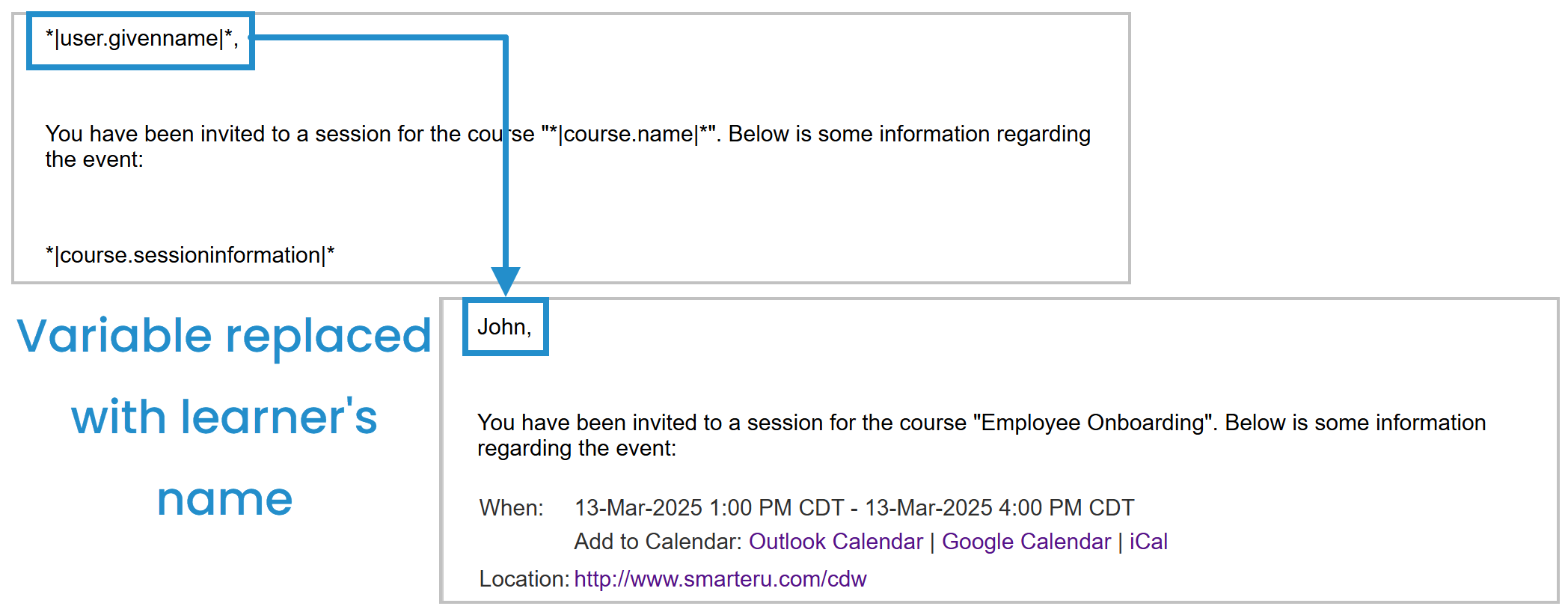
To further enhance ILT notifications, we’re excited to announce three new variables that make it easier for learners to add ILT sessions right to their daily calendars! Using these variables, you can remove extraneous information and include only the relevant link to your organization’s preferred scheduling platform. For example, if your organization uses Outlook, you can include only the Outlook-specific link.
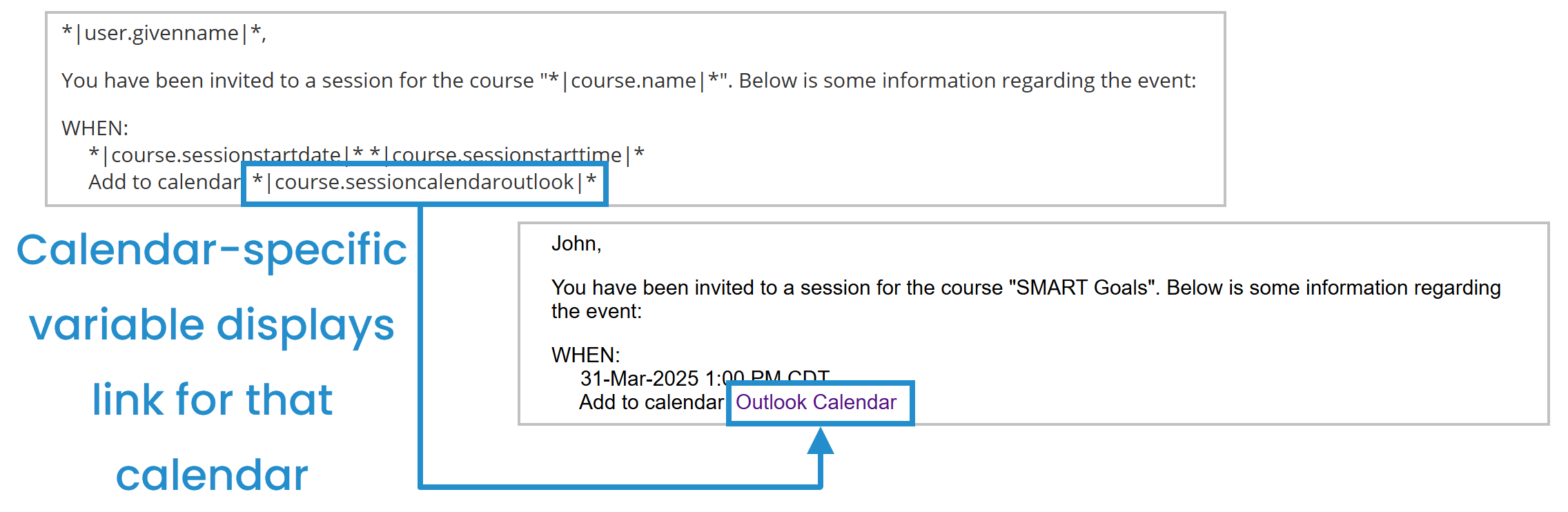
By only including one link, you can streamline the process for non-technical learners and prevent potential confusion.
Below is a description of SmarterU LMS's three new email variables:
course.sessioncalendargoogle: Includes a link to add a session to the learner’s Google calendar.
course.sessioncalendarical: Includes a link to add a session to the learner’s iCal-compatible calendar such as Apple Calendar.
course.sessioncalendaroutlook: Includes a link to add a session to the learner’s Outlook calendar.
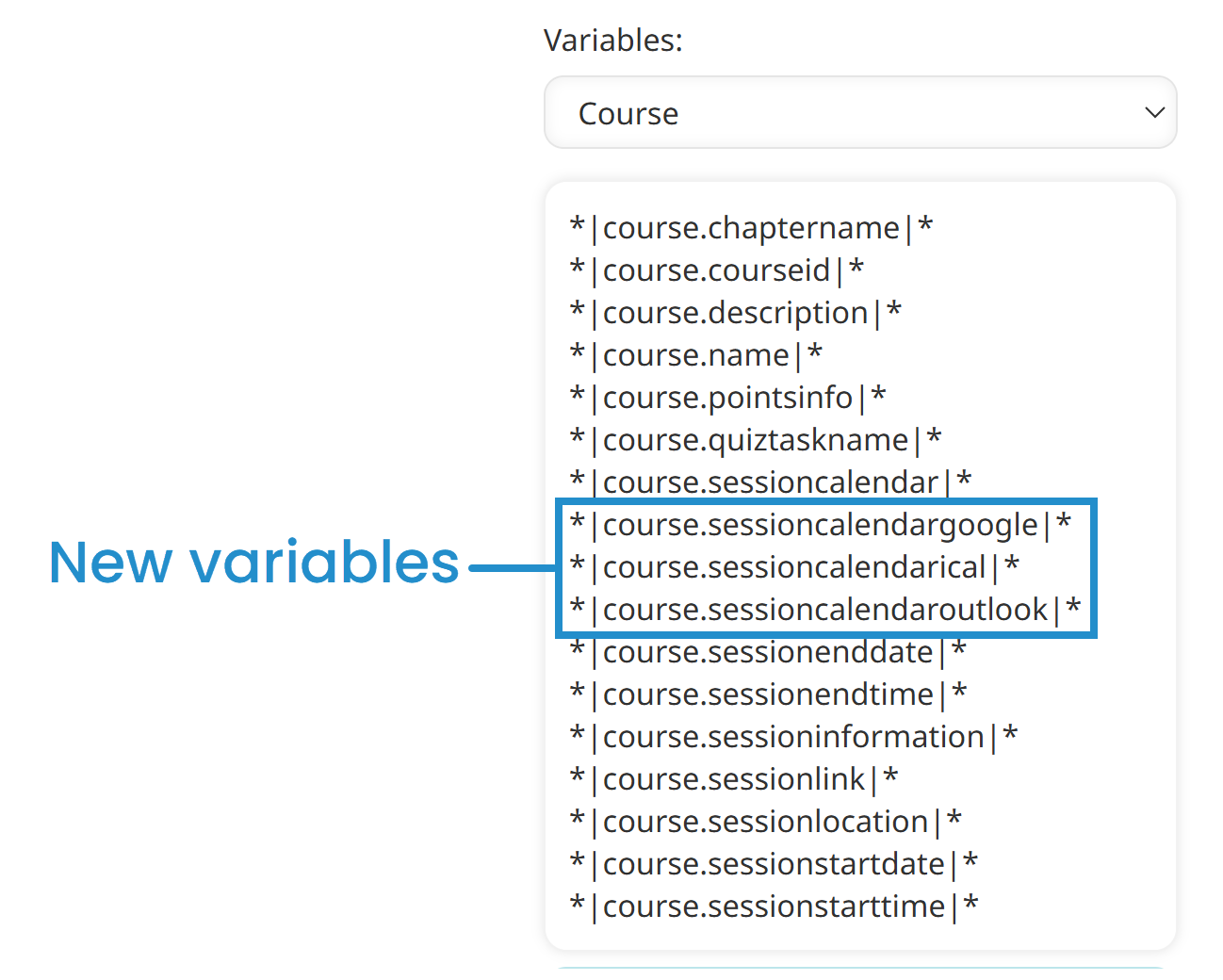
Organizations that use multiple calendar platforms can still include the course.sessioncalendar variable in emails to include all three links to Google, iCal, and Outlook calendars.
Are you tired of learners forgetting to attend your ILT sessions? Why not try SmarterU’s new variables today?
Questions? Contact our Success Desk.