As an LMS administrator, ensuring compliance isn’t just about checking boxes; it’s about tracking certifications, monitoring training progress, and ensuring every learner meets the requirements. You can do all of this and more using SmarterU’s learning plans. While managing and reporting on your learning plans, you’ll encounter several important dates, such as the met date and expiry date. While these terms seem interchangeable, they serve distinct purposes and can influence how you track compliance and certifications. Let’s break down the differences.
Want SmarterNews delivered to your inbox? Subscribe today!
What is a learning plan’s met date?
The met date reflects when the learner completed everything in the learning plan (i.e., courses and actions) and achieved compliance.
For example, the Workplace Safety learning plan includes three courses. If a learner completes the final course in the learning plan on January 3, 2025, then the met date is January 3, 2025.
What is a learning plan’s expiry date?
The expiry date is when the learning plan is no longer valid. It’s important to track this so that you know when a learner falls out of compliance and needs to renew their training. SmarterU calculates a learning plan’s expiry based on the course or action that expires the soonest.
For example, suppose a learner completes the courses in the Workplace Safety learning plan on the following dates:
Course 1: December 1, 2024
Course 2: December 15, 2024
Course 3: January 3, 2025
If each course is valid for one year, this learner’s learning plan expiry date will be December 1, 2025, the date that the first course in the learning plan expires.
Tracking Learning Plan Dates
There are many ways to track learning plan compliance, such as by running a Learning Plan Report. By looking at the met date, you can see when a learner achieved their learning goals and became compliant. You can then look at the expiry date to anticipate when the learner will need to renew their training.
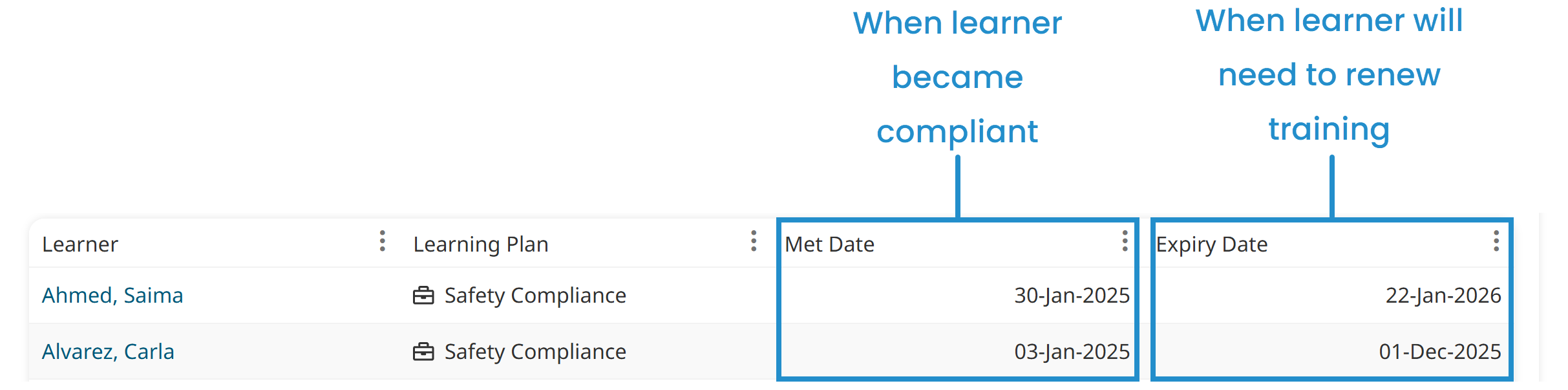
Help learners keep their met status by making courses available to them before the expiry date. Include the warning date column in your Learning Plan Report to help you know when to do this.
If your organization requires periodic recertification or training for compliance tracking, the expiry date indicates when re-enrollments are necessary. Communicating with learners regarding when they need to re-complete a course or action and giving them sufficient time to do so ensures they stay compliant.
Tips for SmarterU Administrators
Monitor Warning Dates
Pay attention to learning plans’ statuses, shown on many of SmarterU’s dashboards, or use the Learning Plan Report to identify those that are about to expire. You can even schedule the report to be automatically delivered to you.
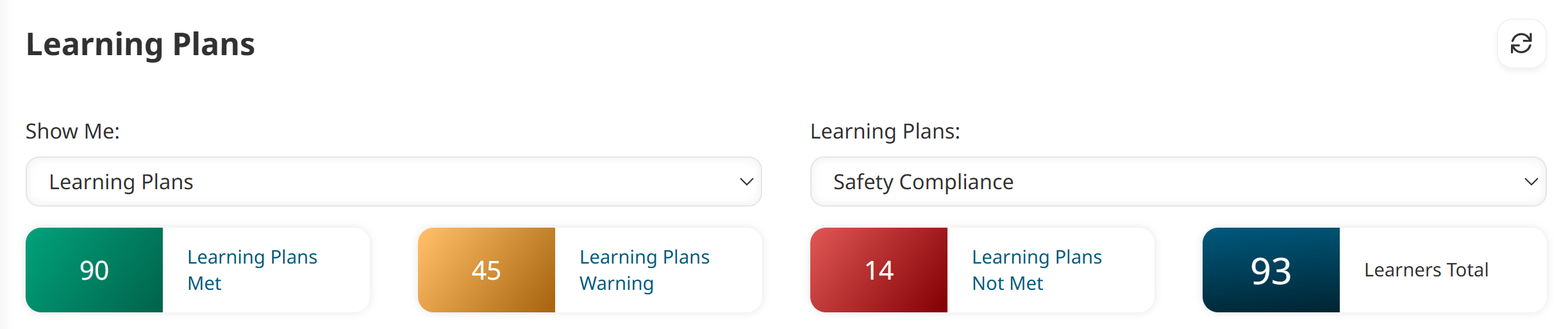
You can also enable weekly emails for your account and review the learning plans with a Warning status in the Weekly Summary Report email.
Communicate Clearly
Ensure learners understand both the met date and expiry date of their learning plans so they know when they need to re-take a course or re-complete an action. You can enable weekly emails for your account so that learners receive the Weekly Reminder to Learner email, which includes the status and expiration date of their learning plans.
Review Expiry Settings
If the calculated expiry date is not what you expect, review the expiration settings of the learning plan’s courses or actions.
Leverage Automation
Use SmarterU’s automation settings to ensure learners are automatically re-enrolled in courses they need to renew. You can also customize and schedule the Learning Plan Report to stay informed of learners’ compliance statuses.
As you can see, while the met date and expiry date seem similar, they serve two distinct but equally essential functions in SmarterU. While the met date tracks when a learner completes a learning plan to meet compliance, the expiry date ensures you stay ahead of upcoming renewals and recertifications.
Questions? Contact our Success Desk.