To schedule a Learning Plan Report:
- Run the Learning Plan Report.
- Click
 or
or  .
.
The  icon displays if the report has not been previously scheduled, while the
icon displays if the report has not been previously scheduled, while the  icon displays if you or another user previously scheduled the report.
icon displays if you or another user previously scheduled the report.
 icon displays if the report has not been previously scheduled, while the
icon displays if the report has not been previously scheduled, while the  icon displays if you or another user previously scheduled the report.
icon displays if you or another user previously scheduled the report.The Scheduled Reporting window displays.
- Click Scheduled Report.
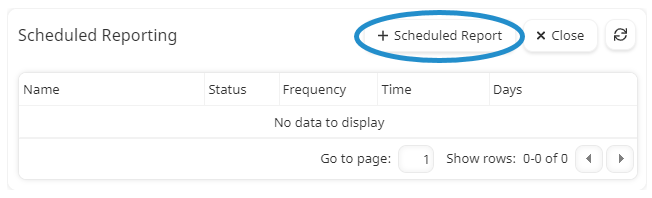
The Add/Edit Scheduled Report workscreen displays.

- Complete the following accordions for the scheduled report:
- Click Save.