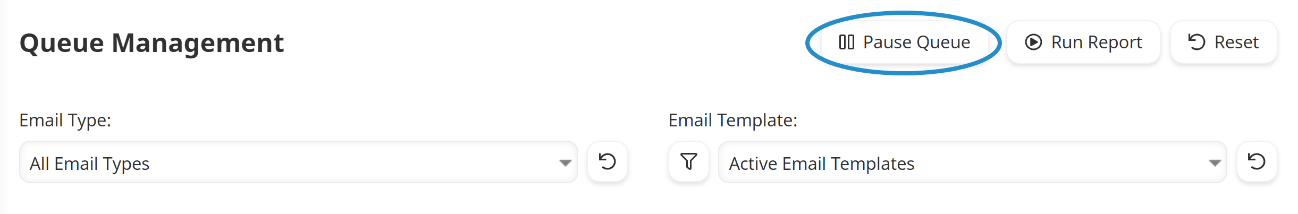Pausing the email queue temporarily stops ALL pending emails from being sent. This includes emails initiated by users such as password recovery and report exports.
Pausing the queue is useful when you want to remove an email from the queue to prevent it from being sent to the recipient. After you've viewed the email queue and/or removed emails from the queue, be sure to restart the queue so that the system can resume sending emails.
If you pause the queue for an extended period of time, linked files that are available for a limited time period may no longer be available when the recipient receives the email. For example, the link to the Enrollment Report is only valid for 24 hours.
Who Has Access
Administrators and owners can pause the email queue.
Pausing the Email Queue
To pause the email queue:
- From the Admin menu, select Account Admin.
- Select Email Management.
- Click Queue Management.
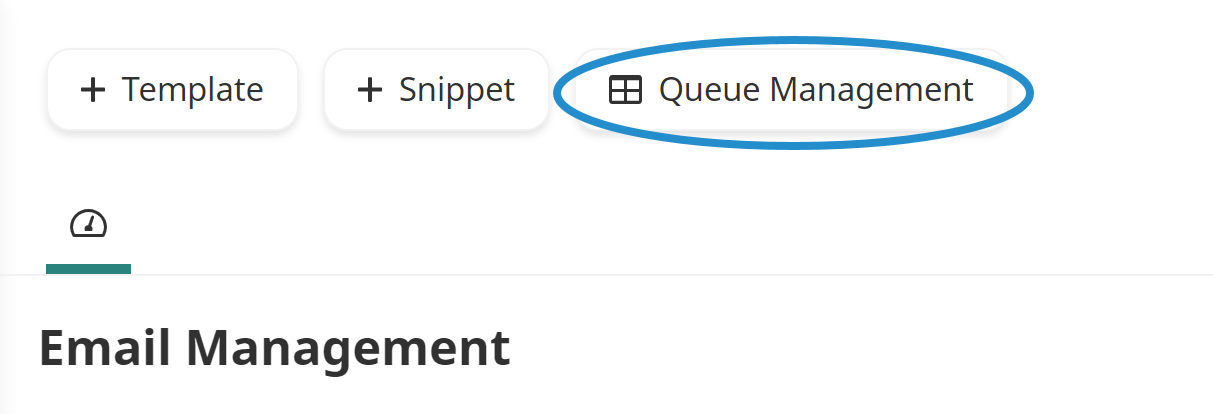
- Click Pause Queue.