After you've uploaded a file to a PDF task, a preview of the PDF displays at the top of the workscreen. The controls that you have for working with the PDF will vary depending on your browser and the extensions that you have installed.
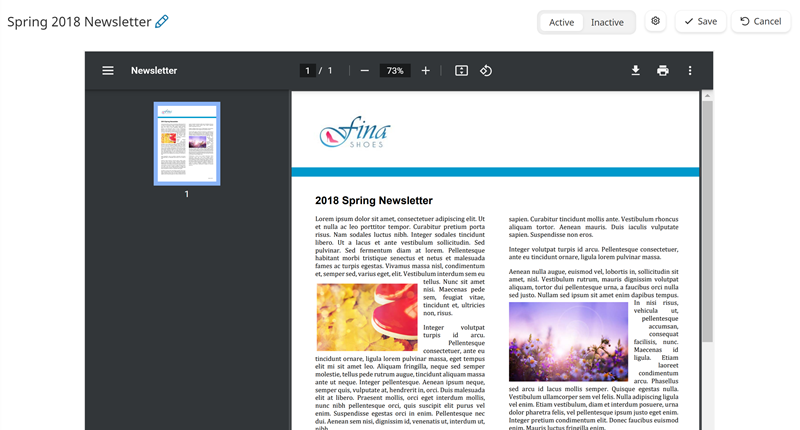
If you replace the PDF file, you'll need to click Save to reflect the changes in the preview.