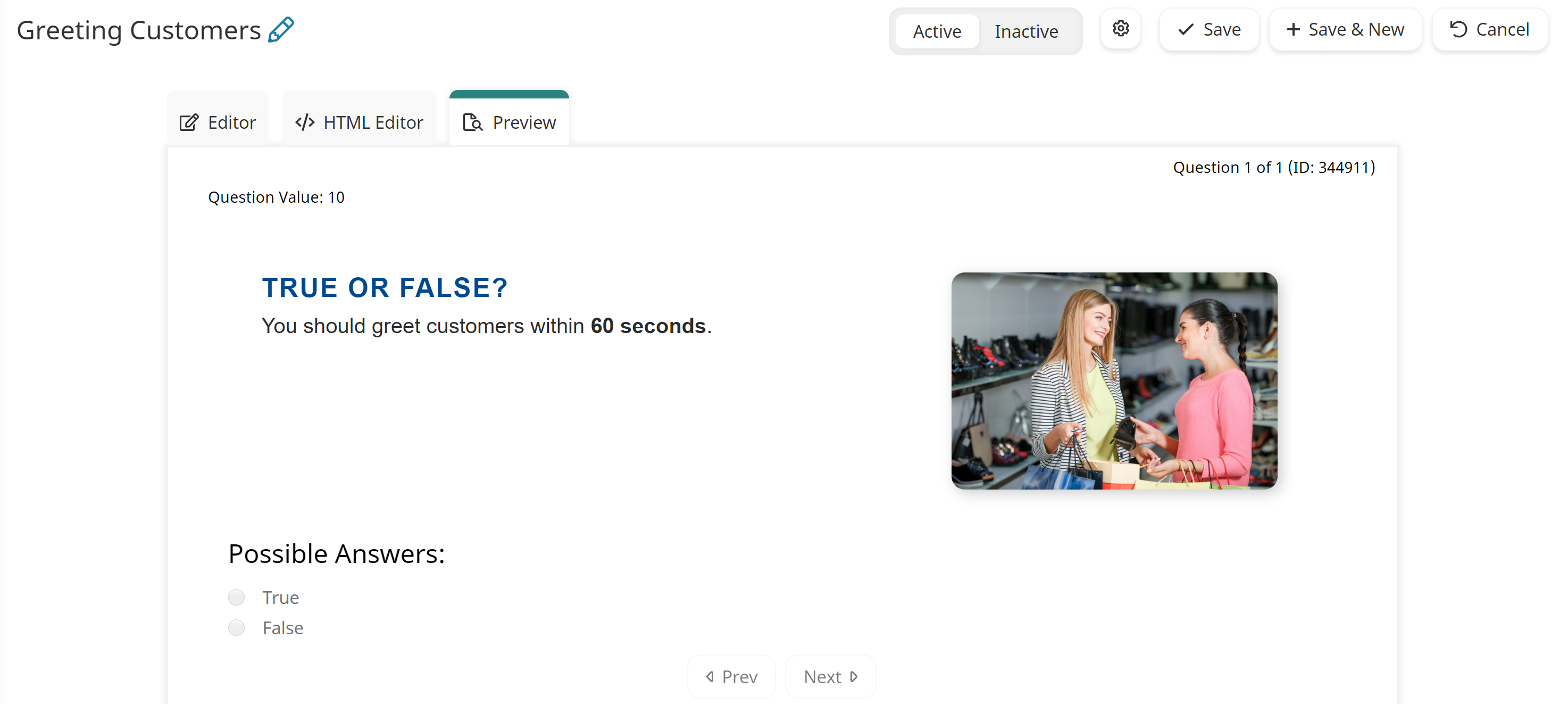Quiz tasks enable you to assess learners' knowledge by asking them questions that they have to answer.
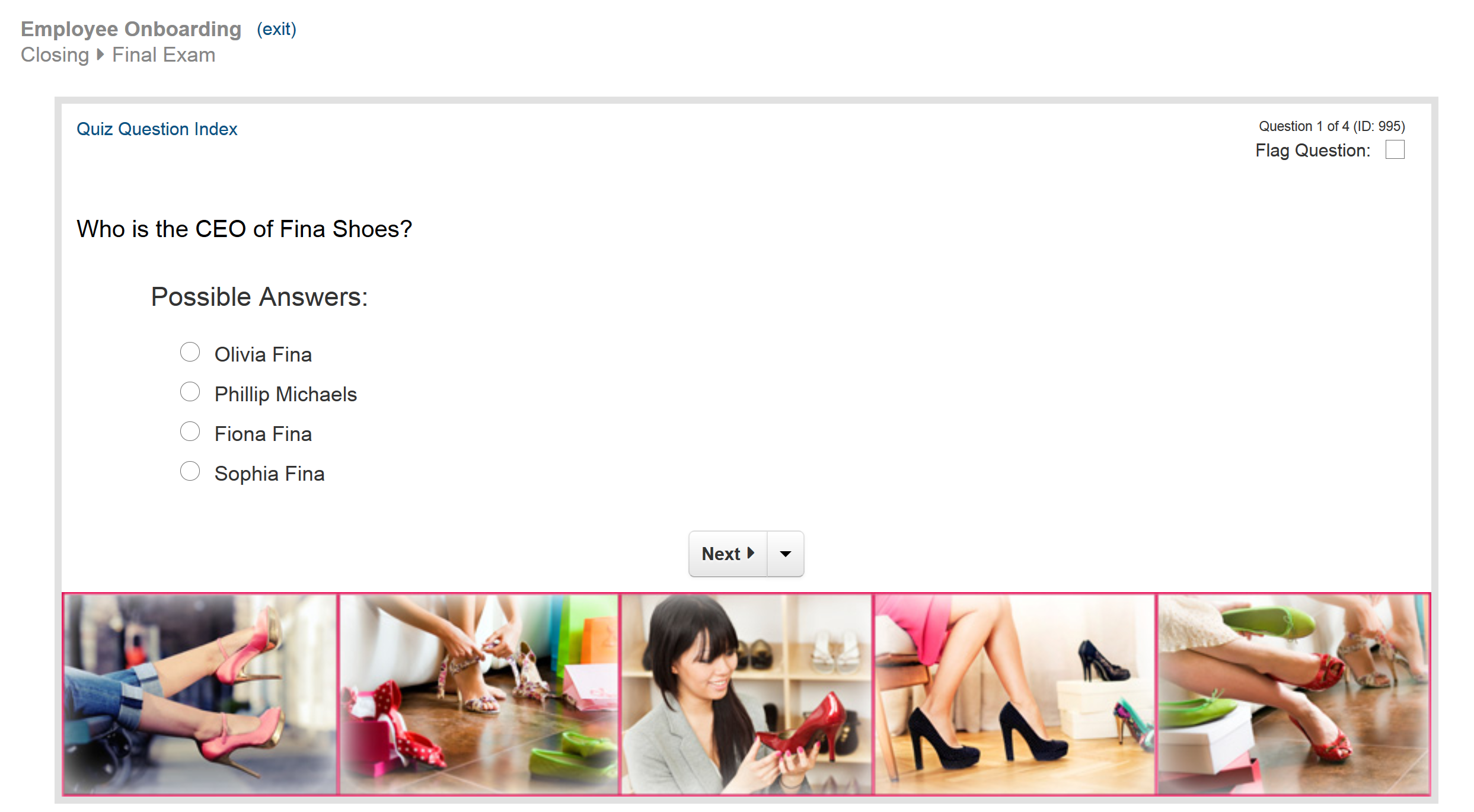
In the Course Builder Dashboard's list of tasks, quiz tasks (and questions in the quiz) display a ![]() beside them.
beside them.
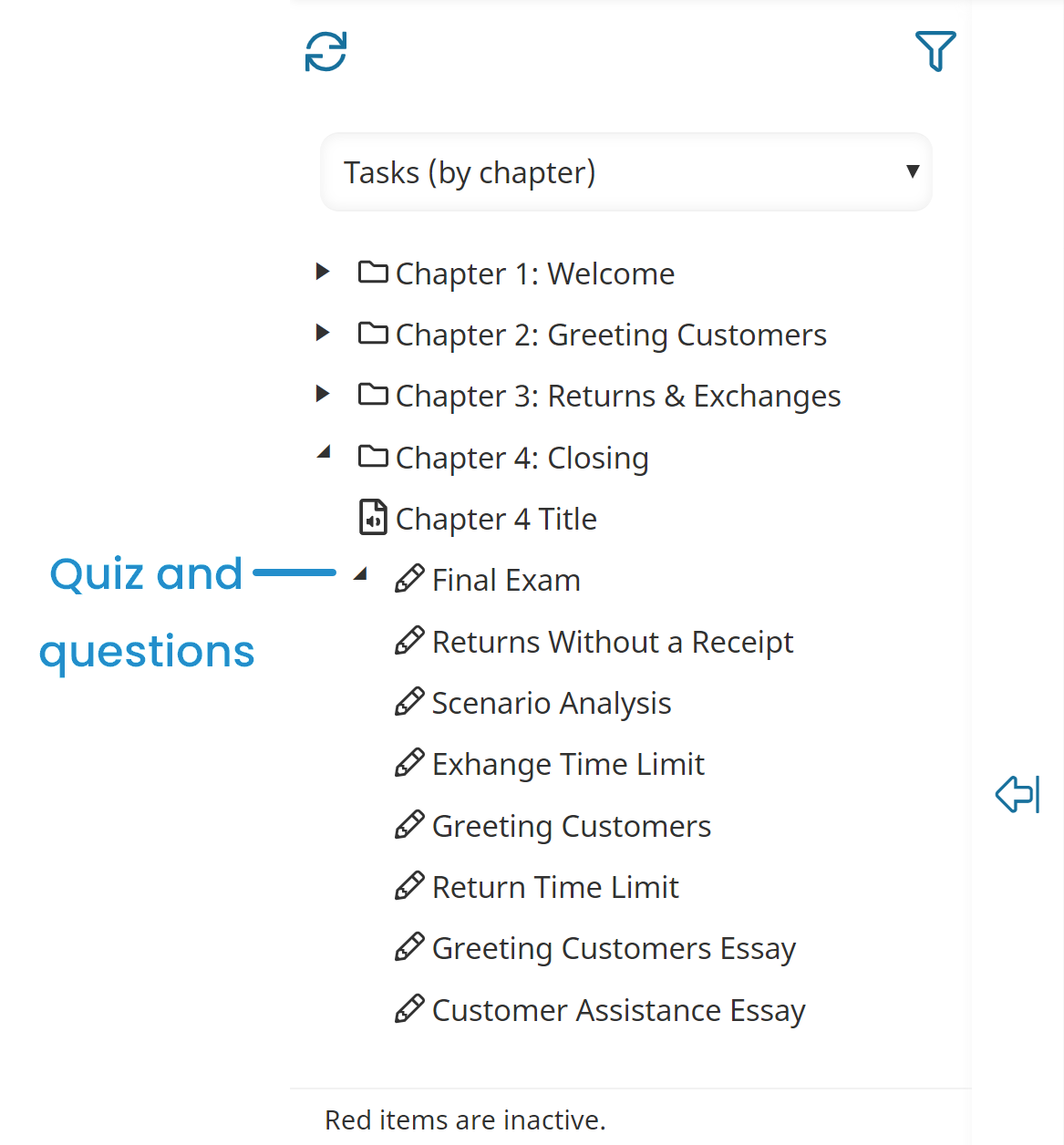
When you add questions to the quiz, you'll have the option to choose the question type (i.e., multiple choice, short answer, or long answer), the format (i.e., audio/text, video, or PDF), and several other options. Refer to Adding a Quiz Question for more details.
After you've added one or more questions to a quiz, the questions display in the Quiz workscreen where you can preview the quiz.