Although it's not possible to delete a scheduled report from SmarterU, you can change its status to Inactive to prevent it from running.
You may only edit the scheduled reports that you created.
To remove a scheduled report:
- From the Admin menu, select Reports Admin.
- Select Scheduled Reporting. The Scheduled Reporting Dashboard displays.
- Select the scheduled report.
- Click Edit. The Add/Edit Scheduled Report workscreen displays.
- In the Main accordion, select Inactive for the Status.
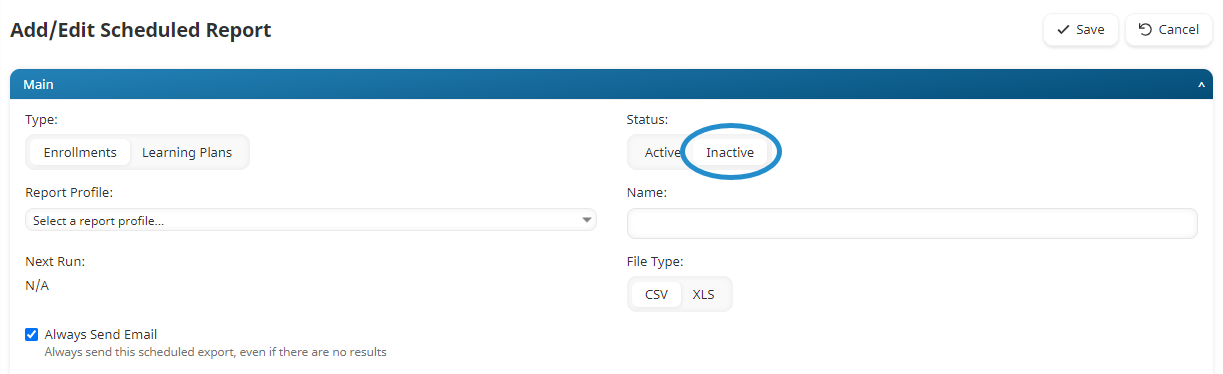
- Click Save.