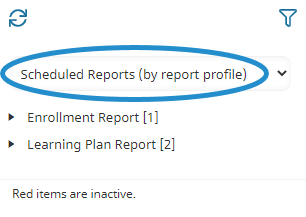Viewing All Scheduled Reports
If you are an administrator, you can view the scheduled reports of all users.
To view all scheduled reports:
- From the Admin menu, select Reports Admin.
- Select Scheduled Reporting. The Scheduled Reporting Dashboard displays.
- Click the All button that is located above the table.
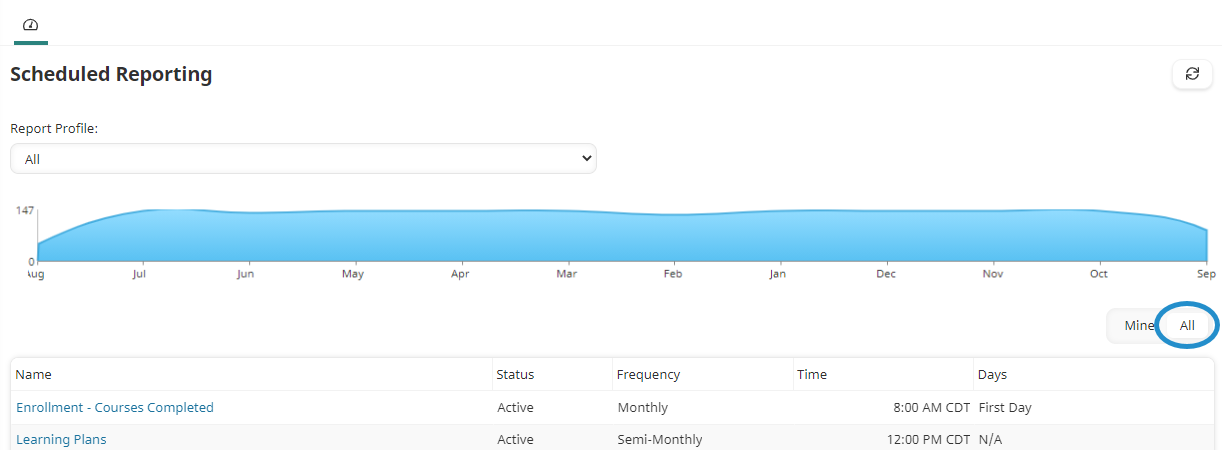
All scheduled reports are listed in the table. To view the details for a scheduled report, click its name.
Viewing Scheduled Reports by Name
To view the scheduled reports by name:
- From the Admin menu, select Reports Admin.
- Select Scheduled Reporting. The Scheduled Reporting Dashboard displays.
- From the list, select Scheduled Reports (by name).
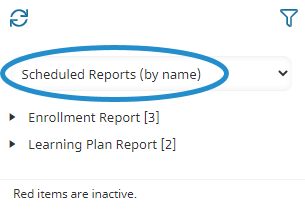
The scheduled reports you have created are listed by report type. To view the scheduled reports associated with a report type, click the arrow beside the report type.
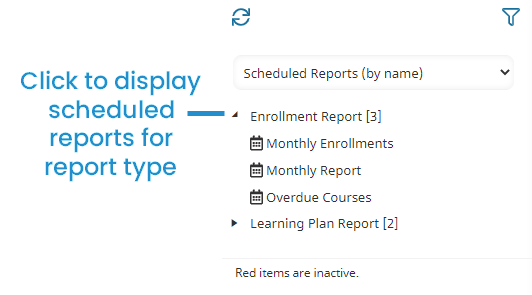
To view the details of a scheduled report, click the report name.
Viewing Scheduled Reports by Report Profile
To view the scheduled reports by name:
- From the Admin menu, select Reports Admin.
- Select Scheduled Reporting. The Scheduled Reporting Dashboard displays.
- From the list, select Scheduled Reports (by report profile).