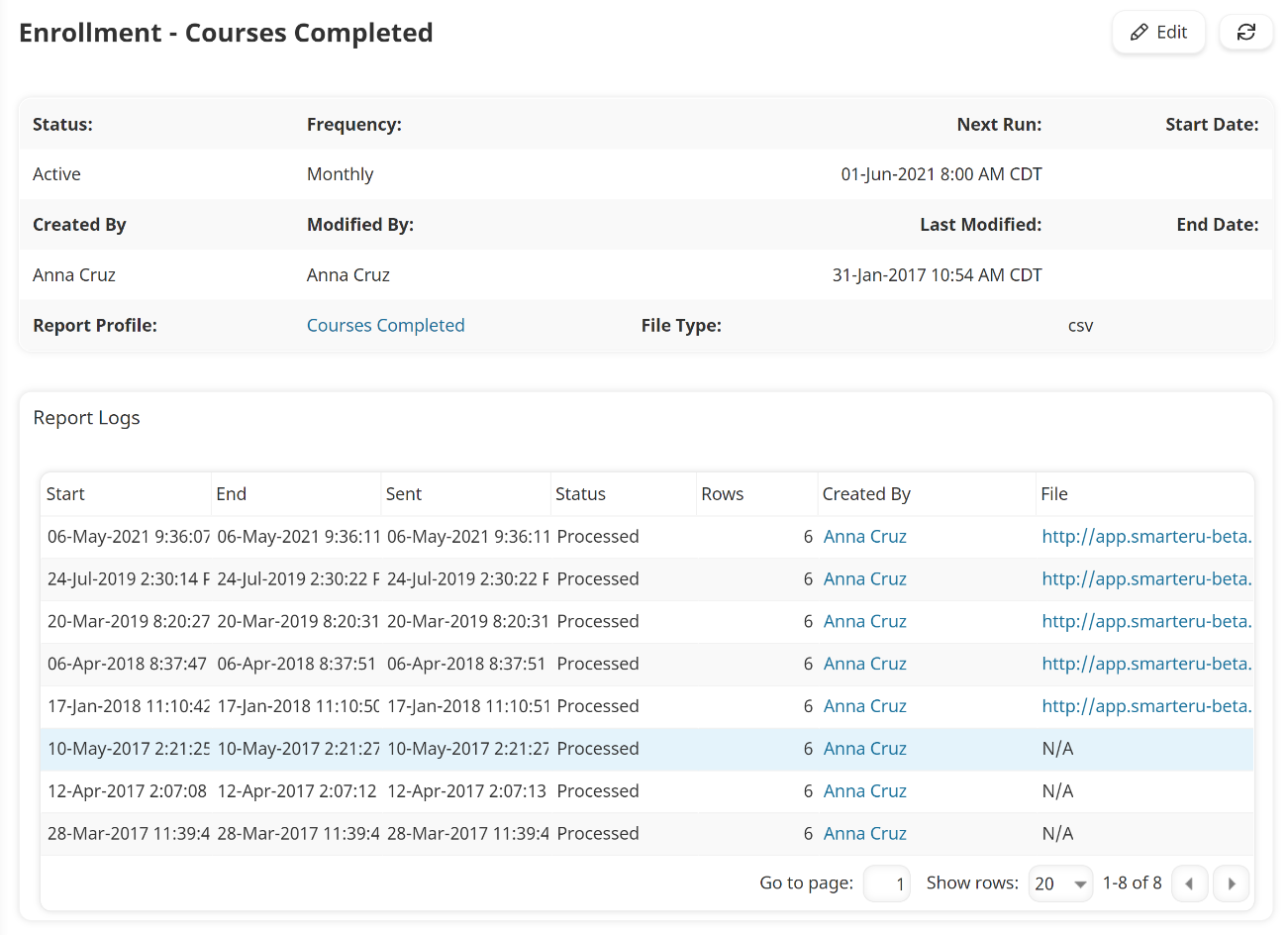To view a scheduled report's details:
- From the Admin menu, select Report Admin.
- Select Scheduled Reporting. The Scheduled Reporting Dashboard displays.
- Click the name of the scheduled report. A new tab displays the scheduled report's information.
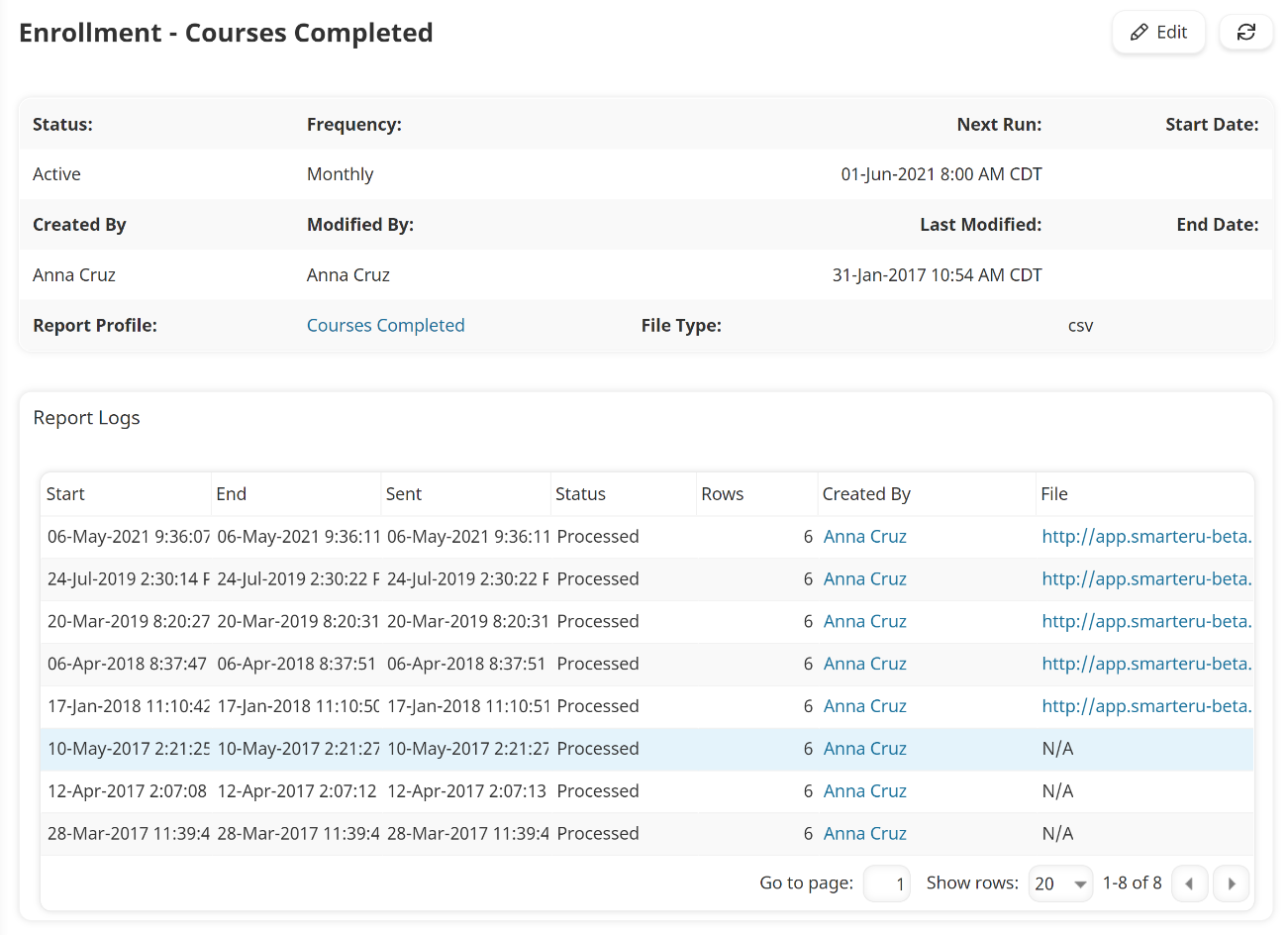
To view a scheduled report's details: