The Subscriptions Dashboard enables you to view and manage subscriptions and variants.
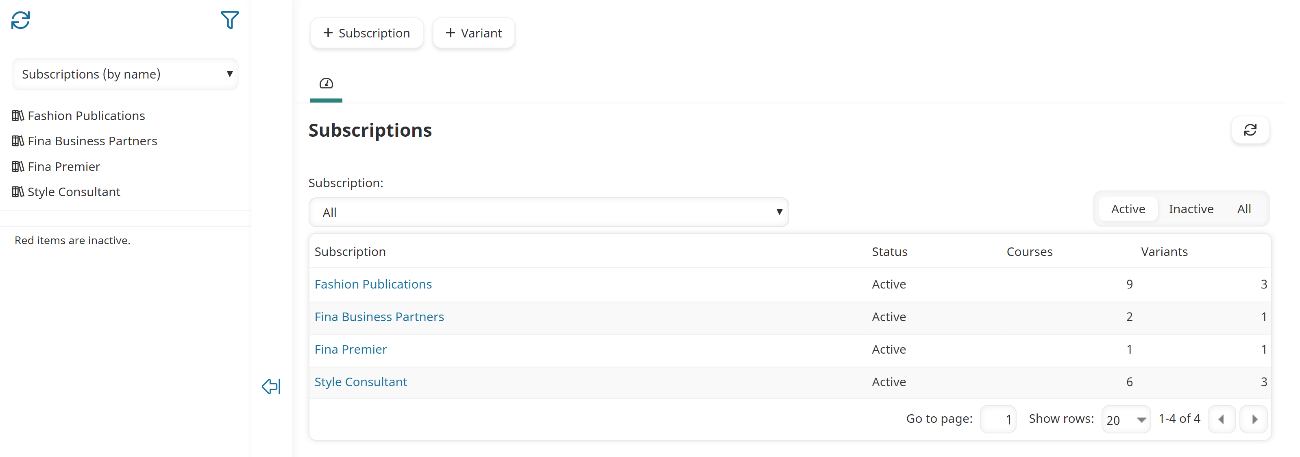
Who Has Access
The following users have access to the Subscriptions Dashboard:
- Users with the Manage Subscriptions or View Subscriptions account permission.
- Administrators and owners.
Viewing the Subscriptions Dashboard
To view the Subscriptions Dashboard:
- From the Admin menu, select Account Admin.
- Select Subscriptions.
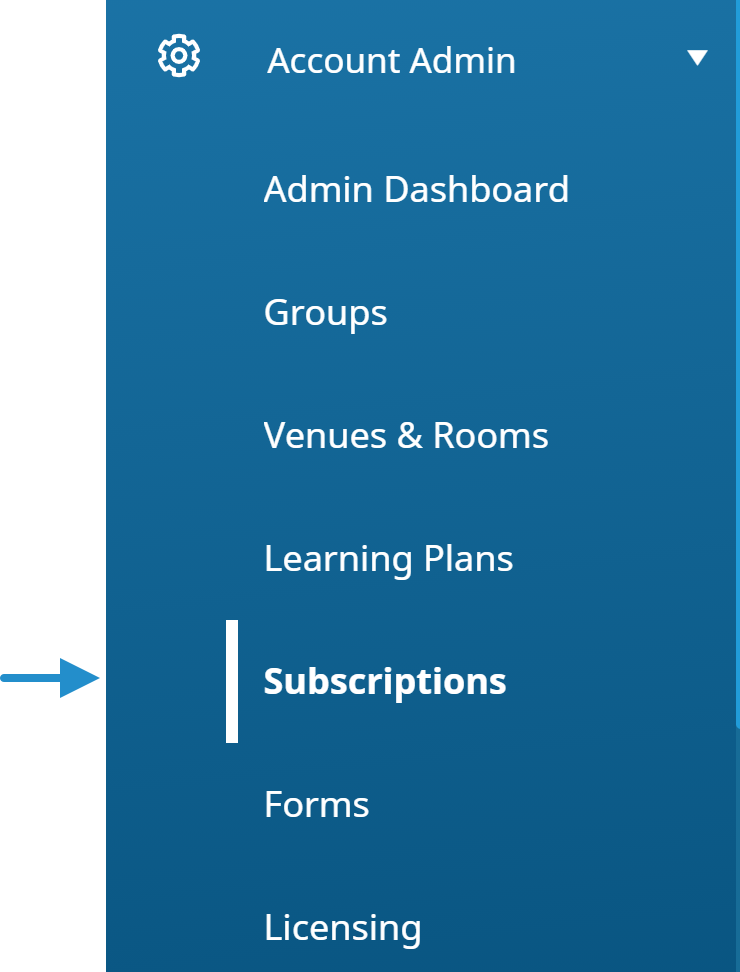
By default the Subscriptions (by Name) list option is selected.
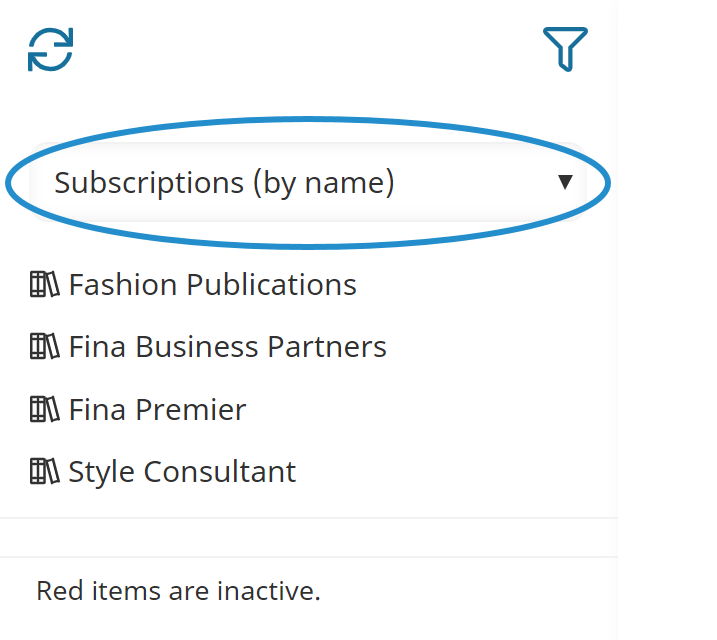
The right pane of the Subscriptions Dashboard displays a grid containing all subscriptions.
Refer to Dashboards for more information on refreshing and filtering the Subscriptions Dashboard.
Columns in the Grid
The columns in the grid are described below.
Column | Description |
|---|---|
Subscription | |
Status | |
Courses | The number of courses assigned to the subscription. |
Variants | The number of variants associated with the subscription. |