These team settings are located in the Team Information accordion of the Team Profile workscreen.
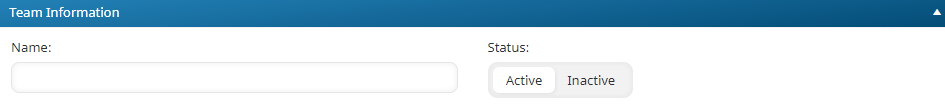
Settings
Be sure to click Save after changing these settings.
Name
Enter the name of the team.
Status
Select the team's status:
- Active - The team may be assigned to users from the User Profile workscreen.
- Inactive - The team may not be assigned to users from the User Profile workscreen. However, you may still assign users to the team from the Team Profile workscreen.