To edit a team:
- From the Admin menu, select User Admin.
- Select Teams.
- From the grid in the right pane, select the team you would like to edit.
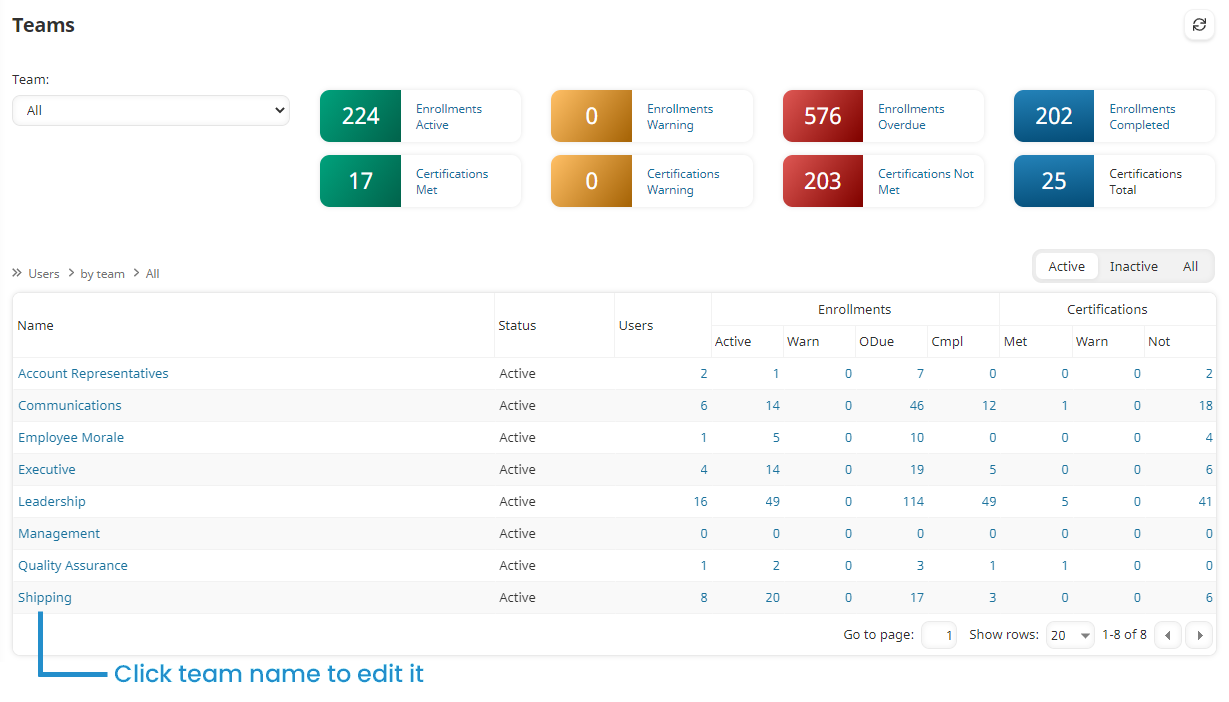
- Click Edit.
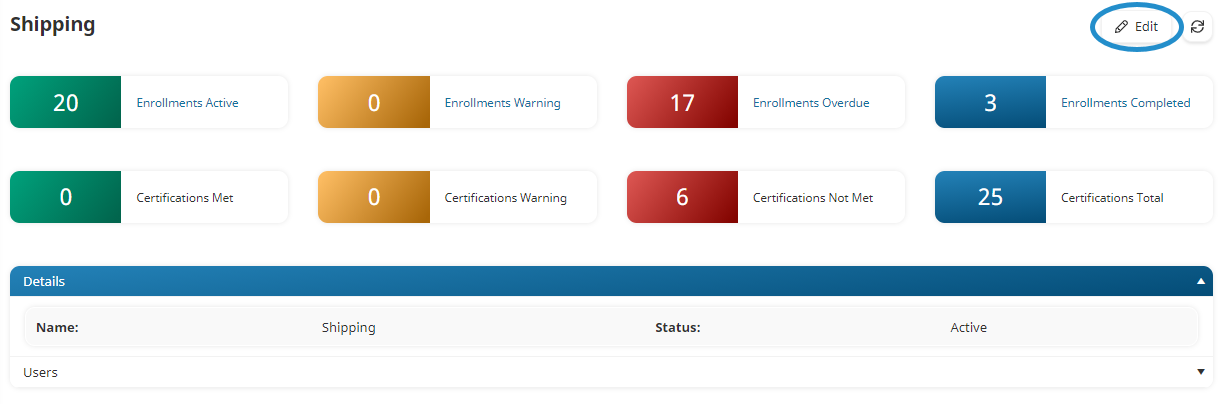
- Edit the team's settings as needed. Information about the various accordions can be found on the pages below:
- Click Save.