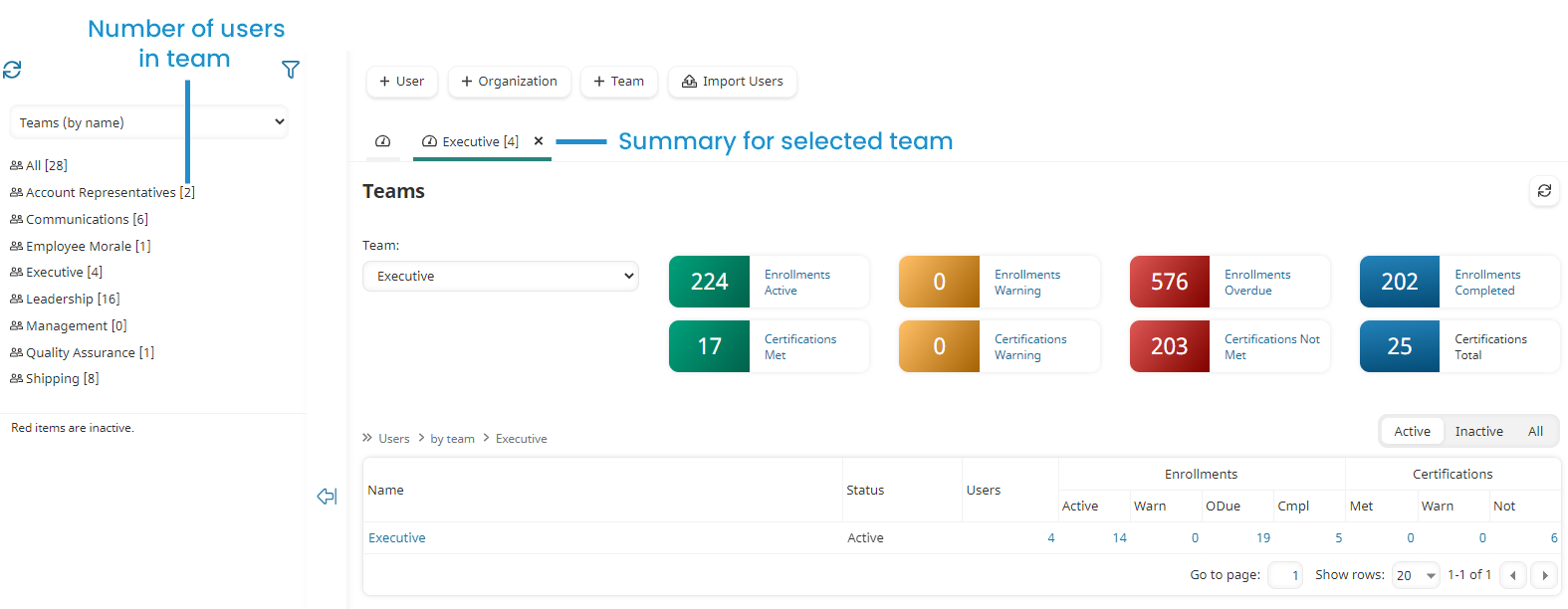Viewing Teams by Name
The view the teams by name:
- From the Admin menu, select User Admin.
- Select Teams. The Teams Dashboard displays.
- From the list, select Teams (by name).
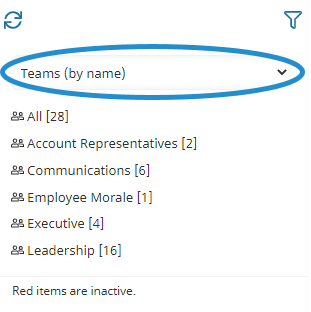
The team names are listed alphabetically. The number in brackets indicates the number of users associated with the team. Click a team name to view the number of users associated with the team, a summary of enrollments, and summary of certifications.