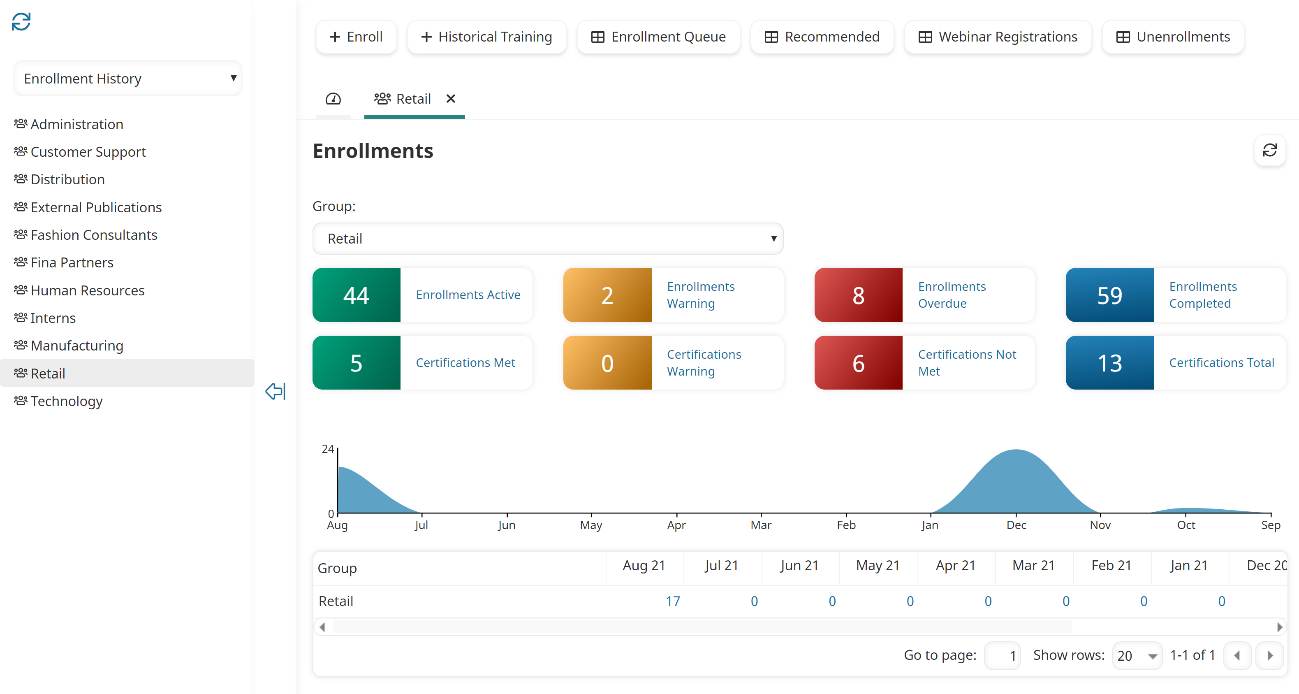To view the enrollment history by group:
- From the Admin menu, select User Admin.
- Select Enrollments.
- From the list, select Enrollment History.
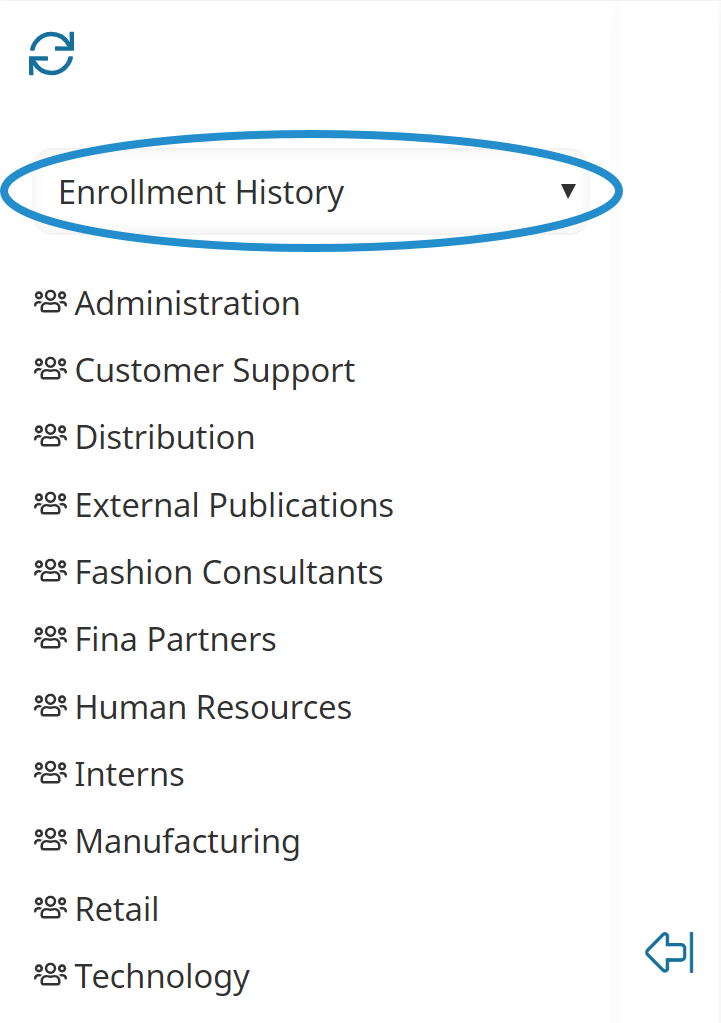
The groups with enrollments are listed. To view the enrollments associated with a group, click the group.
The grid in the right pane displays a summary of enrollments for the group by month. Above the grid is a summary of enrollments and a summary of certifications.