Webinar registrations are enrollments for instructor-led sessions that are offered via a webinar provider such as WebEx, GoToWebinar, GoToMeeting, and GoToTraining. These enrollments may be viewed on the Webinar Registration page.
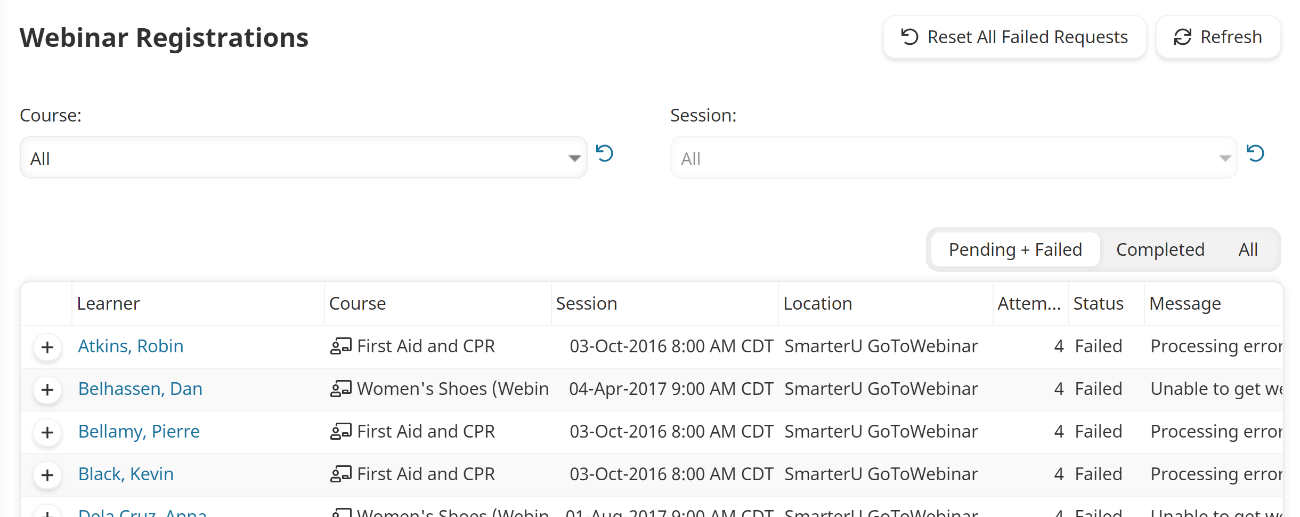
Viewing Pending and Failed Webinar Registrations
Pending webinar registrations are those enrollments that are in the queue to be processed. Failed webinar registrations are enrollments that have been attempted, but were unsuccessful.
To view pending and failed webinar registrations:
- From the Admin menu, select User Admin.
- Select Webinar Registration.
- Ensure that the Pending + Failed button above the grid is selected.
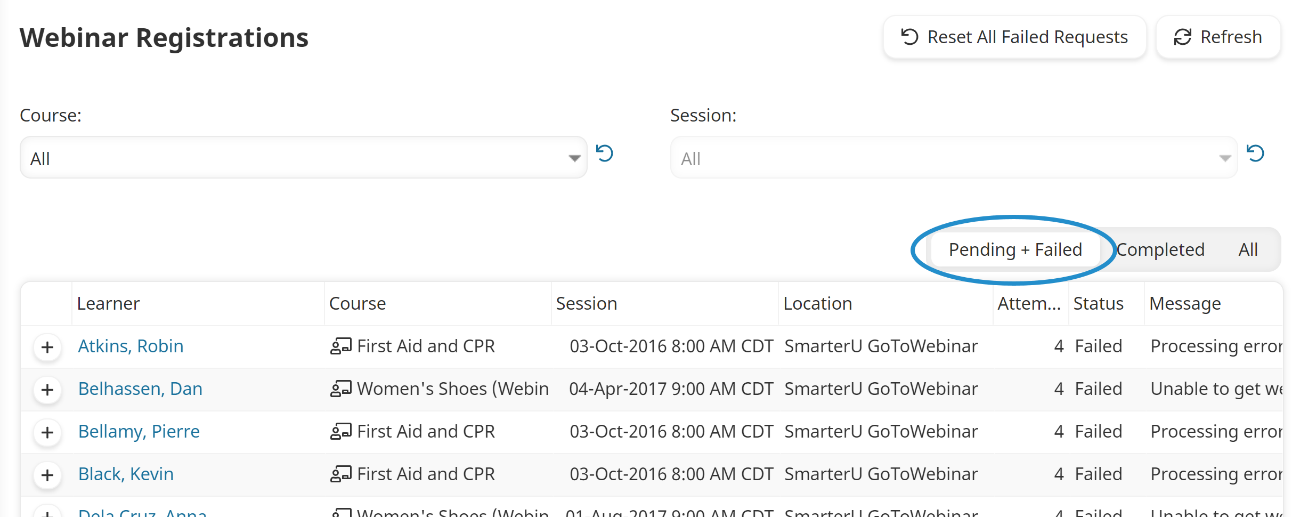
The grid displays pending and failed webinar registrations in a grid. The entries in the grid will be removed 30 days after the session is finalized.
Failed Webinar Registrations
If the initial registration attempt fails, SmarterU will re-attempt the registration two minutes after the initial failure. Subsequent re-attempts will occur 30 minutes, then 12 hours after the initial attempt.
| Attempt | Attempt Time |
|---|---|
| Initial registration | Time of failure |
| 1st re-attempt | Time of failure + 2 minutes |
| 2nd re-attempt | Time of failure + 30 minutes |
| 3rd re-attempt | Time of failure + 12 hours |
For example, suppose a user was enrolled at 2pm. The initial registration attempt was at 2:10 pm due to the registration being in a queue. If the initial registration at 2:10pm failed, the second attempt would be at 2:12pm. Due to queueing, the next attempt occurs at 2:13pm. If that attempt fails, the registration would be attempted again at 2:43pm.
You may manually re-attempt the registration by clicking the + button beside the learner's name; this will not count as an automatic attempt.
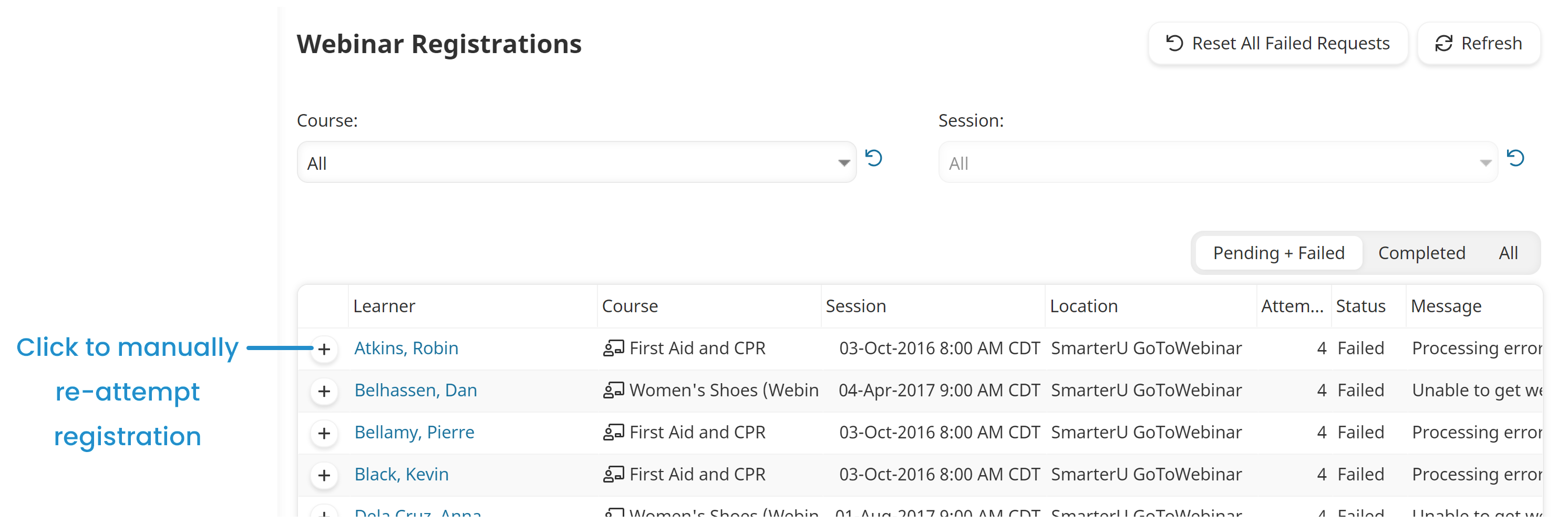
Viewing Completed Webinar Registrations
Completed webinar registrations are enrollments that were successfully processed.
To view completed webinar registrations:
- From the Admin menu, select User Admin.
- Select Webinar Registration.
- Ensure that the Completed button above the grid is selected.
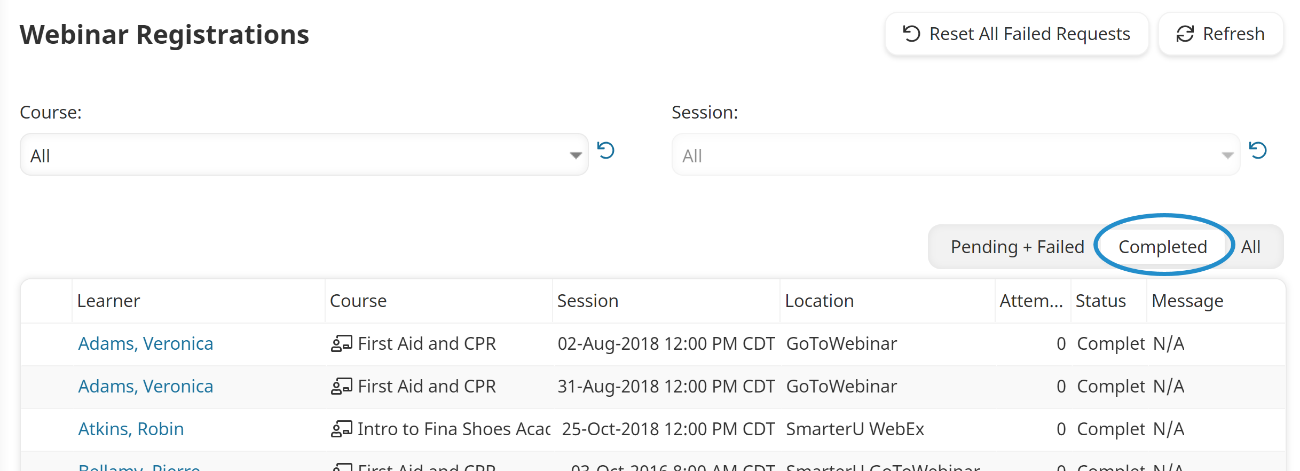
The grid displays completed webinar registrations in a grid. The entries in the grid will be removed 30 days after the session is finalized.
Webinar Registration Columns
The columns in the Webinar Registration page's grid are described below.
Column | Description |
|---|---|
Learner | The name of the learner. |
Course | The course in which the learner is to be enrolled. |
Session | The start date of the session in which the learner is to be enrolled. |
Location | The webinar provider associated with the session. |
Attempts | The number of registration attempts. |
Status | The status of the registration attempt. This column will show one of the following:
|
Message | A message only displays if the registration attempt failed. The column displays feedback provided by the webinar. |
Webinar Session Attendance
Because a session is connected to a webinar provider, SmarterU automatically retrieves attendance and completion information from the provider each time the page is loaded. If you make any changes to attendance or completion and do not finalize the session, these changes may be overridden when the page is re-opened.
Webinar Troubleshooting
If your webinar registration fails, you should check the following to determine the cause of the failure:
- Webinar Registration workscreen
- Provider's account setup (e.g., exceeded capacity, deactivated account, etc....)