These snippet settings are located in the Main accordion of the Add/Edit Email Snippet workscreen.
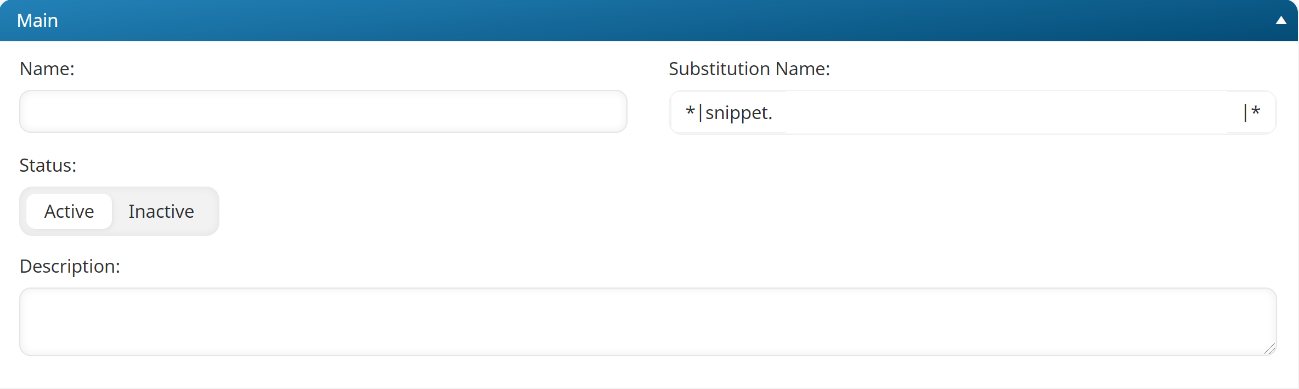
Settings
Be sure to click Save after changing these settings.
Name
The name of the snippet.
Substitution Name
The identifier that will be used to reference the snippet in an email template. The substitution name should only contain alphanumeric characters and should not contain any spaces.
Status
All snippets will have a status of Inactive until after the December 2, 2017 (Bethune) release.
Description
A description of the snippet.