Viewing Snippets by Name
To view snippets by name:
- From the Admin menu, select Account Admin
- Select Email Management. The Email Management Dashboard displays.
- From the list, select Snippets (by name).
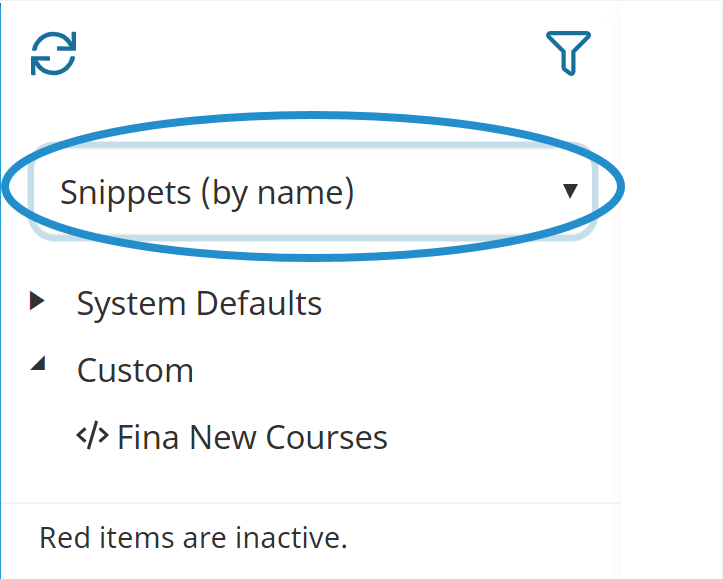
The snippets are organized by type:
- System Defaults - Snippets that are included with SmarterU.
- Custom - Snippets that you have created.
- Select the snippet you would like to view.
Viewing Snippets by Language
To view snippets by language:
- From the Admin menu, select Account Admin
- Select Email Management. The Email Management Dashboard displays.
- From the list, select Snippets (by language).
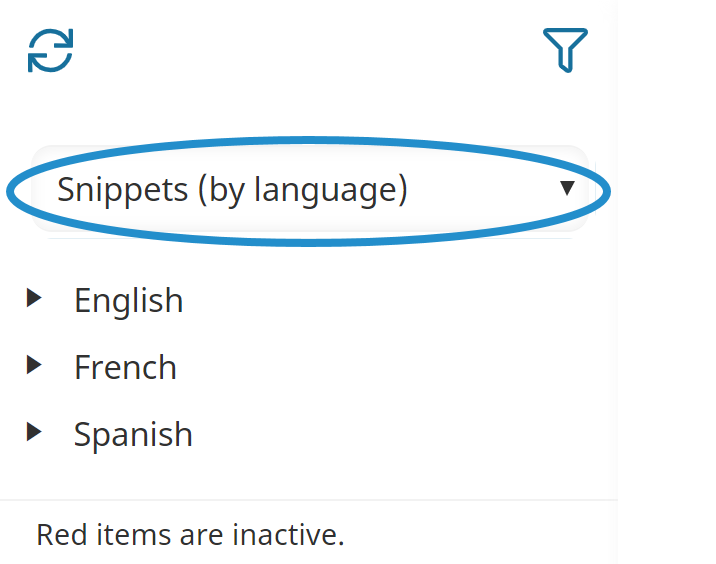
The snippets are organized by language.
- Expand the language containing the snippet you would like to view. The snippets within the language are organized by type:
- System Defaults - Snippets that are included with SmarterU.
- Custom - Snippets that you have created.
- Select the snippet you would like to view.