You may unclaim your own quiz before it is finalized. Unclaiming a quiz changes its status to Unclaimed so that another user can claim and grade the quiz. Any feedback or grade that you've entered will be removed.
Administrators may unclaim anyone's quiz.
Unclaiming a Quiz
To unclaim a quiz:
- From the Admin menu, select Course Admin.
- Select Quiz Grading.
- Select the quiz you would like to unclaim from the Quiz Grading Dashboard. The selected quiz's information displays.
- Expand the General Information accordion.
- Click Unclaim.
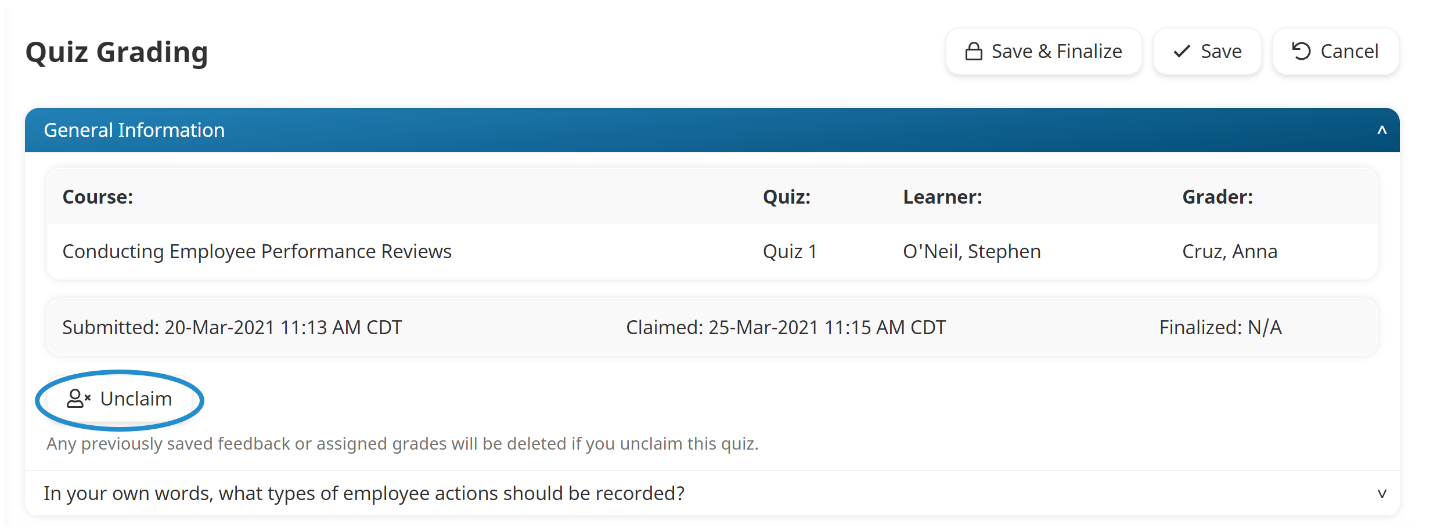
You're asked to confirm that you want to unclaim the quiz.
- Click OK.