The Quiz Grading Dashboard is only for online courses that include long answer quiz questions.
The Quiz Grading Dashboard enables quiz graders to view and access the quizzes containing long answer questions that need to be graded, and view finalized quizzes.
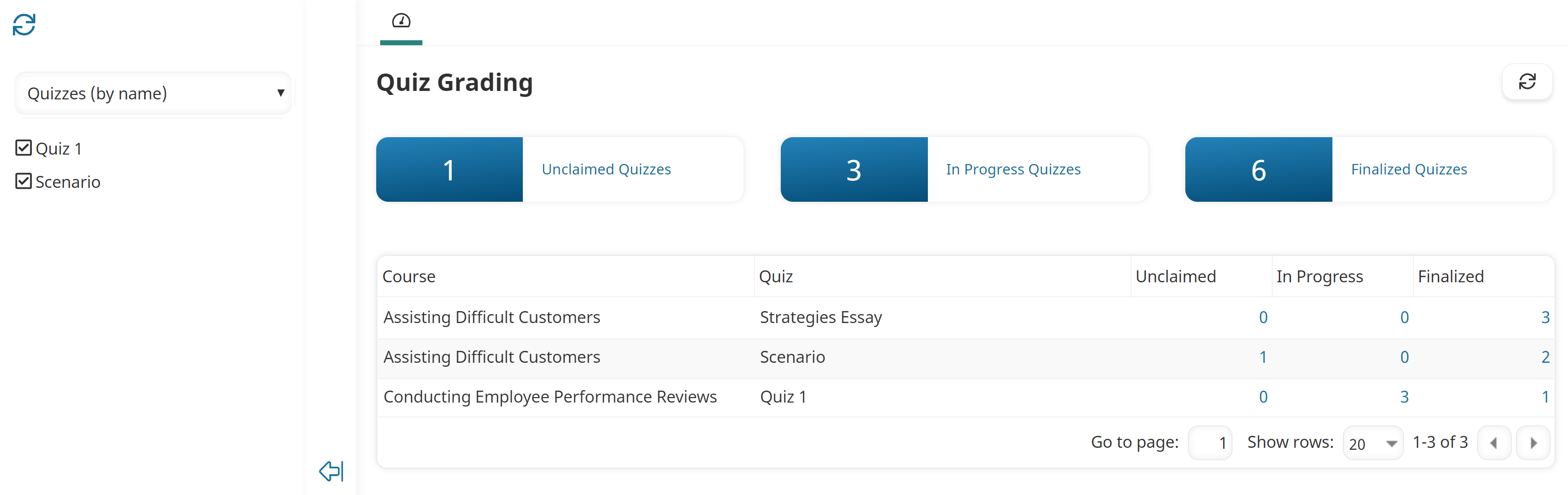
Who Has Access
The following users have access to the Quiz Grading Dashboard:
- Users with the Group Manager or Long Answer Quiz Marker group permission.
- Users who have been specified as graders for a quiz.
- Administrators and owners.
Viewing the Quiz Grading Dashboard
To view the Quiz Grading Dashboard:
- From the Admin menu, select Course Admin.
- Select Quiz Grading.
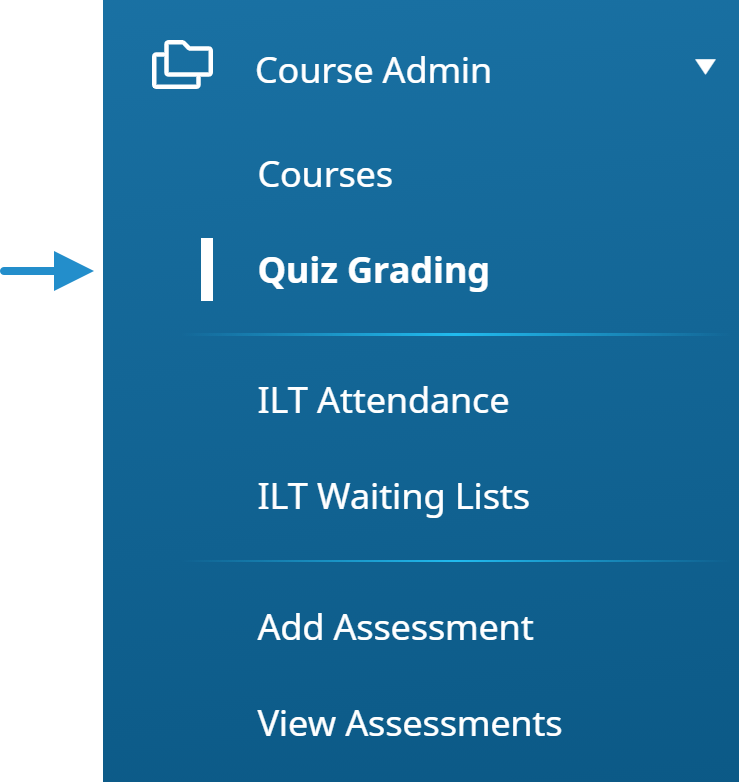
By default, the Quizzes (by Name) list option is selected.
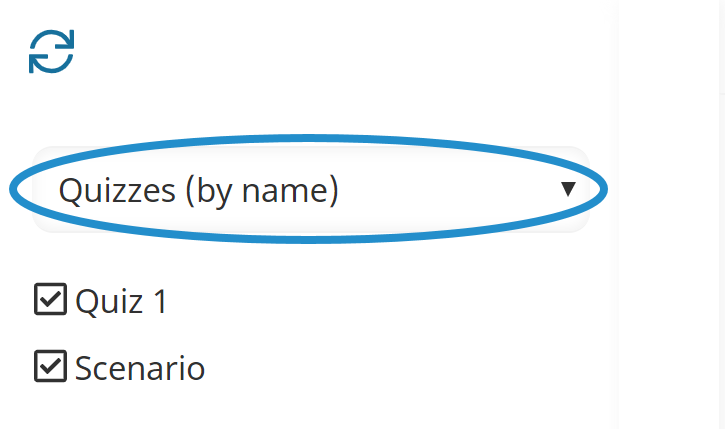
The right pane displays a summary of unclaimed, in progress, and finalized quizzes. A grid of all courses with quizzes containing long answer questions displays below the summaries.
Columns in the Grid
The columns in the grid are described below.
| Column | Description |
|---|---|
| Course | The course containing the quiz with a long answer question. |
| Quiz | The name of the quiz containing the long answer question. |
| Unclaimed | The number of quiz attempts that are not yet claimed for grading. |
| In Progress | The number of quiz attempts that have been claimed and are in the process of being graded. |
| Finalized | The number of quiz attempts that have been reviewed and graded. |