Previously uploaded files are retained with the date and time that they were added to the knowledge base.
To revert to a previous version of a file:
- From the Admin menu, select Knowledge Base.
- Select the knowledge base to which you'd like to add the file.
- View the file.
- Click Edit.
- Expand the Previous Versions accordion. The previously uploaded files are listed with their file size and the date they were uploaded.
- To revert to a previous file, select the Set as Current Version option beside the file.
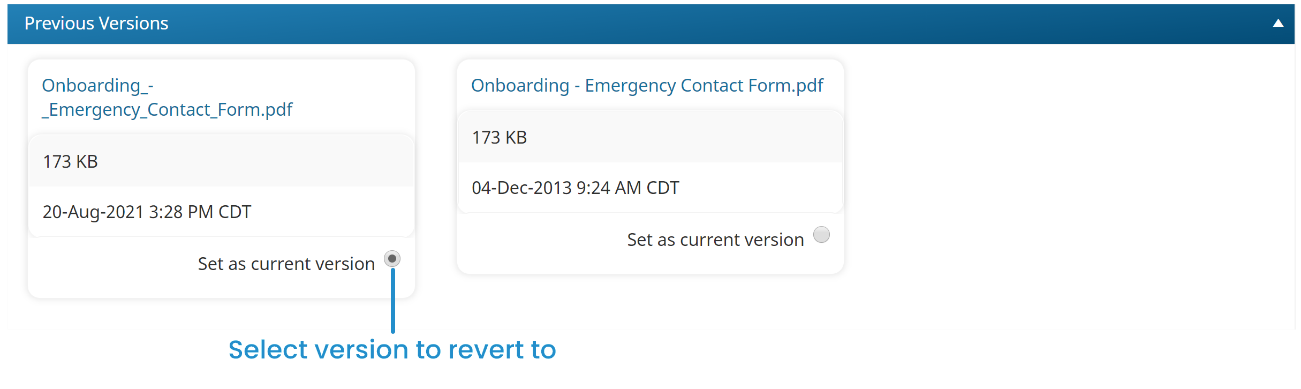
- Click Save.