Existing files in the knowledge base may be updated with newer versions of the file. The files uploaded to the knowledge base are retained so that you can revert back to a previous file if needed.
To edit a file:
- From the Admin menu, select Knowledge Base.
- Select the knowledge base that contains the file.
- View the file.
- Click Edit.
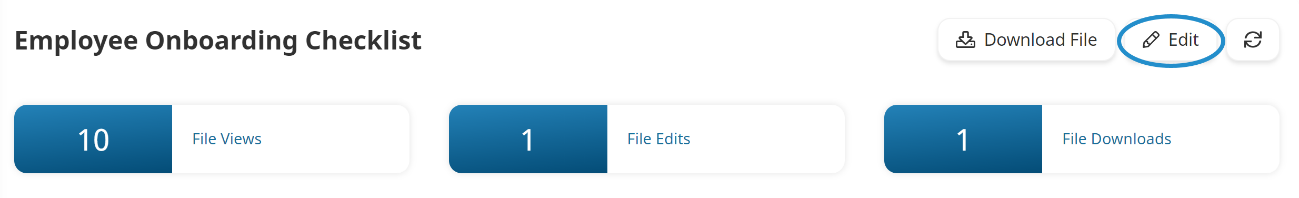
- Edit the file's settings as needed. Information about the various settings can be found on the pages below:
- Click Save.