To allow users to see the knowledge base in the learner interface, you must add a Knowledge Base type page to the user's dashboard set. Users will also need permission to view the articles and files in the knowledge base folder.
To add a file to the knowledge base:
- From the Admin menu, select Knowledge Base.
- Select the knowledge base to which you'd like to add the file.
- Do one of the following:
- Click File.
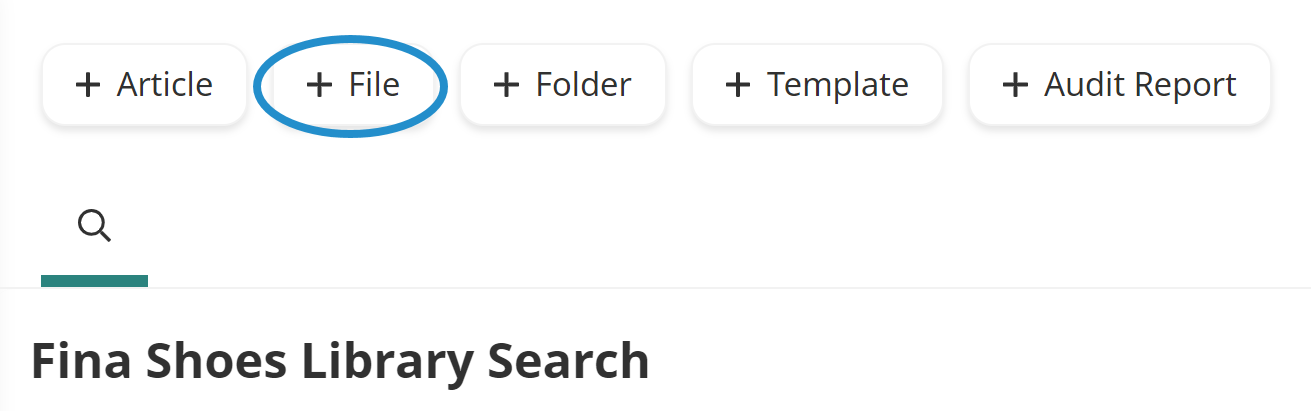
- Right-click the folder to which you would like to add the file and select New File.
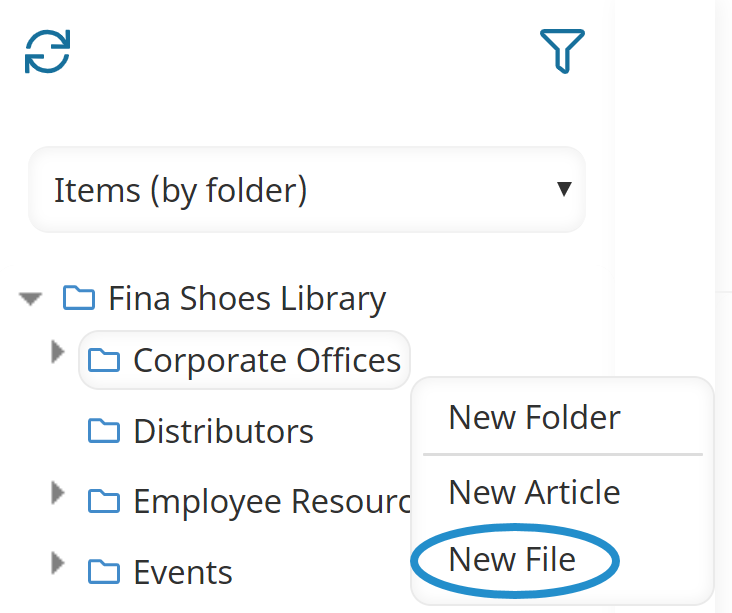
A new tab displays the Add/Edit File workscreen.
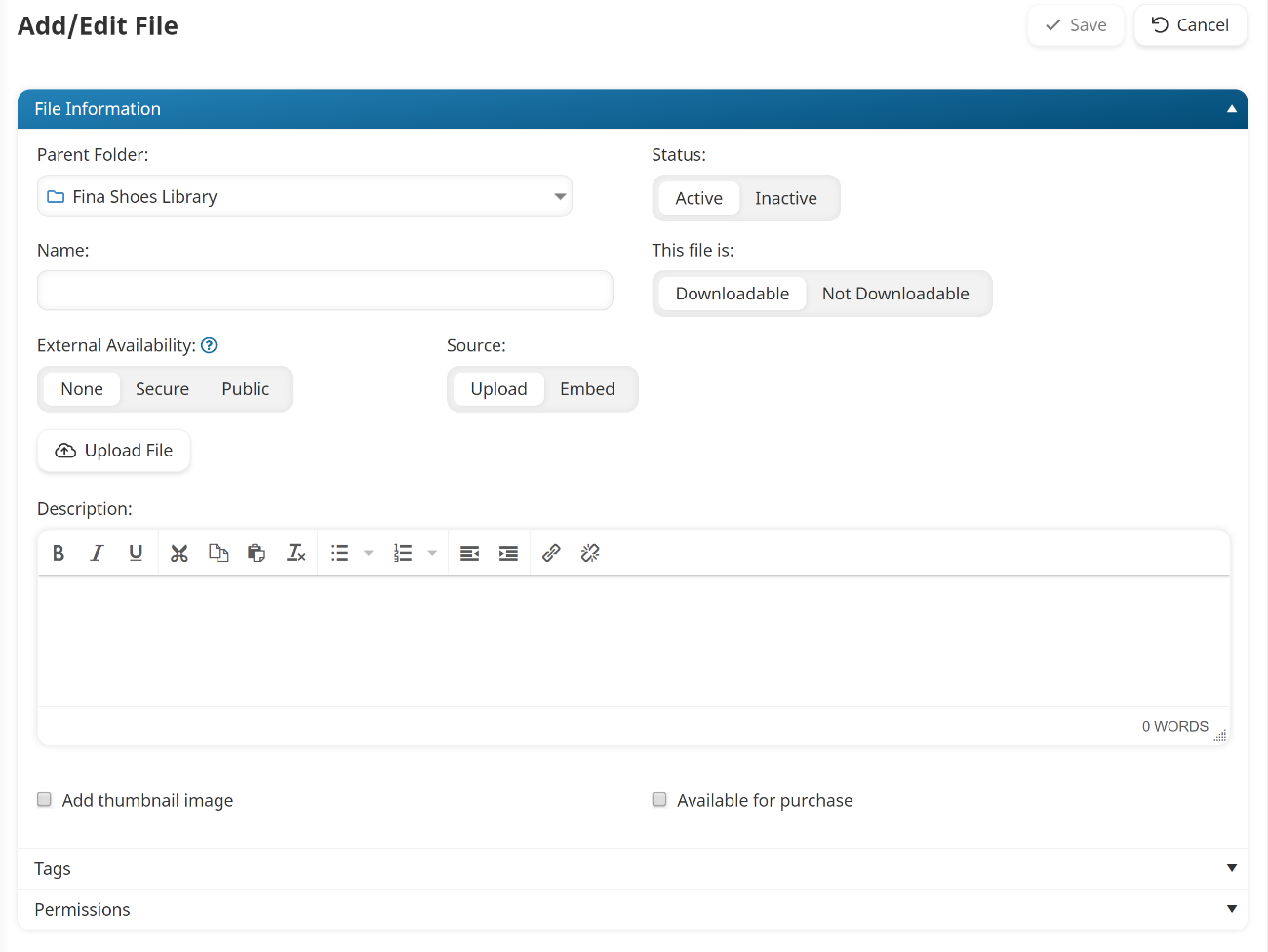
- Specify the file's settings in the following accordions:
- Click Save.