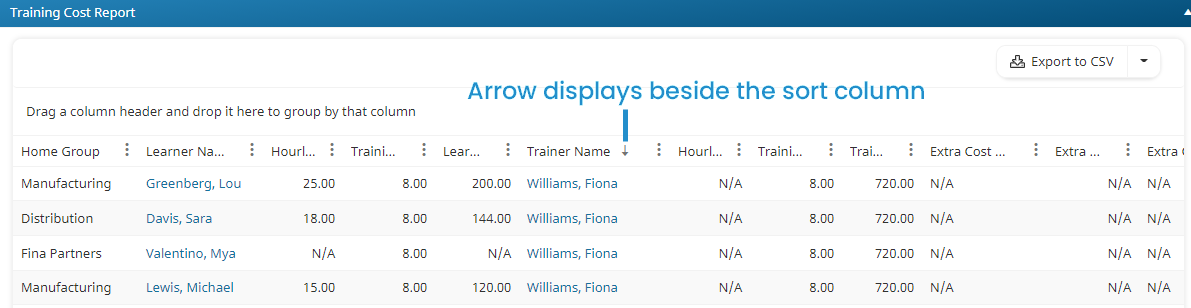In order to use this feature, be sure to enable training cost tracking for your account.
To sort the Training Cost Report's results:
- Run the Training Cost Report.
- Do one of the following:
- Click the column header by which you would like to sort the results. The first time you click a column header the results will be sorted in ascending order. Clicking the column header again sorts the results in descending order.
- Click the
 beside the column header by which you would like to sort the results and select Sort Ascending or Sort Descending.
beside the column header by which you would like to sort the results and select Sort Ascending or Sort Descending.
An arrow displays beside the column header to indicate the sort order.