In order to use this feature, be sure to enable training cost tracking for your account.
Any column filters that you've applied to the grid will be ignored by the export.
To export the Training Cost Report's output:
- Run the Training Cost Report.
- Select one of the following:
- Export to CSV - exports the columns that are visible in the results table.
- Export to CSV (full) - exports all Training Cost Report columns and all user-related columns.
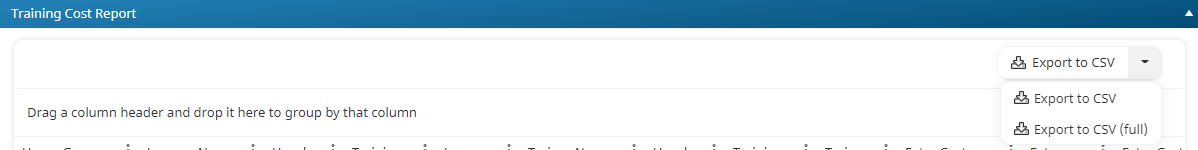
The Export Notification window displays.
- In the Send Email To field, enter the email addresses of the users who should receive the link to the file.
- Click Confirm.