Viewing Associated Courses by Name
To view courses that are linked to a learning plan, certification, or requirement by the course name:
- From the Admin menu, select Account Admin.
- Select Learning Plans. The Learning Plans Dashboard displays.
- From the list, select Linked Courses (by name).
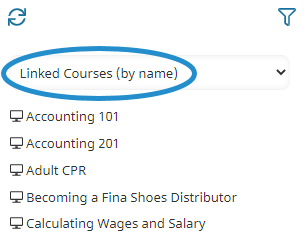
The courses that are associated with a learning plan, certification, and requirement are listed in the left pane. Click the course name to view a summary of its associations and learners' certification statuses.
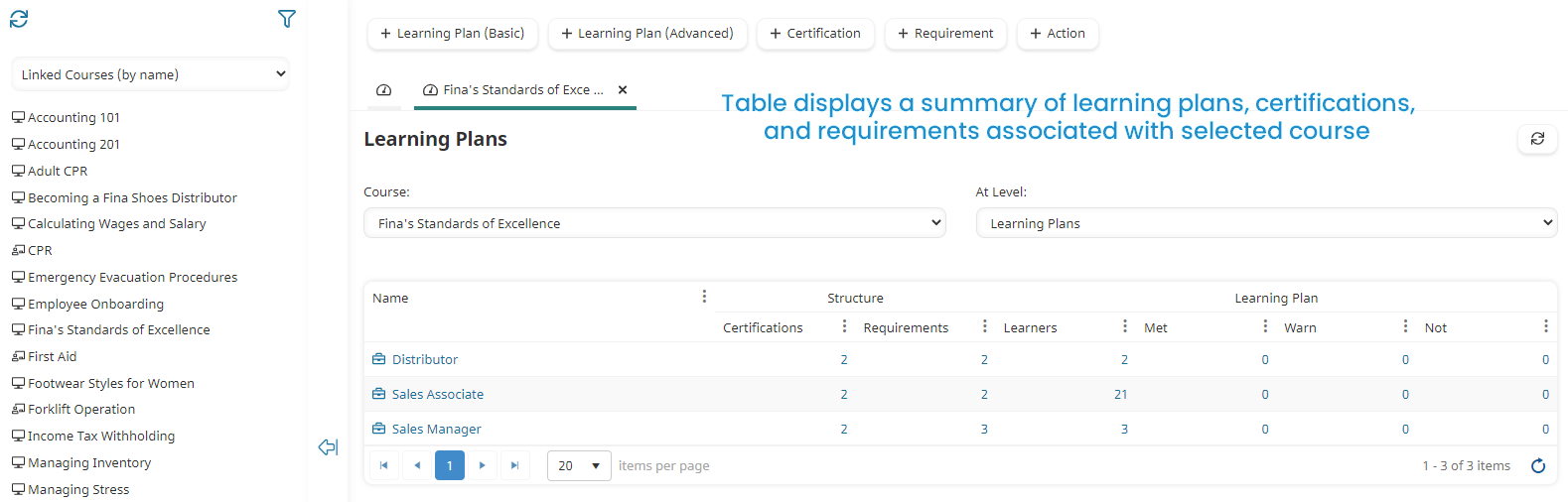
The columns of the grid are described below.
Column | Description |
|---|---|
Name | The learning plan that is linked to the course. |
Structure - Certifications | The number of certifications associated with the learning plan. |
Structure - Requirements | The number of requirements associated with the learning plan. |
Learning Plan - Learners | The number of learners associated with the learning plan. |
Learning Plan - Met | The number of learners associated with the learning plan who have met the learning plan's requirements. |
Learning Plan - Warn | The number of learners associated with the learning plan whose requirements for the learning plan are within the warning period. |
Learning Plan - Not | The number of learners associated with the learning plan who have not met their requirements for the learning plan. |
Viewing Associated Courses by Tag
To view courses that are linked to a learning plan, certification, or requirement by the course tag:
- From the Admin menu, select Account Admin.
- Select Learning Plans. The Learning Plans Dashboard displays.
- From the list, select Linked Courses (by tag).
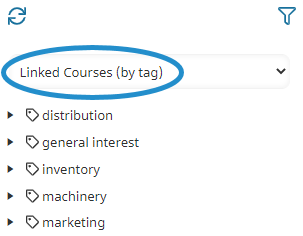
The course tags that are associated with a learning plan, certification, and requirement are listed in the left pane. You may drill down to view the courses with a tag by clicking the arrow beside the tag. Click the course name to view a summary of its associations and learners' certification statuses.
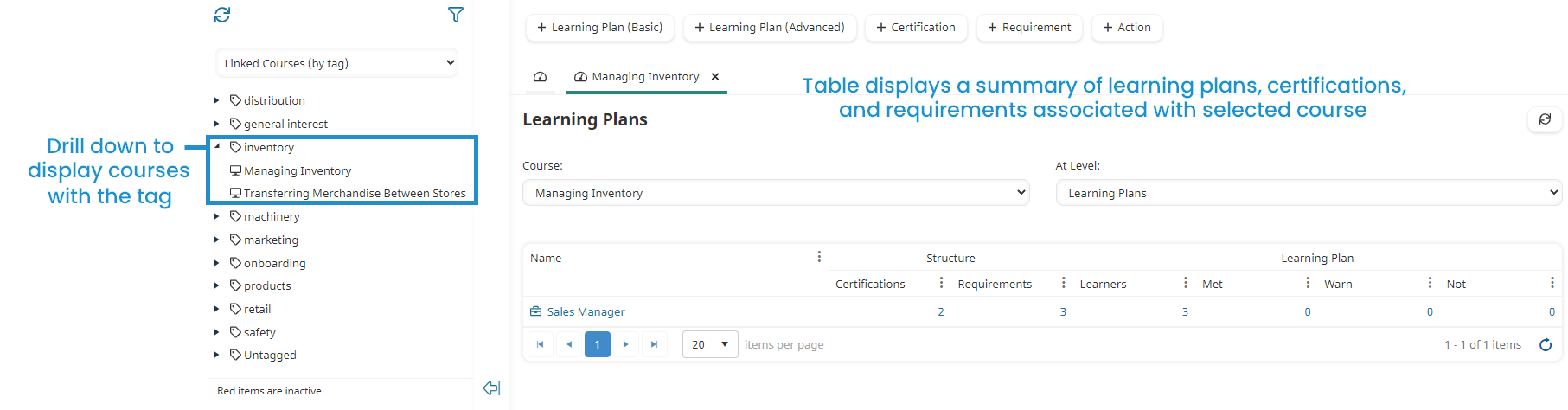
The columns of the grid are described below.
Column | Description |
|---|---|
Name | The learning plan that is linked to the course. |
Structure - Certifications | The number of certifications associated with the learning plan. |
Structure - Requirements | The number of requirements associated with the learning plan. |
Learning Plans - Learners | The number of learners associated with the learning plan. |
Learning Plans - Met | The number of learners associated with the learning plan who have met the learning plan's requirements. |
Learning Plans - Warn | The number of learners associated with the learning plan whose requirements for the learning plan's are within the warning period. |
Learning Plans - Not | The number of learners associated with the learning plan who have not met their requirements for the learning plan. |