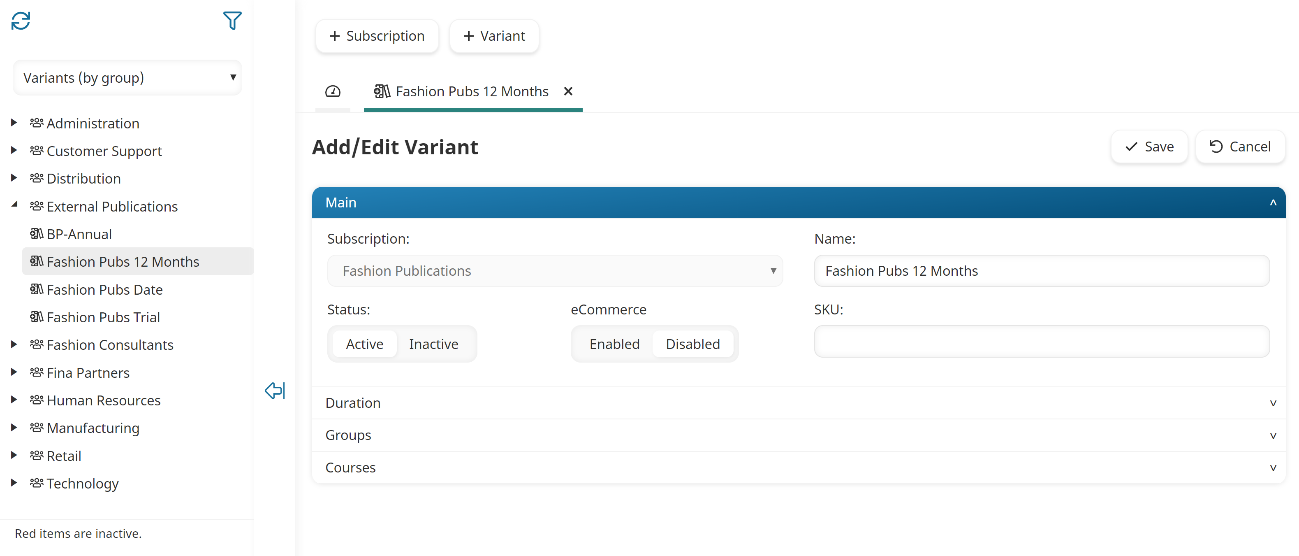Viewing Variants by Name
To view variants by name:
- From the Admin menu, select Account Admin.
- Select Subscriptions. The Subscriptions Dashboard displays.
- From the list, select Variants (by name).
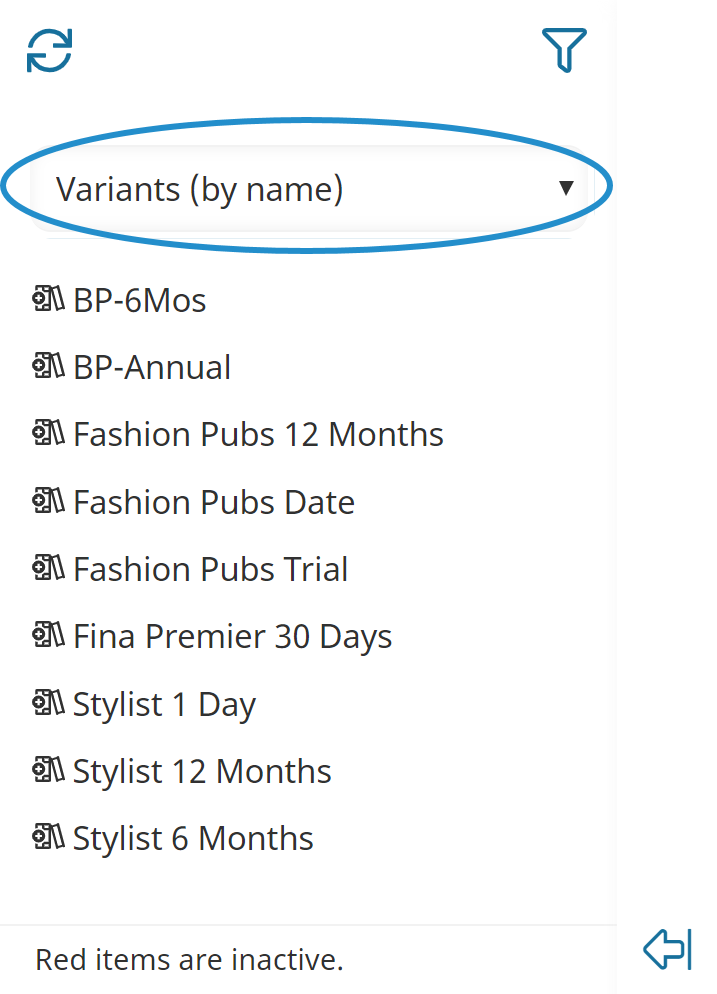
The variants are listed in alphabetical order. Click a variant to view its details.
Viewing Variants by Subscription
To view variants by the subscription to which they are associated:
- From the Admin menu, select Account Admin.
- Select Subscriptions. The Subscriptions Dashboard displays.
- From the list, select Variants (by subscription).
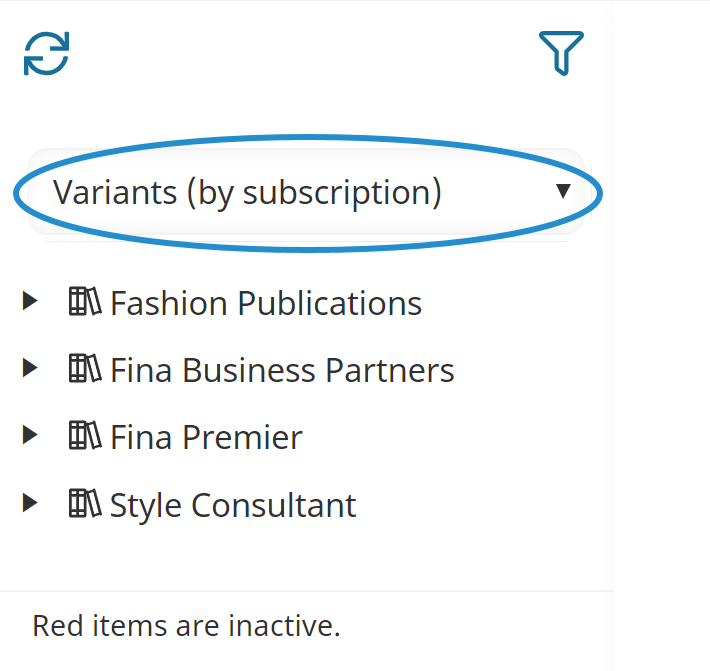
The subscriptions are listed in alphabetical order. To view the variants associated with a subscription, click the arrow beside the subscription. Click a variant to view its details.
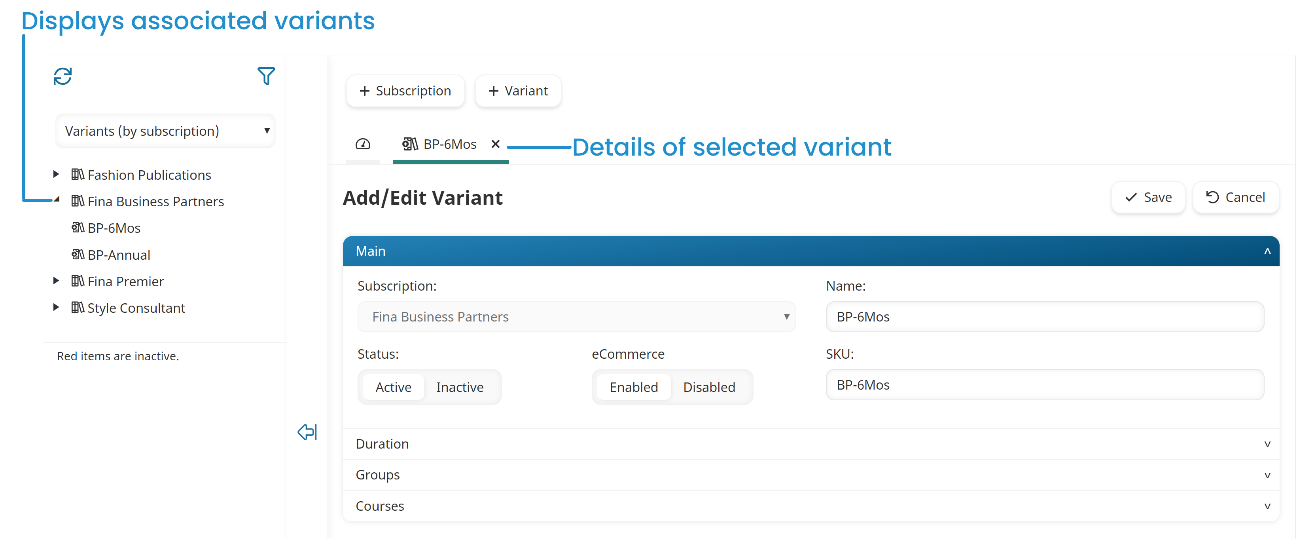
Viewing Variants by Group
To view variants by the subscription to which they are associated:
- From the Admin menu, select Account Admin.
- Select Subscriptions. The Subscriptions Dashboard displays.
- From the list, select Variants (by group).
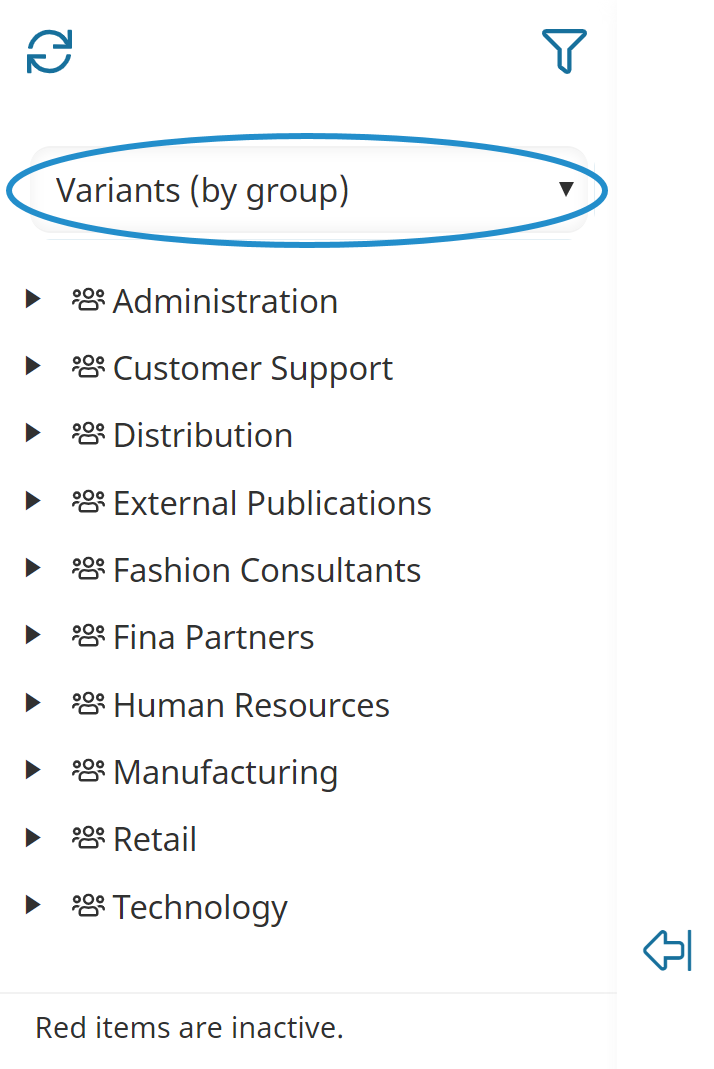
The groups are listed in alphabetical order. To view the variants associated with a group, click the arrow beside the group. Click a variant to view its details.