Who Has Access
The following users can add historical training courses:
- Users with the Group Manager group permission.
- Administrators and owners.
Adding a Historical Training Course
If you are adding a historical training entry, you may add instructor-led training courses that were previously offered as a historical course. Historical courses will be added as a course with an Inactive status.
- Add a historical training entry to display the Instructor-Led Training Historical Entry workscreen.
- Click Course.
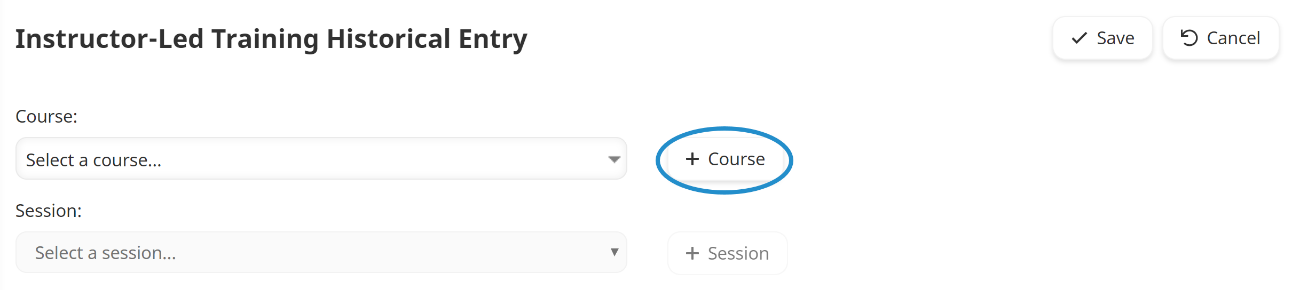
The Course Information workscreen displays.
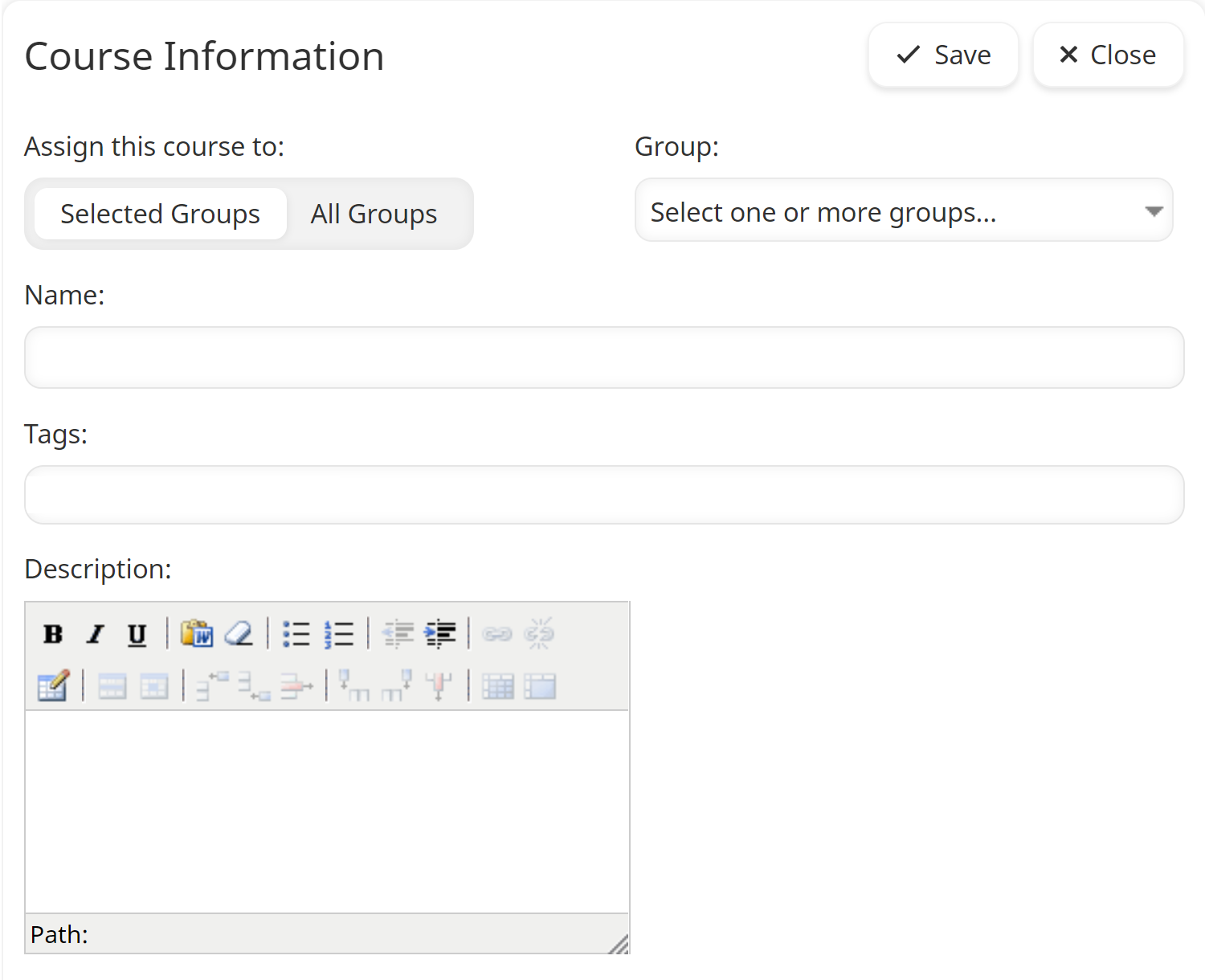
- Specify the settings for the historical training course.
- Click Save. The Course Information workscreen closes.
- Add a session to the historical training course.
Settings
Assign This Course To
Select one of the following:
- Selected Groups - The course will be added to the group selected from the Group list.
- All Groups - The course will be added to all existing groups as well as any new groups that are created in the future.
In order to add a historical training course to a user, the course must exist in the learner's home group.
Group
The group to which the historical course should be added. Select the group from the list.
Course Name
The name of the course.
Tags
Course tags are keywords that you can associate with the course. For each tag you would like to add, enter the tag name in the field and press Enter.
Description
A description of the course.