Historical training is only applicable to instructor-led courses.
Who Has Access
The following users can remove historical training:
- Users with the Group Manager group permission.
- Administrators and owners.
Removing Historical Training
In the event that you incorrectly add a historical training entry for a user, you can remove the entry by doing the following:
- From the Admin menu, select User Admin.
- Select Enrollments. The Enrollment Dashboard displays.
- Do one of the following:
- View the historical training session.
- Click Historical Training and select the course and session from the Instructor-Led Training Historical Entry workscreen.
- If the Attended and Completed checkboxes are checked for the user, uncheck both checkboxes.
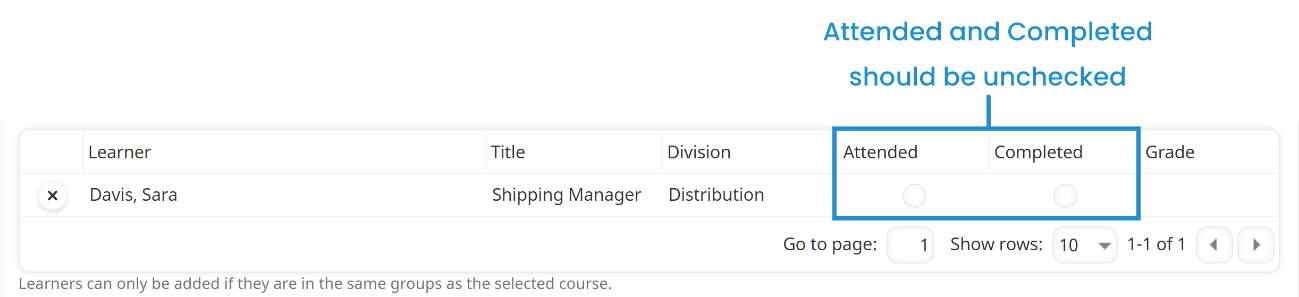
A  displays beside the user's name.
displays beside the user's name.
- Click the
 beside the user you would like to remove from the historical training session.
beside the user you would like to remove from the historical training session.
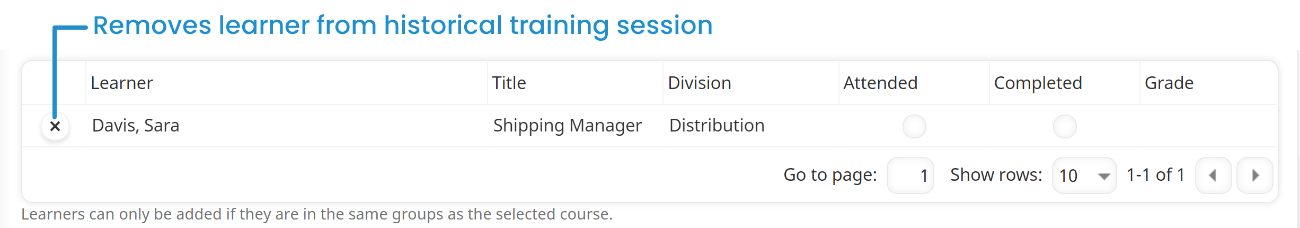
A message stating that the unenrollment is final and cannot be undone displays.
- Click OK.
- Click Save.