Historical training is only applicable to instructor-led courses.
Who Has Access
The following users can view historical training:
- Users with the Group Manager group permission.
- Course managers if the account's Course Manager Access setting's Enroll Learners option is checked.
- Administrators and owners.
Viewing Historical Training
To view historical training enrollments for an instructor-led course:
- From the Admin menu, select User Admin.
- Select Enrollments.
- From the list, select Historical Training.
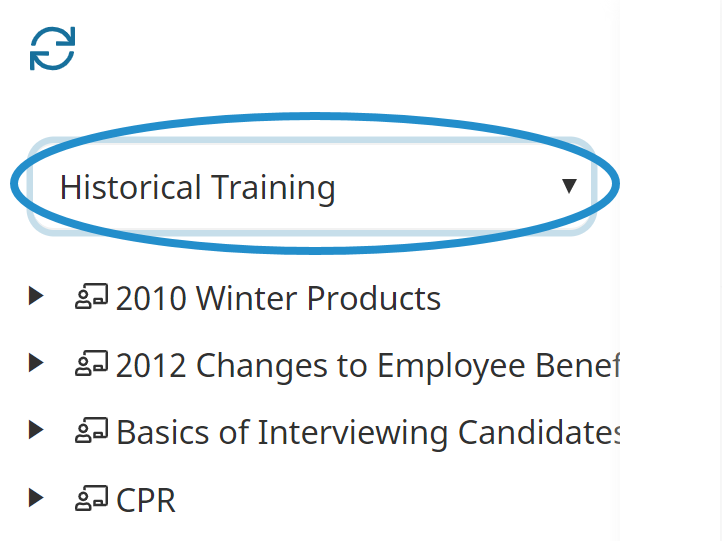
The courses with historical training enrollments are listed. Click the arrow to view the sessions for a course. To view the historical enrollments for a session, click the session.