PREREQUISITE STEP
If the CSV file contains groups, organizations, or teams that do not exist in SmarterU, the import process will create those items. In this part of the user import process you'll review any new groups, organizations, and teams in the CSV file that do not exist in your account.
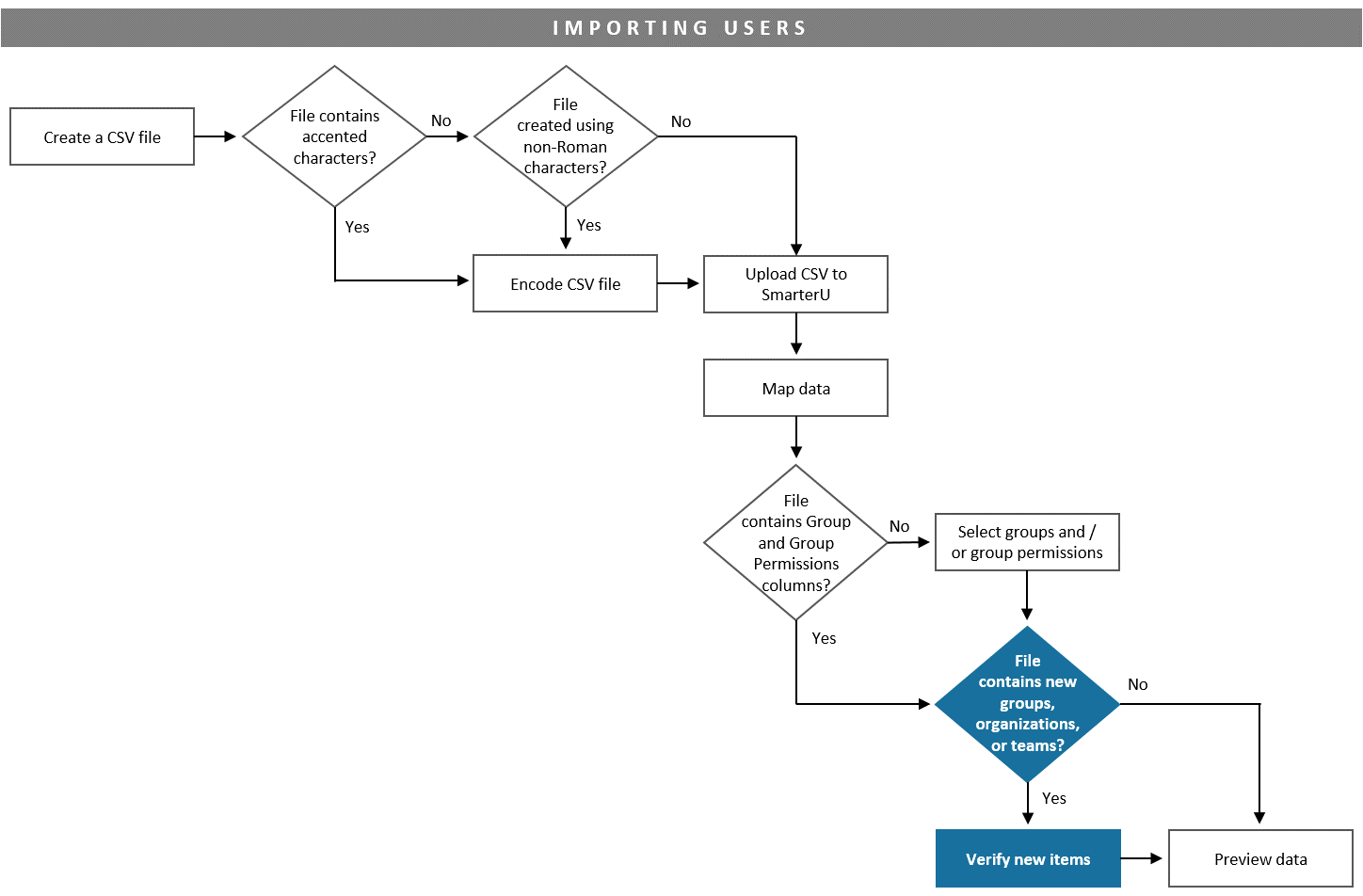
During this step, you will need to verify that any new groups, organizations, or teams, should be created in SmarterU.
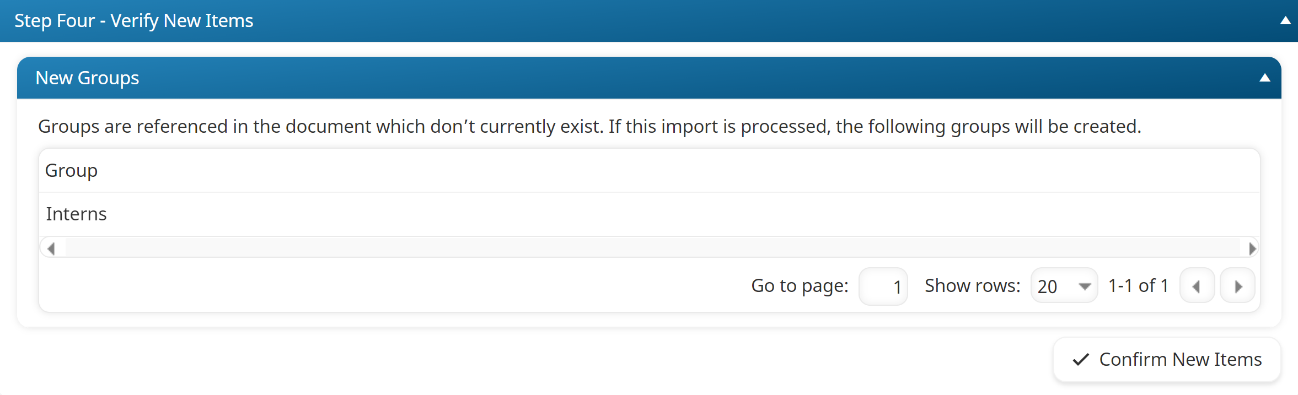
Verifying New Items
- The Verify New Items accordion will only display sub-accordions for new items that are included in the CSV file. For example, if the CSV file includes a new group, but does not include any new organizations or teams, only the New Groups sub-accordion will display.
- Be sure to double-check the spelling of groups, organizations, and teams in the CSV file. If an existing item is misspelled in the CSV file (e.g., "Legal" is spelled "Legl"), the import process will attempt to create the misspelled item since it is different than what exists in SmarterU.
To verify new items:
- Expand the New Groups sub-accordion and review the groups that will be created.
- Expand the New Organizations sub-accordion and review the organizations that will be created.
- Expand the New Teams sub-accordion and review the teams that will be created.
If any of the groups, organizations, or teams listed should NOT be created, cancel the import users process. You will need to correct the CSV file and restart the import user process.
- If all of the groups, organizations, and teams listed should be created, click Confirm New Items.
NEXT STEP: Importing Users: Previewing Data