Several dashboards in SmarterU include a summary of actions at the top of the workscreen and in the grid.
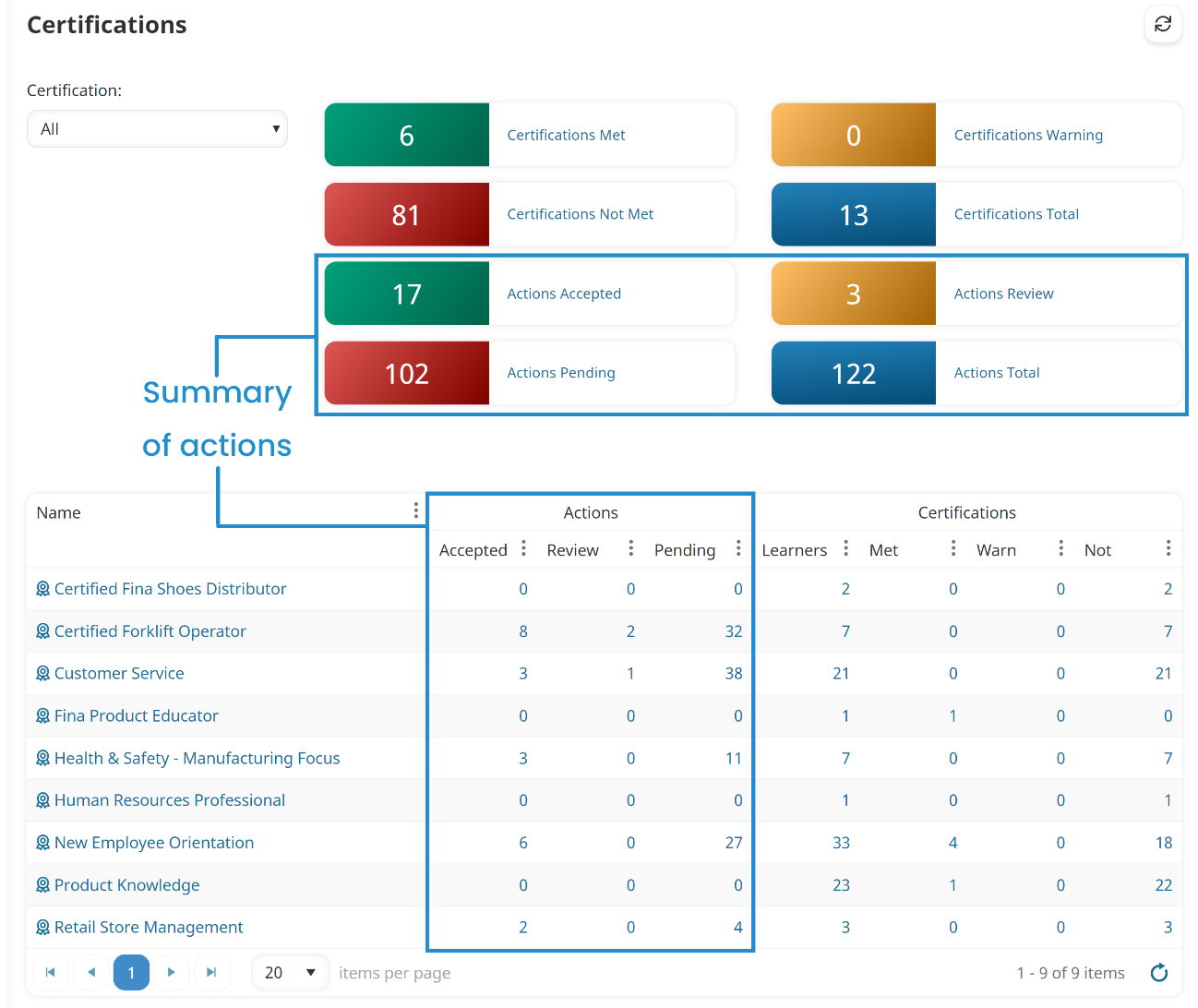
The action status numbers contained in the summary are described below.
- Actions Accepted - The number of unique actions that have been confirmed. For example, this would include an action that was confirmed by a learner's supervisor. This also includes actions that do not require confirmation that were submitted by the learner.
- Actions Reviewed - The number of unique actions that are waiting for activity from a user other than the learner to which the action was assigned. For example, this would include an action that requires confirmation from a learner's supervisor.
- Actions Pending - The number of unique action assignments that are waiting for activity from learners.
- Actions Total - The number of unique actions defined in the account.