In order to use this feature, be sure to enable licensing for your account.
To add a licensing category:
- From the Admin menu, select Account Admin.
- Select Licensing. The Licensing Dashboard displays.
- Click Category.
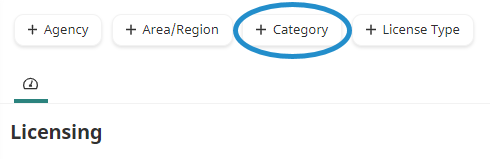
A new tab displays the Add/Edit Category workscreen.
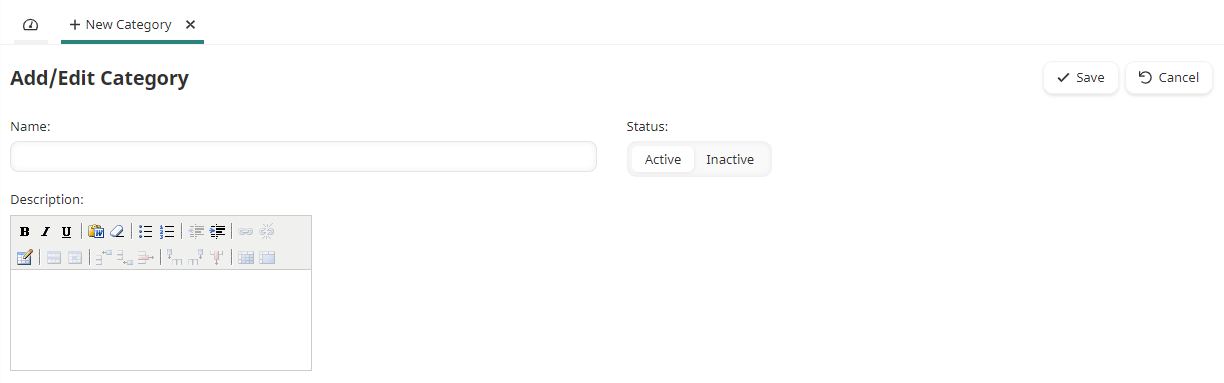
- Specify the category's settings.
- Click Save.
Settings
Name
The name of category.
Status
Select the category's status:
- Active - The category may be associated with a certification.
- Inactive - The category may not be associated with a certification.
Description
A description of the category.