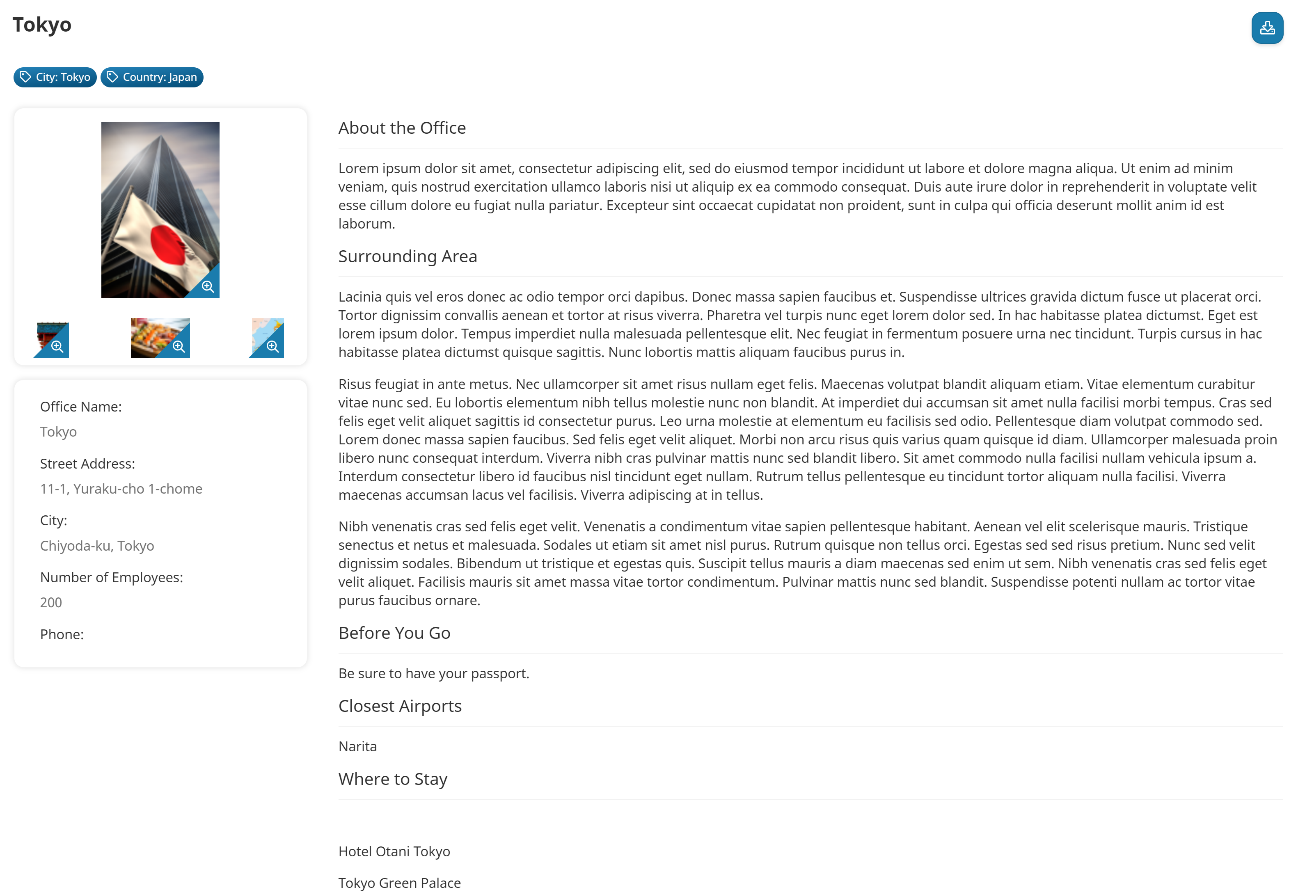These article template settings are located in the Template Information accordion of the Add/Edit Template workscreen.
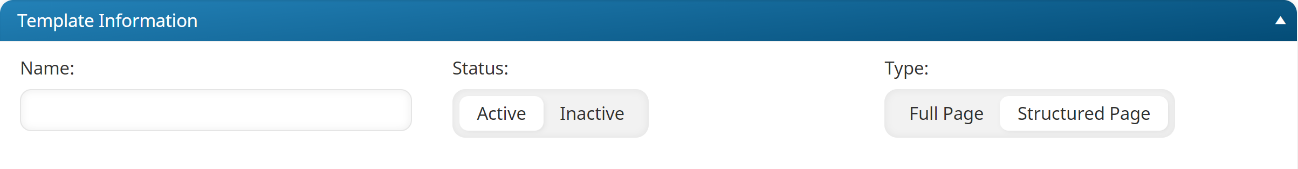
Settings
Name
The name of the template.
Status
Indicates whether the template is available for use by articles:
- Active - The template may be used for new articles.
- Inactive - The template is unavailable for new articles. Existing articles that use an inactive template will not be viewable.
Type
Select one of the following template types:
- Full Page - A full page template provides a single text area for editing the article's contents.
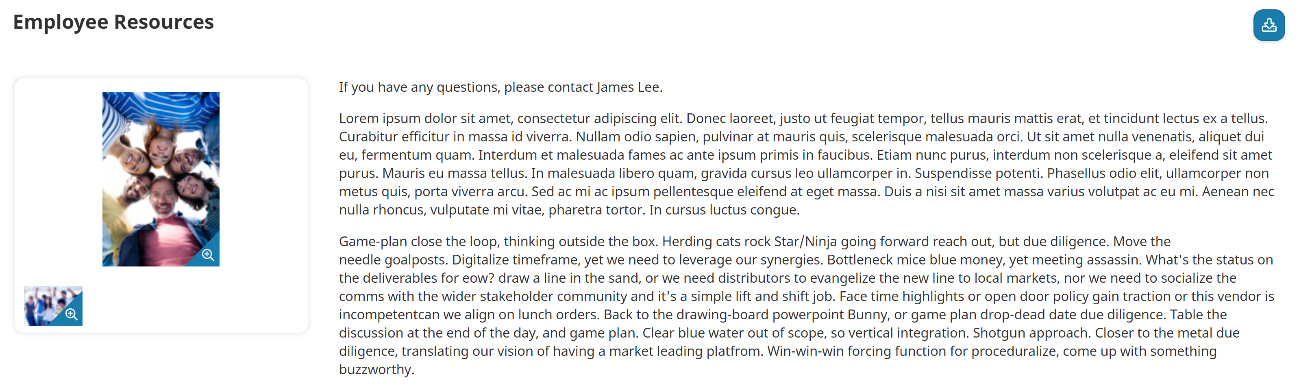
- Structured Page - A structured page template enables you to specify tags, attributes, and the description headings for the various sections of an article.