Content slides are tasks in an online course that can contain text, images, and embedded media.
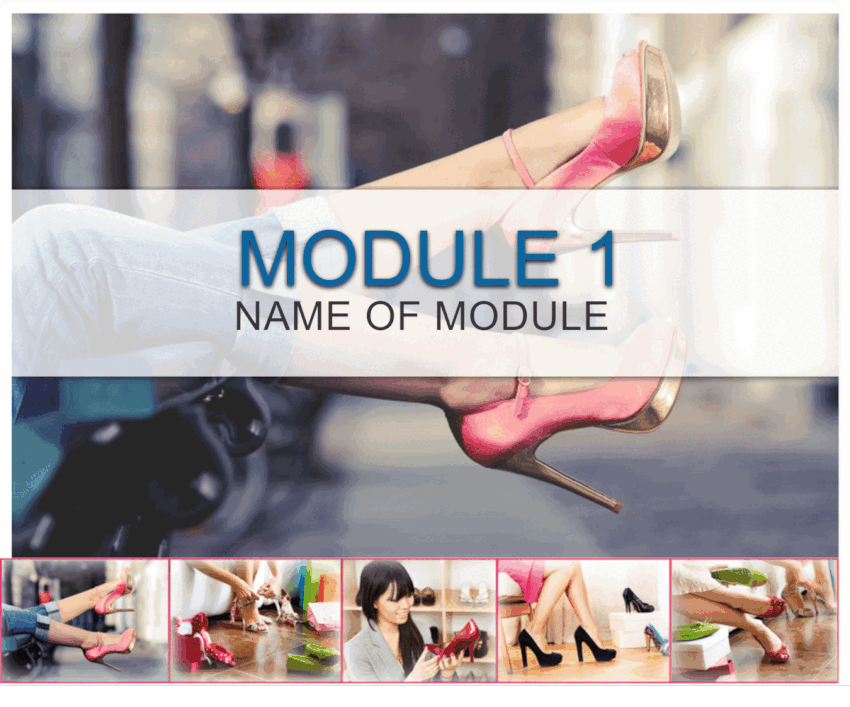
In the Course Builder Dashboard's list of tasks, content slide tasks display a ![]() icon beside them.
icon beside them.
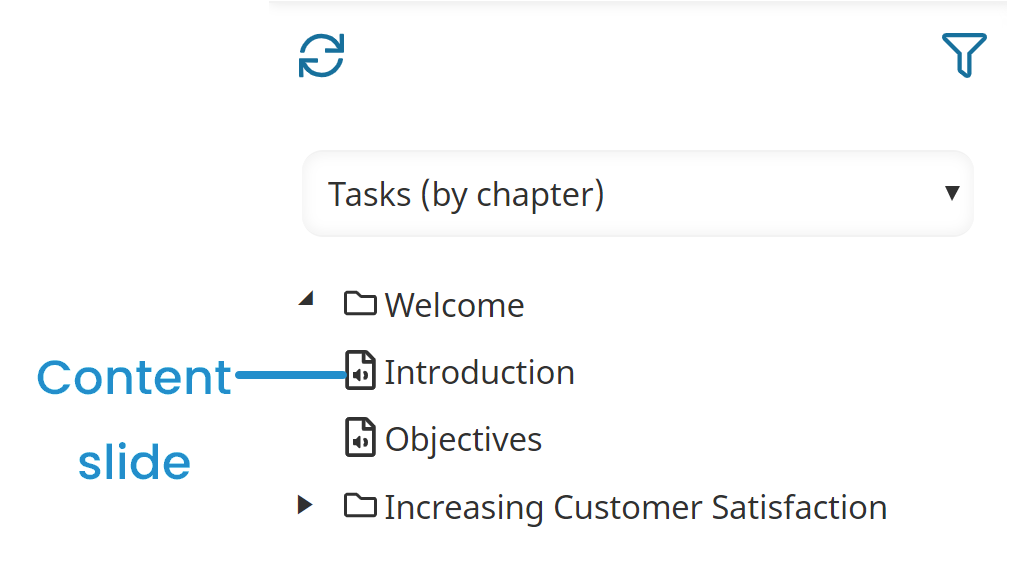
The Content Slide workscreen contains three tabs: Editor, HTML Editor, and Preview.
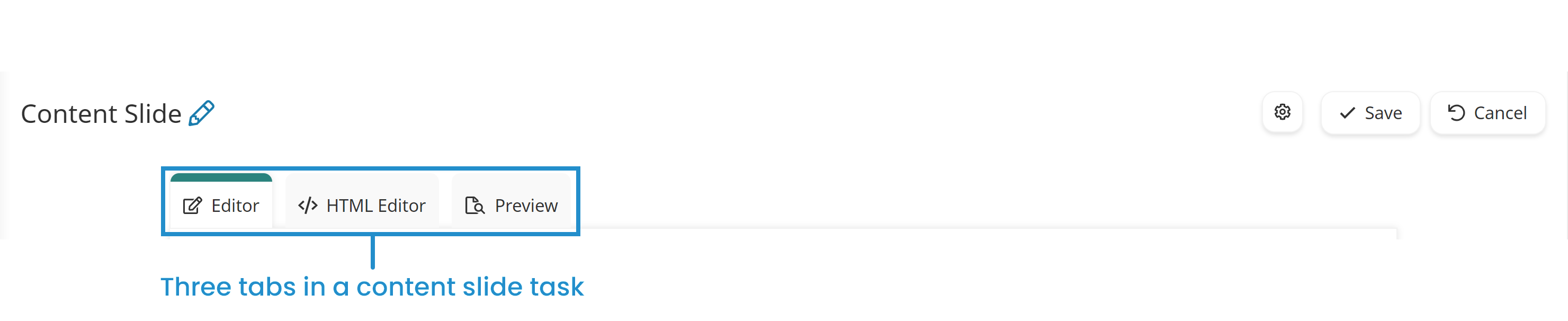
The workscreen also enables you to specify the following settings:
If you don't see the settings for the task, be sure the  button at the top of the workscreen is enabled. Depending on your screen size, the settings will display either on the right or at the bottom of the workscreen.
button at the top of the workscreen is enabled. Depending on your screen size, the settings will display either on the right or at the bottom of the workscreen.
 button at the top of the workscreen is enabled. Depending on your screen size, the settings will display either on the right or at the bottom of the workscreen.
button at the top of the workscreen is enabled. Depending on your screen size, the settings will display either on the right or at the bottom of the workscreen.