The user certification details report lists the requirements of a certification and the user's status for each.
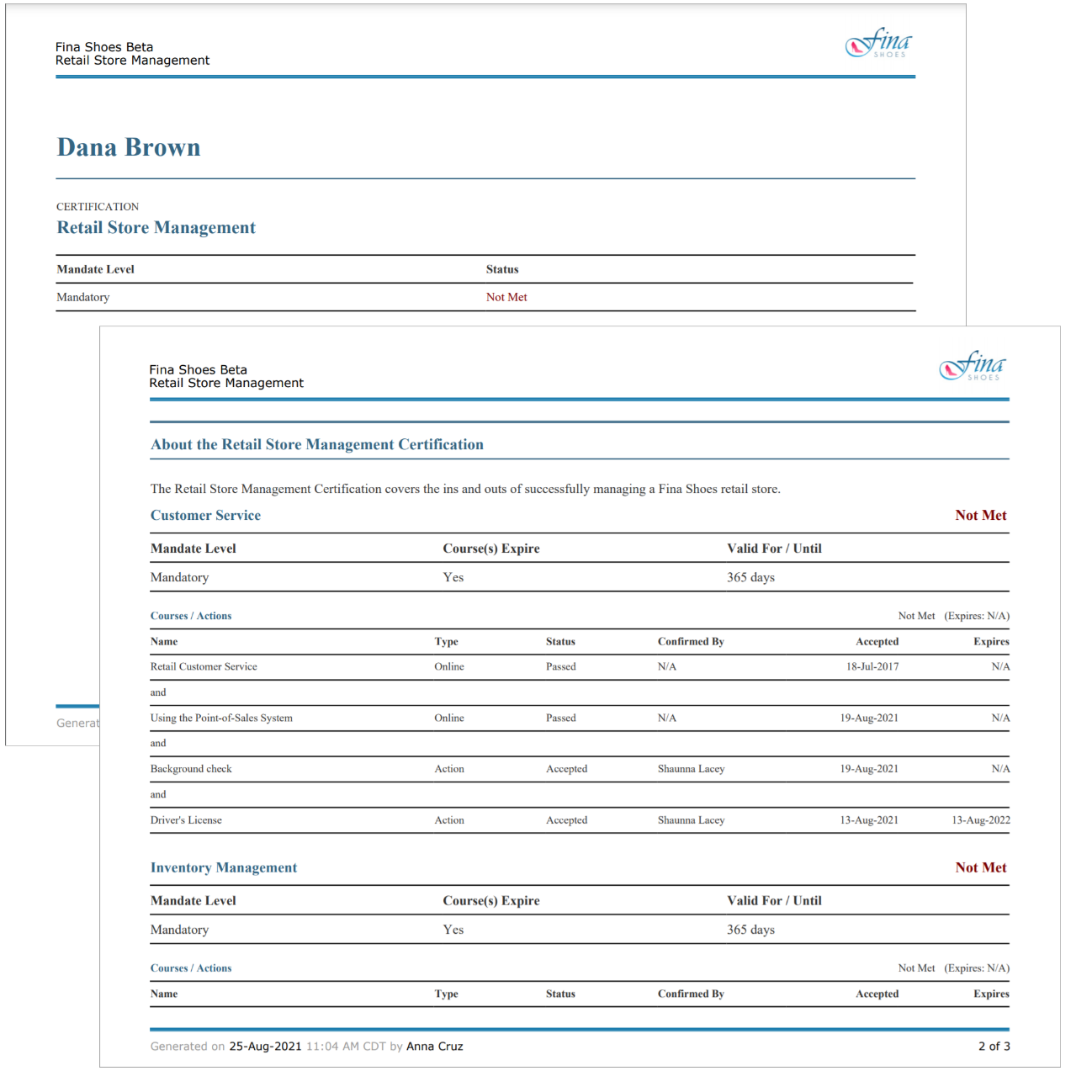
To download a user's certification details:
- View the user's certification details.
- Click Download PDF.
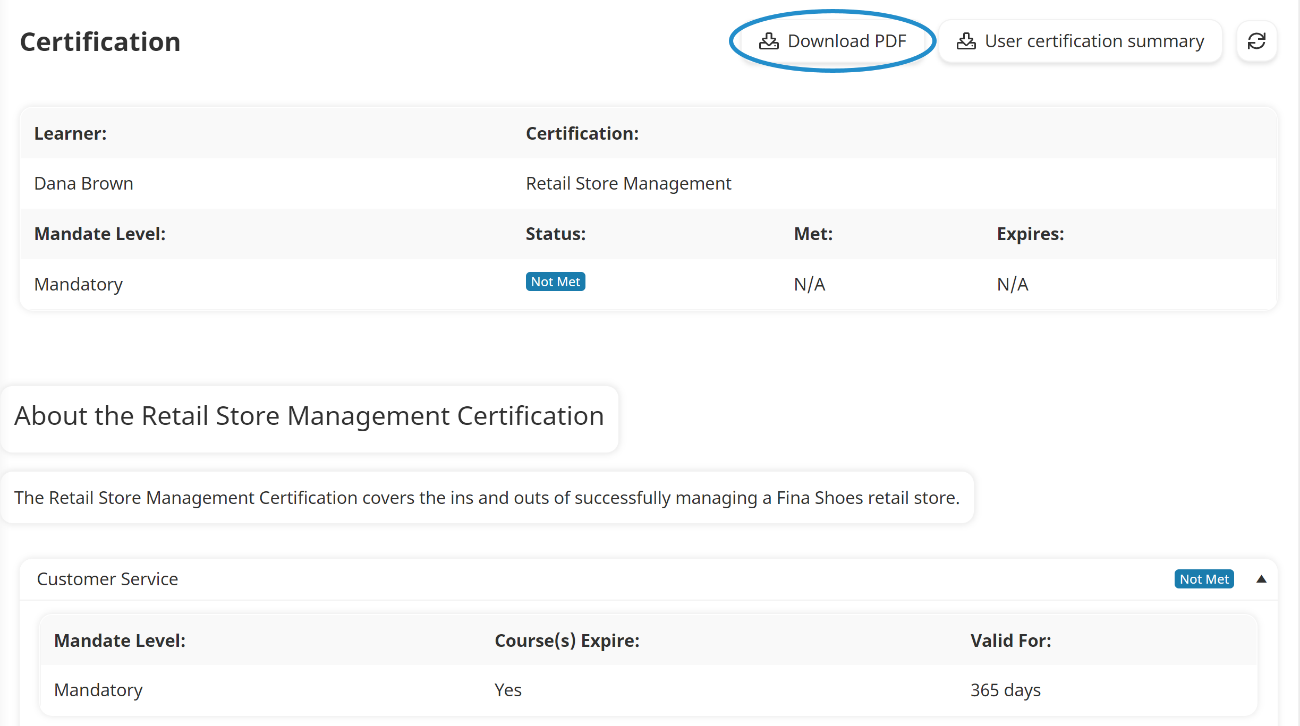
You will be prompted to open the file, or save the file to your computer.
- Select the option that you'd prefer.
- Click OK.