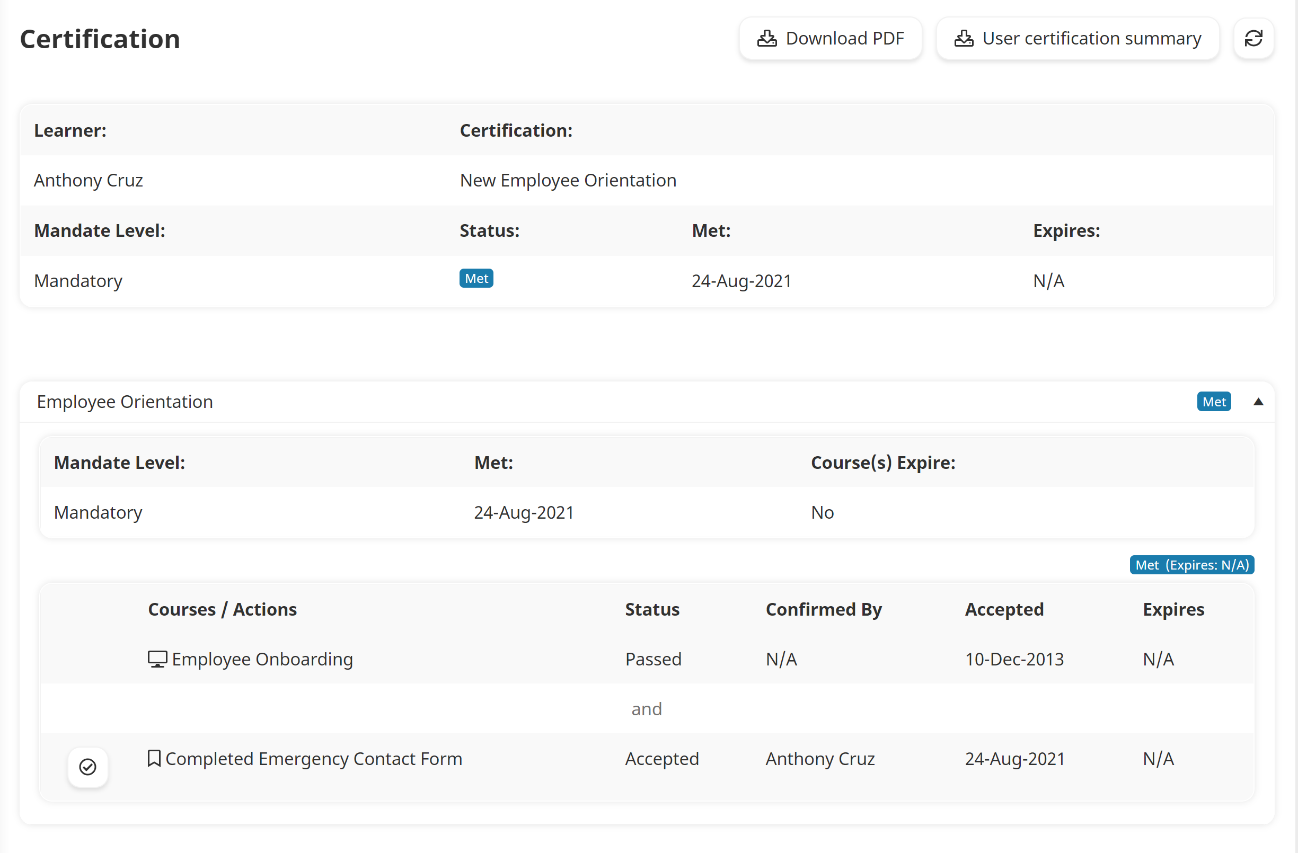To download the certification details of a user to a PDF file from the Users Dashboard:
- From the Users Dashboard, view the user's learning plans and certifications.
- Click Go To Certifications Dashboard.
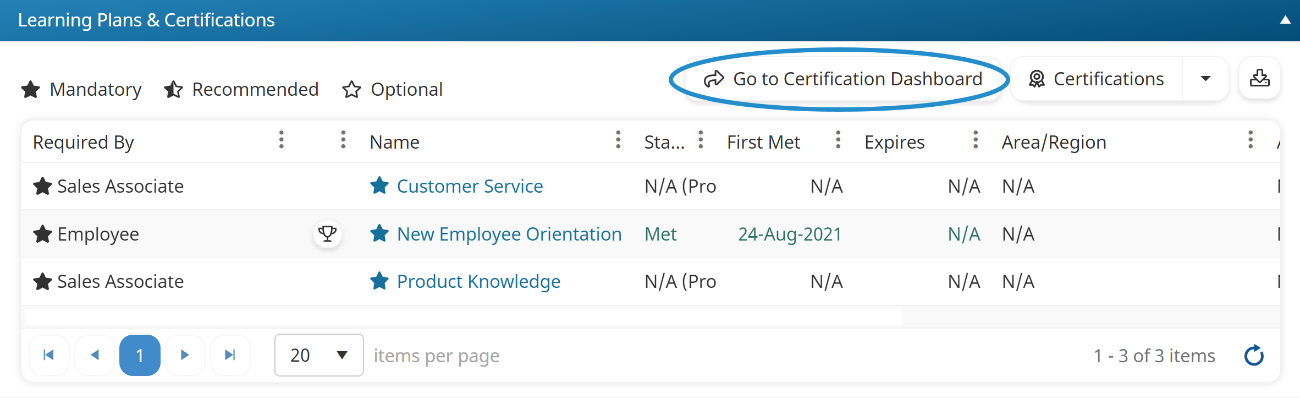
The Certifications Dashboard displays the learning plans assigned to the selected user.
- Click the learning plan containing the certification. A new tab displays the certifications associated with a learning plan.
- Click the certification. A new tab displays the certifications associated with the user.
- Click the certification again. The details of the selected certification for the user displays.