To download an article or file from a knowledge base:
- From the Admin menu, select Knowledge Base.
- Select the knowledge base containing the article you would like to edit.
- View the article or file.
- If you are downloading an article, click PDF.
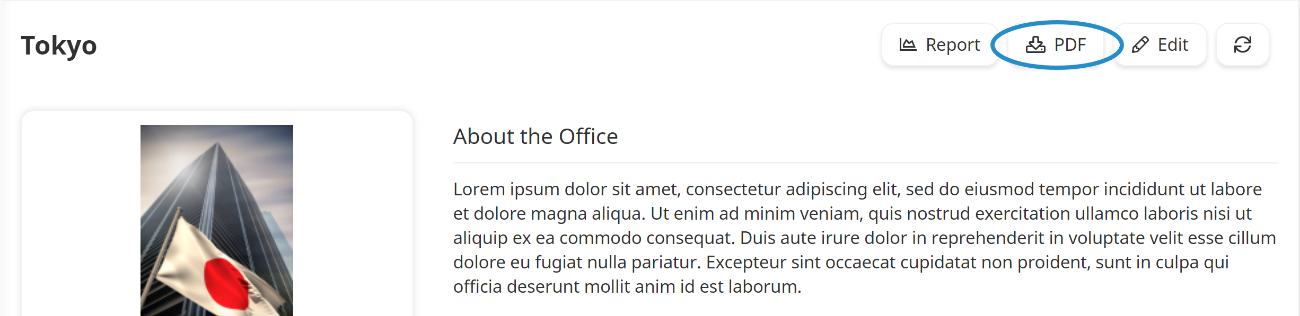
If you are downloading a file, click Download File.
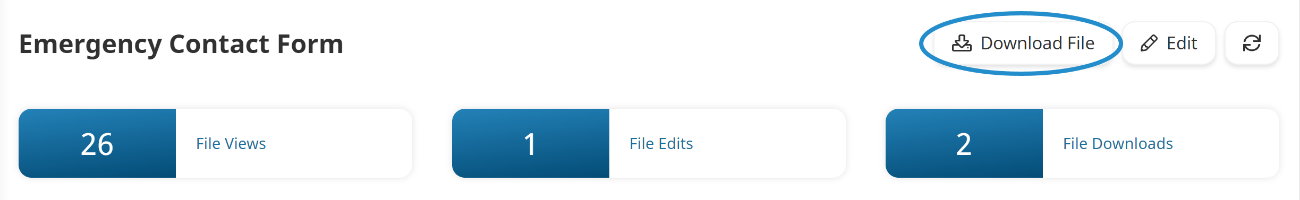
- Navigate to the location where you would like to save the file.
- Click Save.