To add a form:
- From the Admin menu, select Forms. The Forms Dashboard displays.
- From the right pane, click Form.
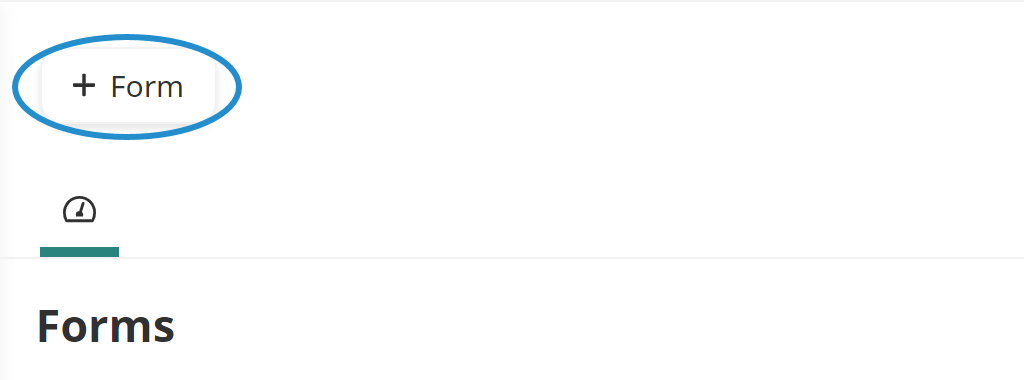
The Form Builder displays in a new tab.
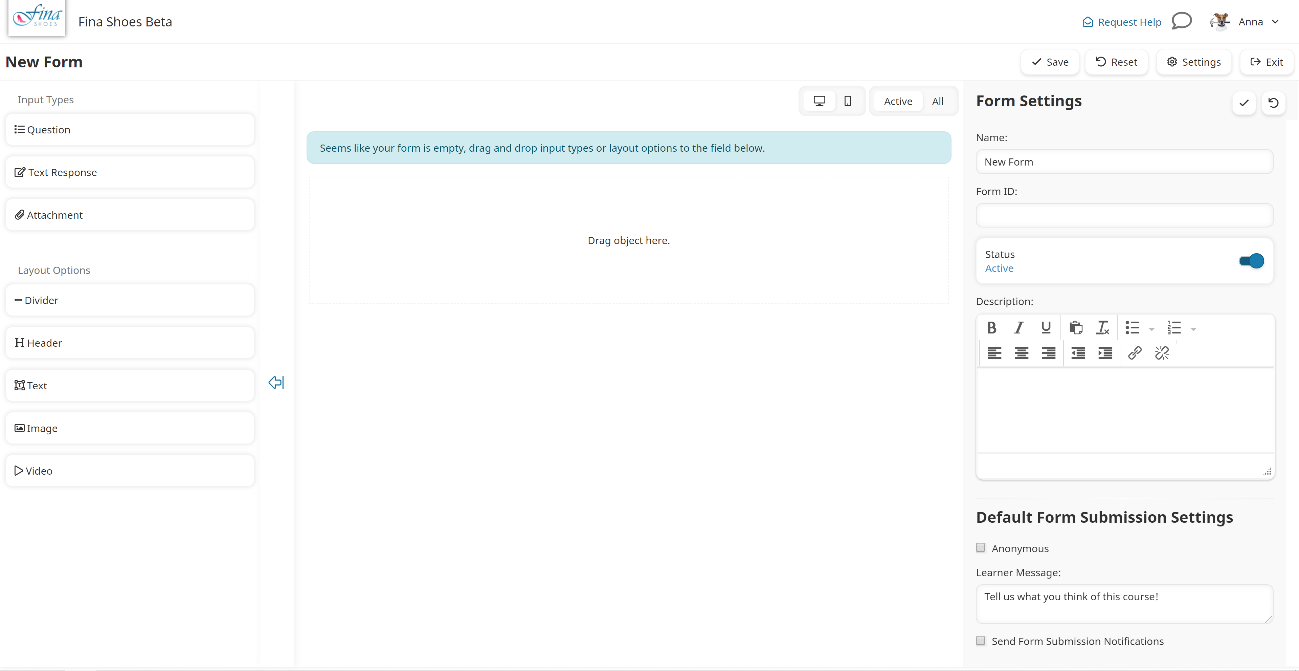
You can add questions and design elements by adding widgets to the form. You can also edit the settings for the form and its widgets from the Form Builder.