The Courses/Sessions without Availability section of the waiting list page displays all course and session waiting lists that you are on that do not have available seats. A tile displays for each session that you are on the session waiting list for. If you are on the course waiting list and there are no sessions with available seats, then a tile also displays for the course waiting list.
In the example below, the user is on the course waiting list for the Forklift Operation course. The user is also on the session waiting list for the Holiday Product Line Webinar and Visual Merchandising Workshop courses.
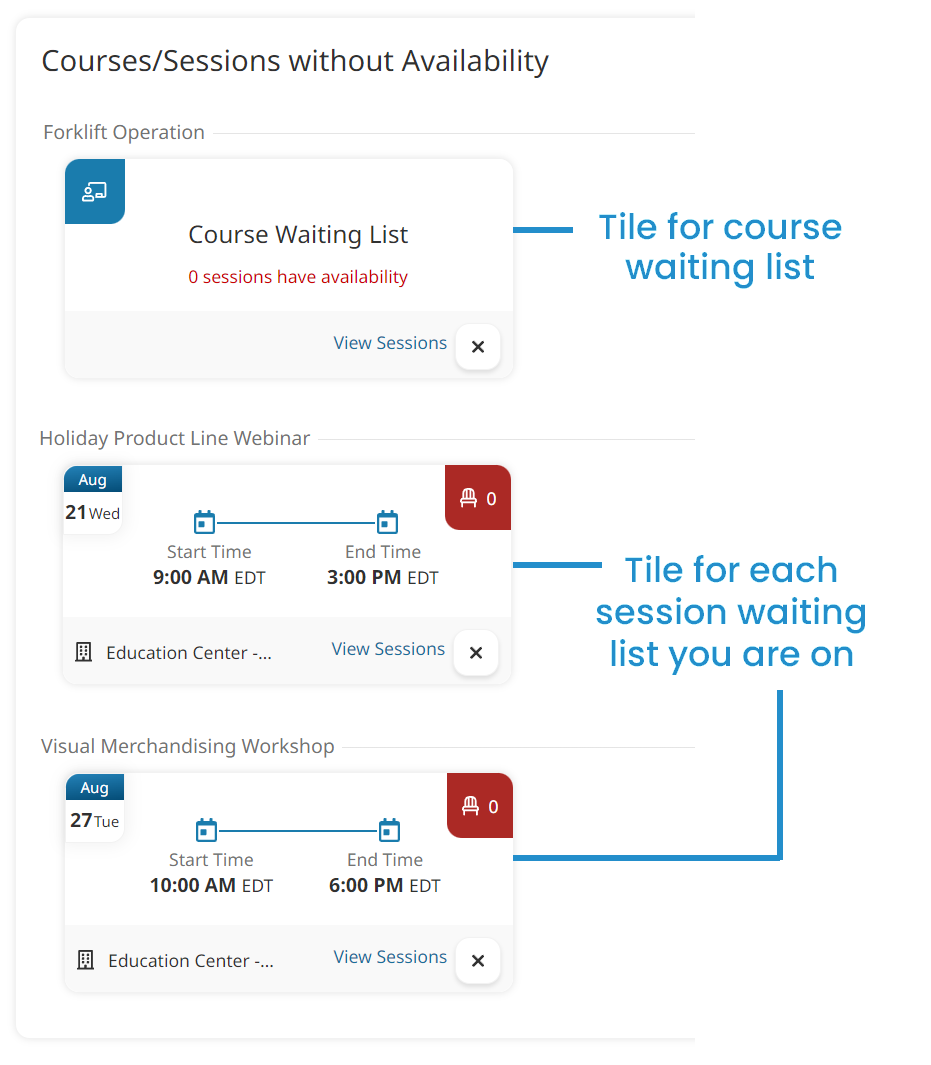
The session waiting list tiles display the session's details (i.e., date, time, location, etc...) under the course name.
Clicking the View Sessions link for a session displays the details for the specific session.
Clicking the View Sessions link for a course waiting list displays the next session's information.
Click the  to withdraw from the waiting list.
to withdraw from the waiting list.