SmarterU's integrated eCommerce feature enables you to sell your courses through the learner interface and accept payment for the courses via PayPal.
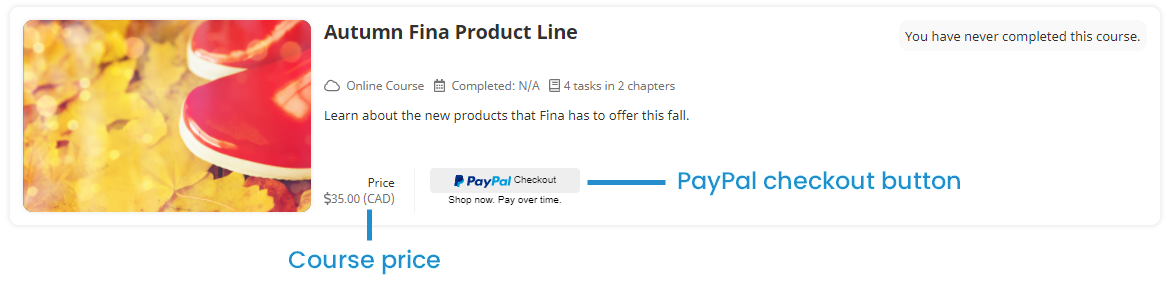
Before you can sell your courses through SmarterU, you will need to:
To sell a courses through the SmarterU learner interface you will need to do the following:
- Obtain your client ID and secret key from PayPal.
- Determine your PayPal account's primary currency.
- Enable PayPal for your SmarterU account and enter your PayPal client ID, secret key, and currency.
- If you would like to specify default prices for your courses, you can do so be entering the price in the Course Information workscreen of your online, SCORM, and instructor-led courses.
- Add the courses to the groups. When you add courses to the group, be sure to do the following:
- Check the Purchase checkbox for the courses. You may also override the default price by checking the Override Default Price checkbox.
- Check the Self checkbox for the courses to allow users to self-enroll in the course.
- Ensure that a Course type page with the Catalog layout is included in the users' dashboard set.
Obtaining Your PayPal Client ID and Secret Key
To obtain your client ID and secret key from PayPal:
- Log into https://developer.paypal.com with a business account.
- From the menu, select Dashboard.
- Select My Apps and Credentials.
- Under REST API apps, click Create App.
- Click the app name to display the details page.
- From the control at the top of the page, select Live. Your client ID and secret key for the live account displays.
Determining Your PayPal Account's Primary Currency
To determine your PayPal account's primary currency:
- Log into https://www.paypal.com.
- Select Wallet. The currencies you have selected are listed and Primary displays beside your account's primary currency.
Refer to https://developer.paypal.com/docs/reports/reference/paypal-supported-currencies/ for a list of currencies that PayPal allows you to receive payments in.