To enable external authorization with Google OpenID:
- Enable external authorization for your SmarterU account.
- Expand the Google OpenID accordion.
- Check the Enable Google OpenID checkbox.
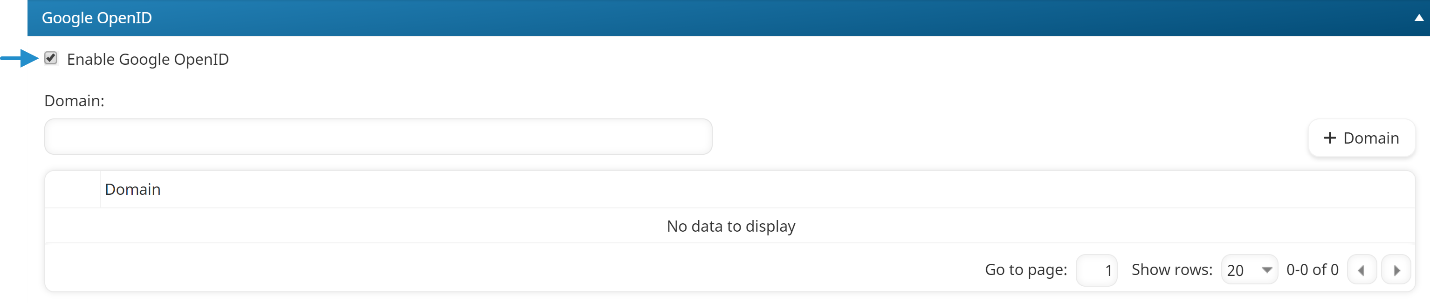
- In the Domain field, enter a valid domain. You must enter at least one valid domain.
- Click + Domain.
- Click Save.