To generate a learner's transcript:
- Run the default Enrollment Report, or your custom Enrollment Report.
- From the Report accordion, click the percentage in the shown in the Progress % column. The Course Task List displays.
- Click Course Transcript PDF.
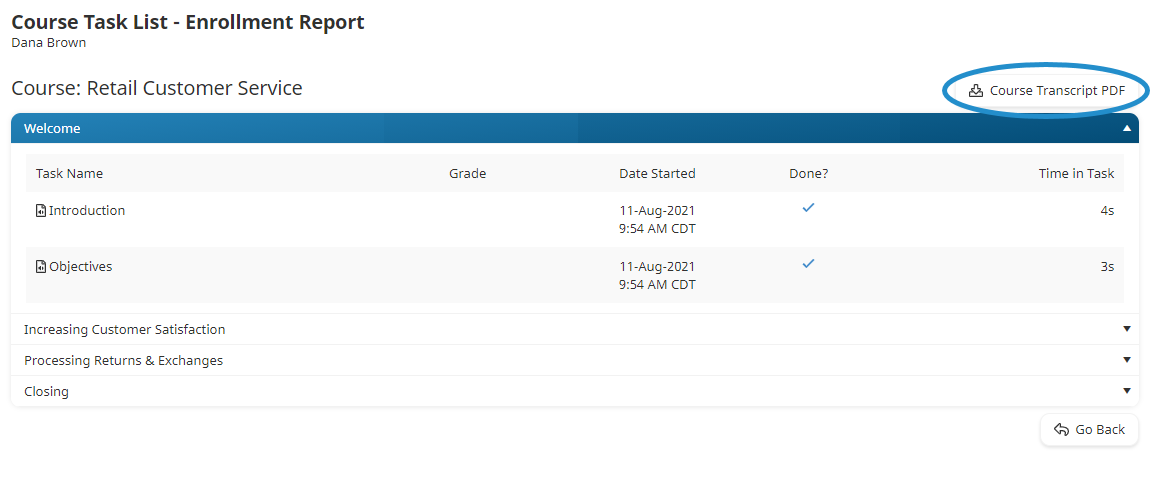
- Navigation to the location where you would like to save the PDF of the course transcript.
- Click Save.