When administering a learning management system (LMS), you want user management to be as easy as possible. We recently showed you how to customize the columns in the users grid to display information relevant to your organization.
But did you know that you can search the Users Dashboard grid to find users in SmarterU LMS quickly? For example, you can quickly find users whose first or last name contains Rob.
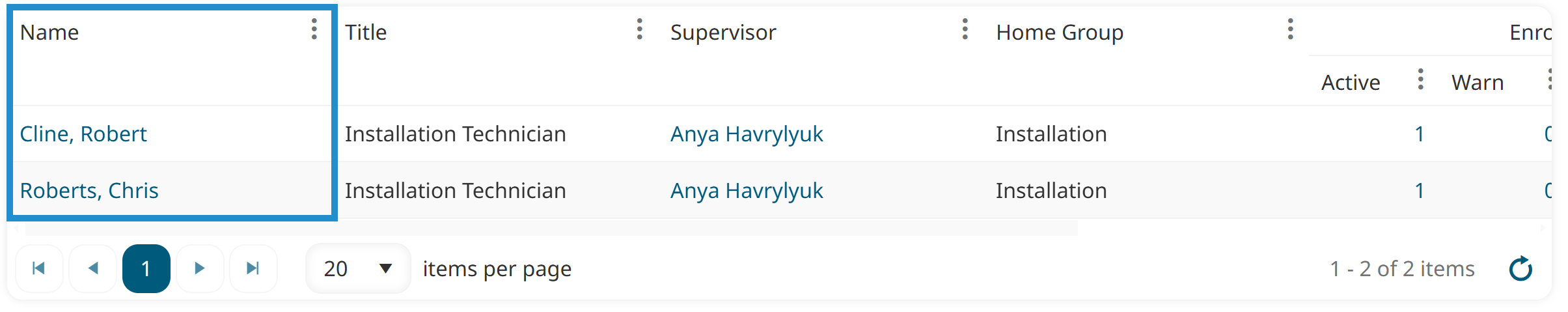
You can even apply search criteria to multiple columns. For example, you can show users whose title is Manager-in-Training and whose home group is Production.
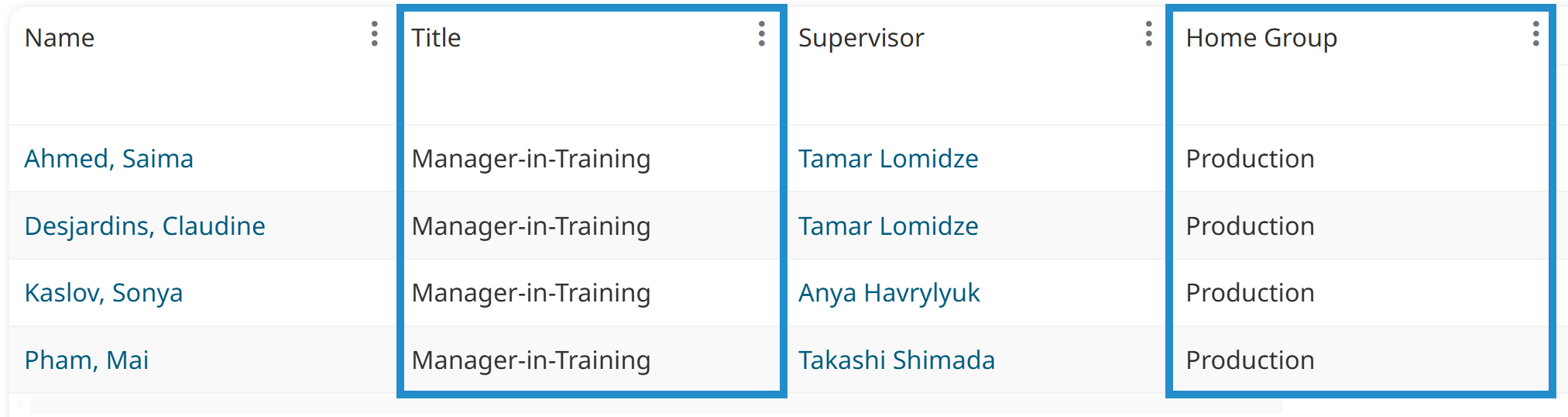
In addition to specifying search criteria, you can sort the data in the grid to make it easier to scan.
Want SmarterNews delivered to your inbox? Subscribe today!
How to Search Your Users Grid
To search for a user, follow these steps:
Navigate to the Users Dashboard to view the users grid.
Click the
.png) beside the column that you want to search.
beside the column that you want to search.
![]()
Select Filter. This displays several helpful filtering options.
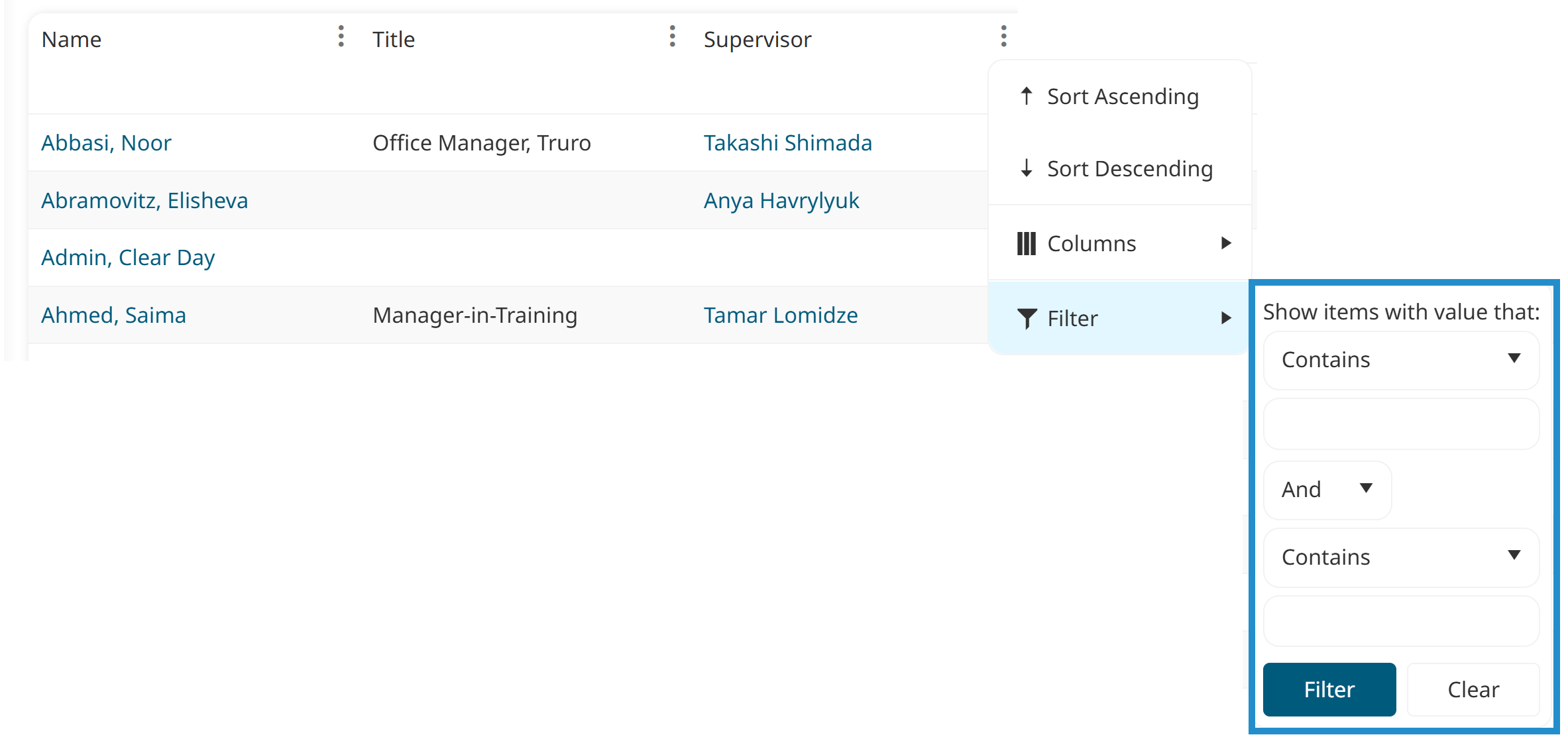
For example, suppose you’re filtering the Home Group column and only want to show users whose home group is Production. In this example, you’d select Is Equal To from the dropdown. However, if you want to show users whose home group begins with the letters Prod (e.g., Production, Product Design, Product Support), you’d select Contains from the dropdown.
You can specify two search criteria for a column and control whether the column value meets both criteria (i.e., AND) or just one (i.e., OR).
Enter your search criteria. In our example, we want to find all users whose supervisor is Anya.
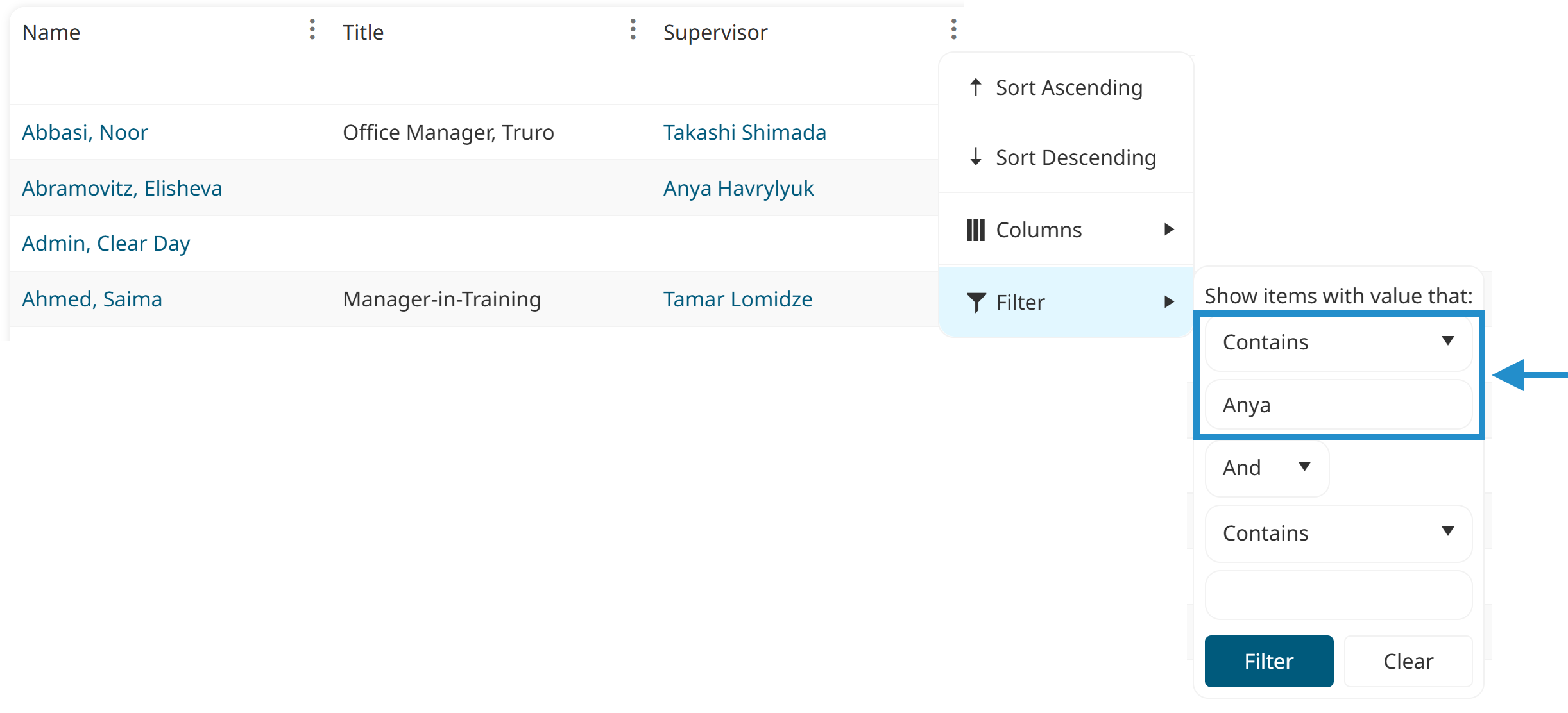
Click Filter.
You can apply filters to most of the grids throughout the system. Filtering is a great way to view information on a specific user, course, or group.
As you can see, searching your users grid in SmarterU LMS makes it easy to pinpoint who you’re looking for. So why not save time clicking through multiple pages of users and try this feature today?
Questions? Contact our Success Desk.