Who Has Access
The following users can can view a course's details from the ILT Attendance Dashboard:
- Users with the Group Manager or Instructor-Led Training Instructor group permission.
- Course managers, if the account's Course Manager Access setting's ILT Instructor option is checked. Course managers will only be able to view sessions that belong to courses that they manage.
- Administrators and owners.
Viewing Course Details
To view the details of an instructor-led course from the ILT Attendance Dashboard:
- From the Admin menu, expand Course Admin.
- Select ILT Attendance. The ILT Attendance Dashboard displays.
- Select Course Summary from the list.
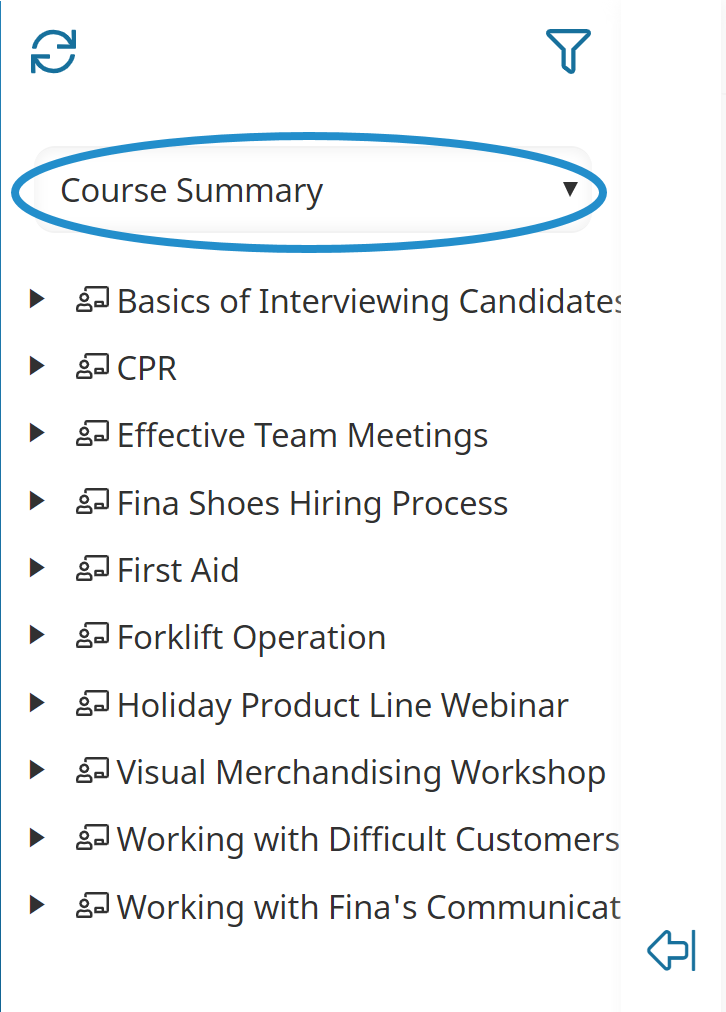
- Click the course name. The course's details display.
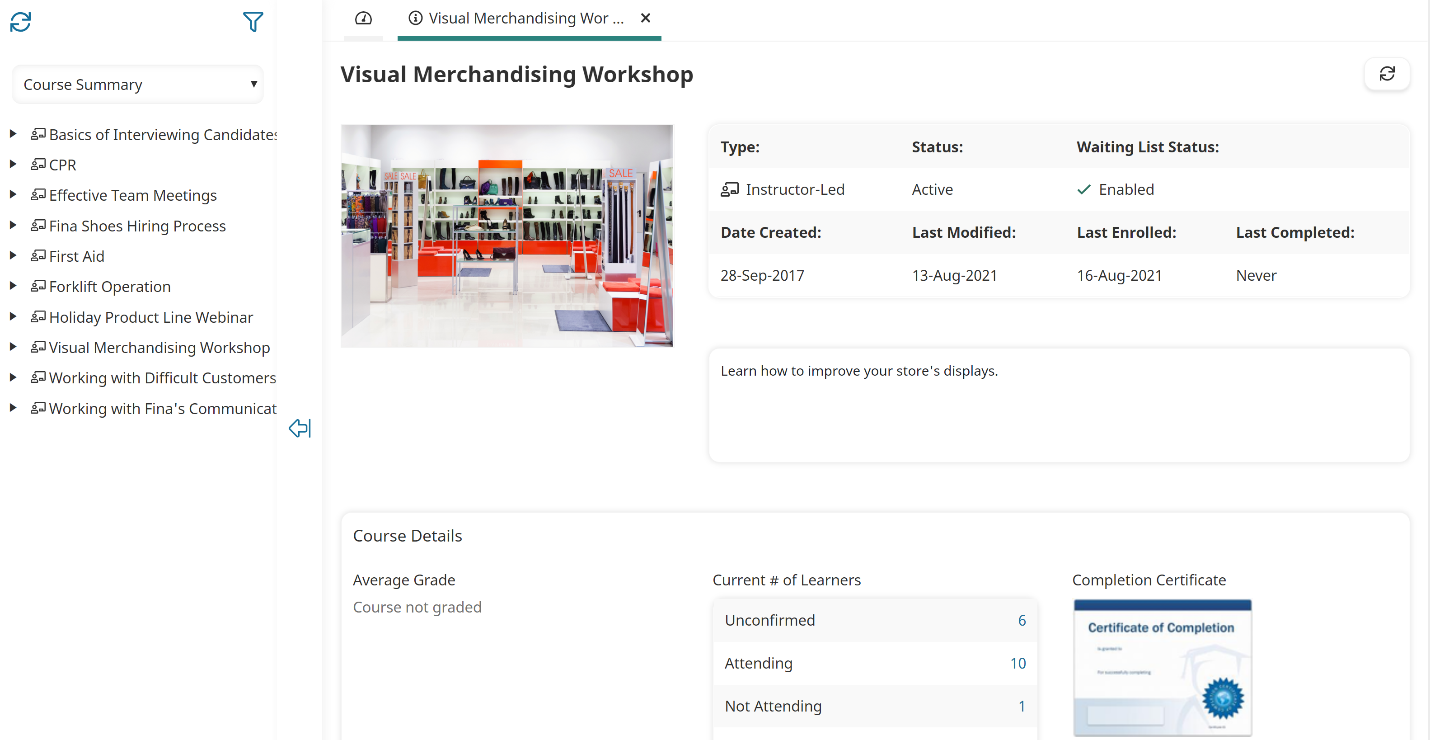
The top section of the page displays basic information about the course such as its status, the date it was created and last modified, and its description.
The Course Details section indicates the average grade for the course, a summary of the learners in the course, and a preview of the completion certificate. If you have reporting permission, you can click any of the numbers displays a pre-filtered Enrollment Report with details for the selected number.
The Session Details section displays a table of the course's various sessions. Click on the session date and time to view its details.
Understanding the Summary of Learners
The summary of learners in the course is detailed as follows:
- Unconfirmed - The number of learners who have been enrolled in the course and have not yet confirmed whether they'll attend the course.
- Attending - The number of learners who have been enrolled in the course and have indicated that they will attend.
- Not Attending - The number of learners who have been enrolled in the course and have indicated that they will not attend. Learners who have indicated they are not attending are NOT included in calculating the session's capacity.
- Attended - The number of learners that are marked as "Attended" in the ILT Attendance Dashboard.
- Canceled - The session was cancelled from the Courses Dashboard. All learners who were enrolled in the session will be moved to the Canceled status for reporting purposes.
- Did Not Attend - The number of learners who did not have the Attended checkbox checked when the session was finalized. This includes learners who indicated they would attend the course, but did not show up and learners who were unconfirmed when the session is finalized.
- Completed - The number of learners that are marked as "Completed" in the ILT Attendance Dashboard.