Who Has Access
The following users can can view a course's details from the ILT Attendance Dashboard:
- Users with the Group Manager or Instructor-Led Training Instructor group permission.
Users with the Instructor-Led Training Instructor group permission will only be able to view and perform actions on courses where they are the instructor.
- Course managers, if the account's Course Manager Access setting's ILT Instructor option is checked. Course managers will only be able to view sessions that belong to courses that they manage.
- Administrators and owners.
Viewing Courses
To view instructor-led courses by name from the ILT Attendance page:
- From the Admin menu, select Course Admin.
- Select ILT Attendance.
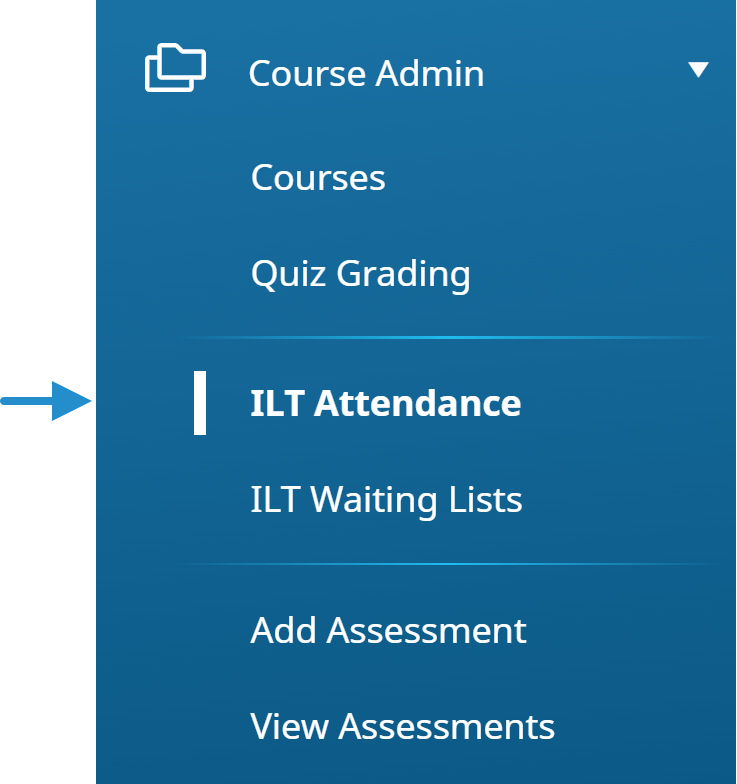
- Select Course Summary from the list.
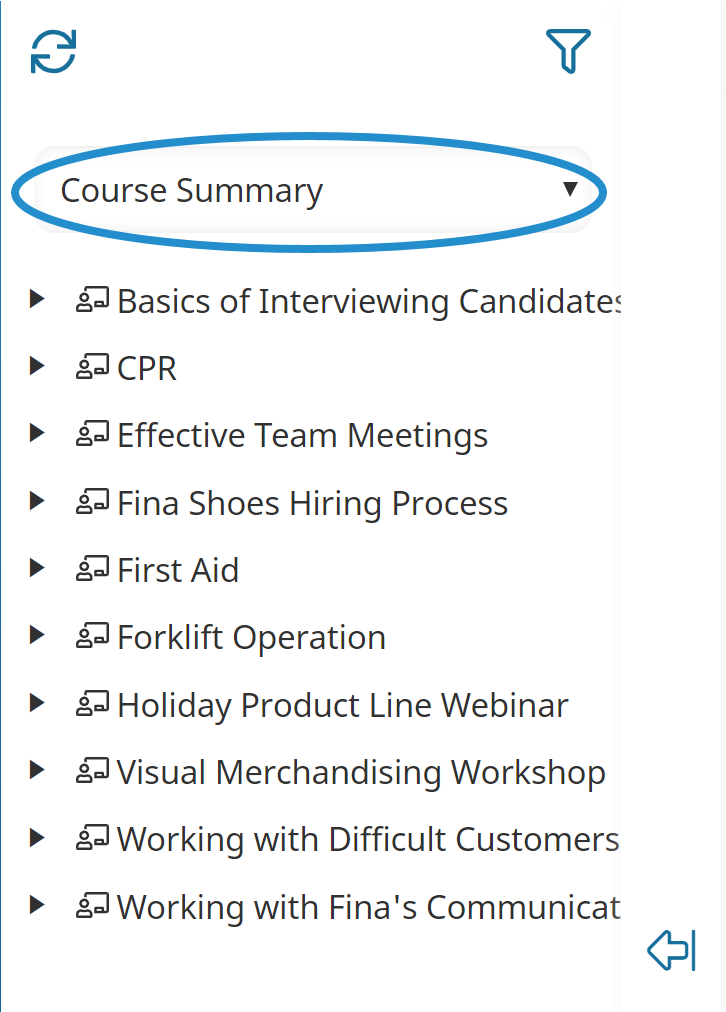
A list of instructor-led courses to which you have access displays.
Click the arrow beside the course name to display its sessions.
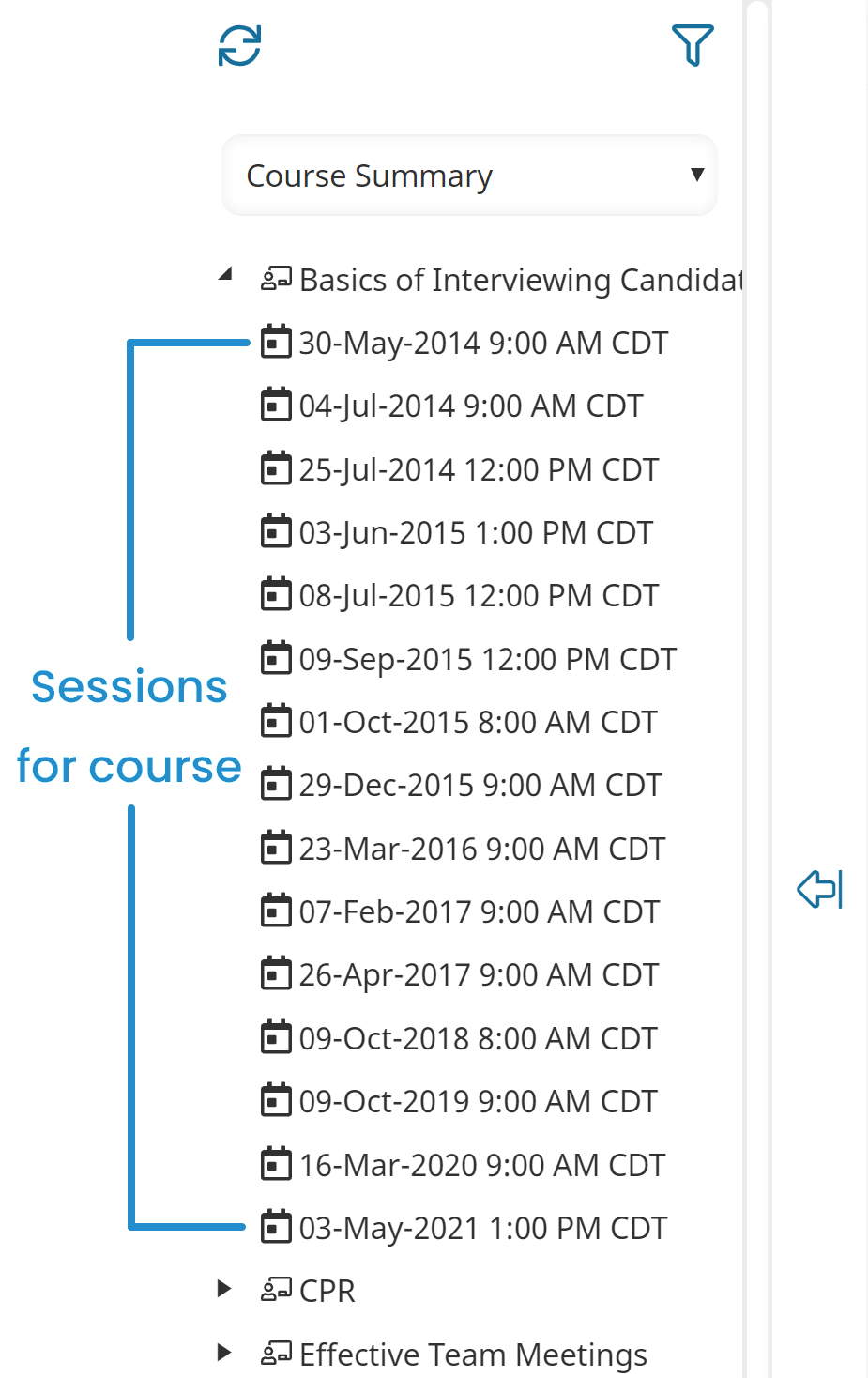
Click the course name to view its details in the right pane.